Table 99 ip application > diffserv > dscp setting – ZyXEL Communications GS-4024 User Manual
Page 257
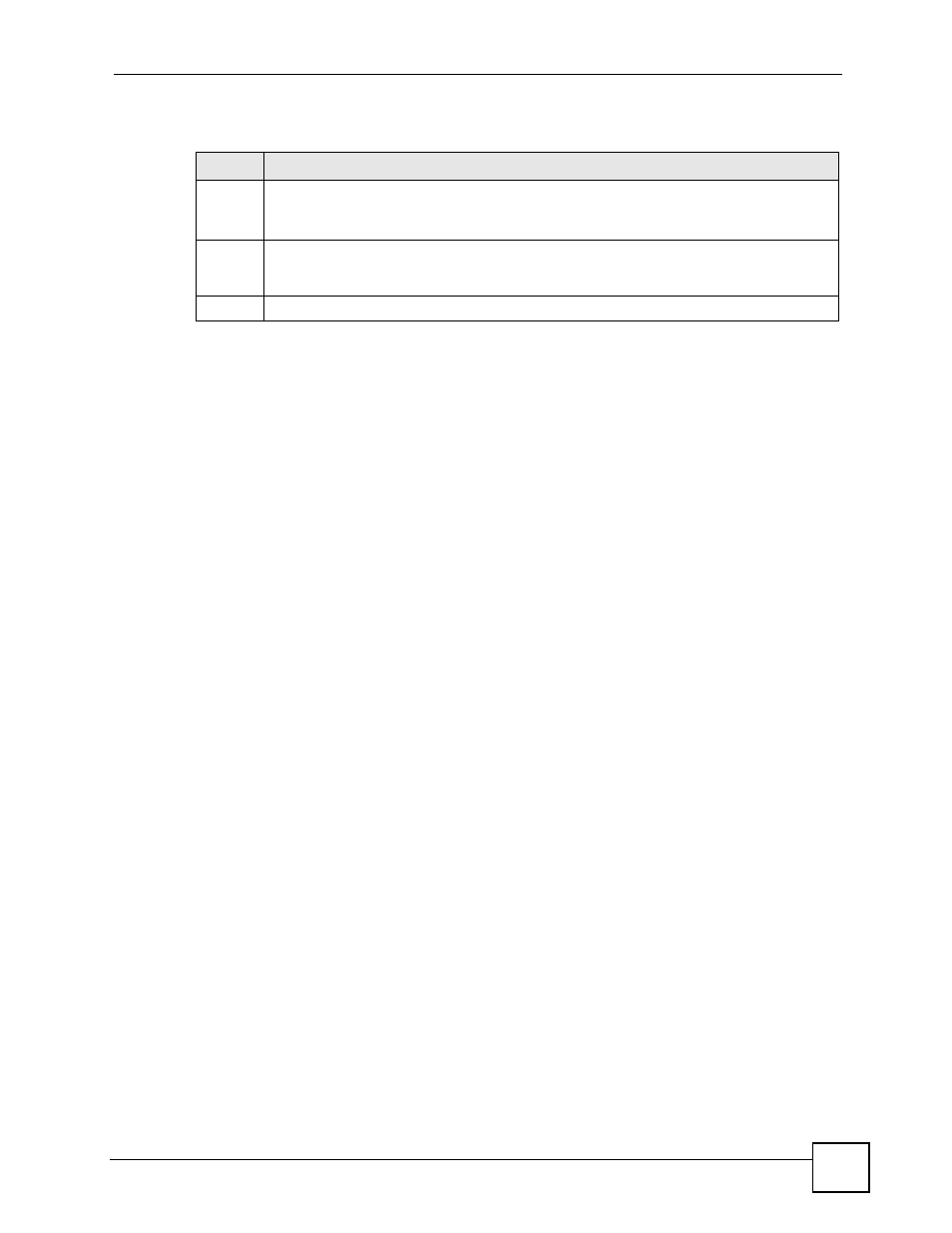
Chapter 32 Differentiated Services
GS-4012F/4024 User’s Guide
257
The following table describes the labels in this screen.
Table 99 IP Application > DiffServ > DSCP Setting
LABEL
DESCRIPTION
0 … 63
This is the DSCP classification identification number.
To set the IEEE 802.1p priority mapping, select the priority level from the drop-down list
box.
Apply
Click Apply to save your changes to the Switch’s run-time memory. The Switch loses these
changes if it is turned off or loses power, so use the Save link on the top navigation panel to
save your changes to the non-volatile memory when you are done configuring.
Cancel
Click Cancel to begin configuring this screen afresh.
This manual is related to the following products:
