ZyXEL Communications GS-4024 User Manual
Page 356
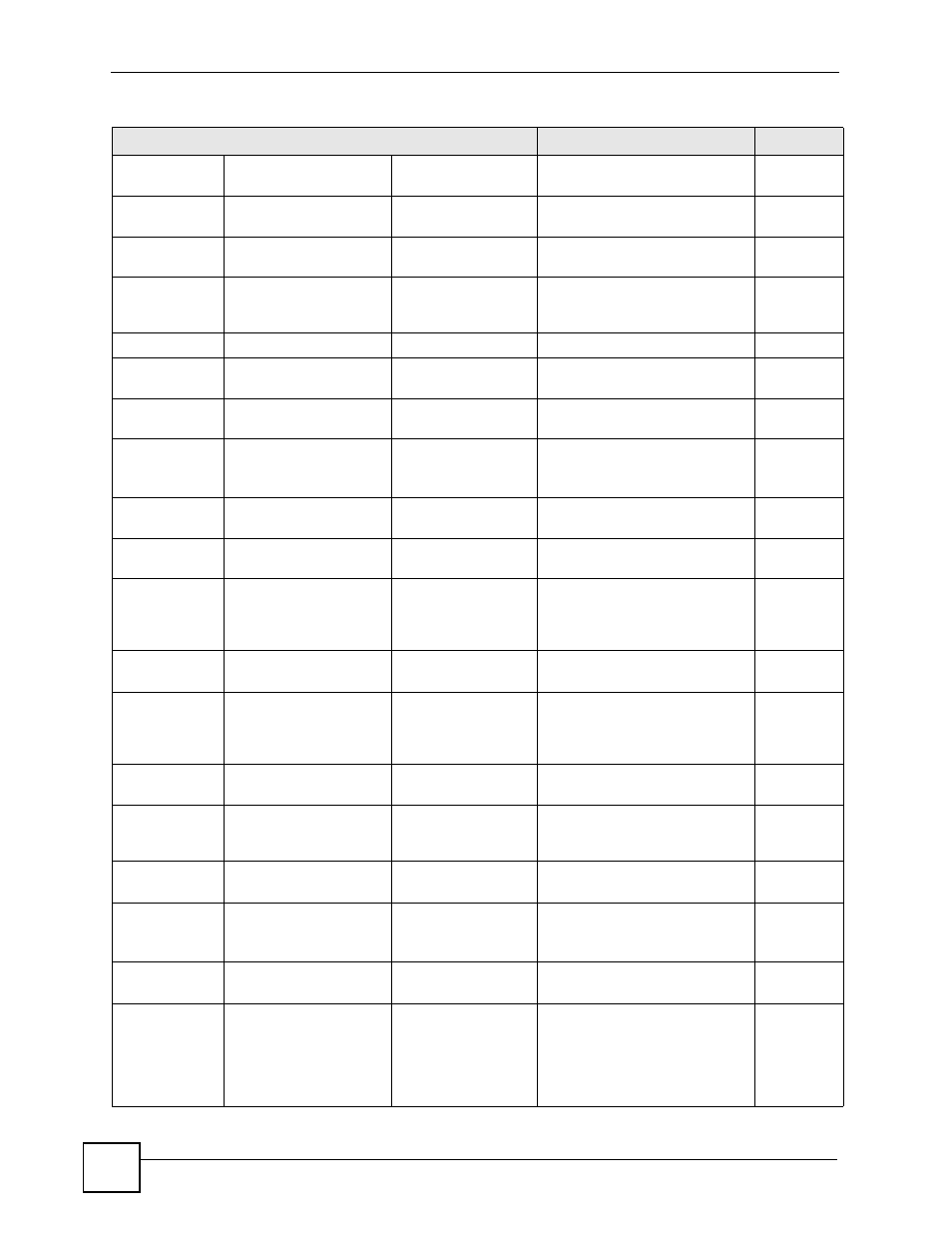
Chapter 45 Introducing Commands
GS-4012F/4024 User’s Guide
356
service-control
ftp
Disables FTP access to the
Switch.
13
http
Disables web browser control to
the Switch.
13
https
Disables secure web browser
access to the Switch.
13
icmp
Disables ICMP access to the
Switch such as pinging and
tracerouting.
13
snmp
Disables SNMP management.
13
ssh
Disables SSH (Secure Shell)
server access to the Switch.
13
telnet
Disables telnet access to the
Switch.
13
snmp-server
trap-
destination
Disables sending of SNMP traps
to a station.
13
enable traps
Disables all SNMP traps from
being sent to a manager.
13
enable traps aaa
Disables sending all AAA type
traps to a manager.
13
enable traps aaa
Disables sending specific AAA
traps to a manager. The options
are “authentication” or
“accounting”.
13
enable traps
interface
Disables sending all interface
type traps to a manager.
13
enable traps
interface
Disables sending all interface
type traps to a manager. The
options are “linkup”, “linkdown”
and “autonegotiation”.
13
enable traps ip
Disables sending all IP type traps
to a manager.
13
enable traps ip
Disables sending all IP type traps
to a manager. The options are
“ping” or “traceroute”.
13
enable traps
switch
Disables sending all Switch type
traps to a manager.
13
enable traps
switch
Disables sending all Switch type
traps to a manager. The options
are “stp”, “mactable” or “rmon”.
13
enable traps
system
Disables sending all system type
traps to a manager.
13
enable traps
system
Disables sending all system type
traps to a manager. The options
are “coldstart”, “warmstart”,
“fanspeed”, “temperature”,
“voltage”, “reset”, “timesync”,
“intrusionlock” or “loopguard”.
13
Table 139 Command Summary: Configuration Mode (continued)
COMMAND
DESCRIPTION
PRIVILEGE
