Installing drum and toner cartridges, Installing drum and toner cartridges -10 – Xerox COPYCENTRE M20I User Manual
Page 34
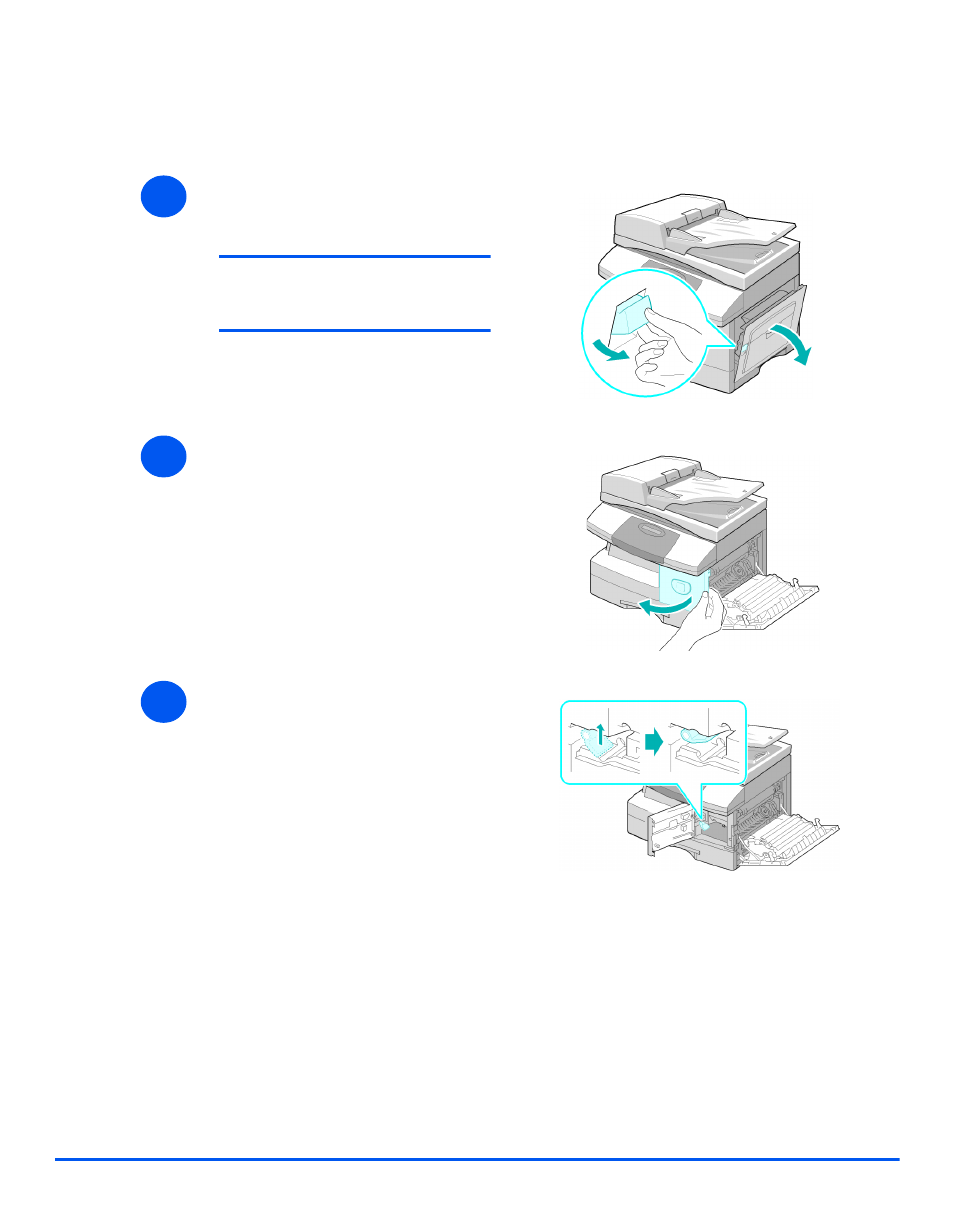
Page 2-10
Xerox CopyCentre C20, WorkCentre M20 and WorkCentre M20i User Guide
G
ett
ing St
arted
Installing Drum and Toner Cartridges
1
¾
Pull the release latch to open the
side cover.
CAUTION: Ensure the side cover
is always open before opening
the front cover.
2
¾
Open the front cover.
3
¾
If the cartridge locking lever is in
the lower position, turn the lever
upward until it locks into place.
This manual is related to the following products:
