Deleting mailbox contents – Xerox COPYCENTRE M20I User Manual
Page 112
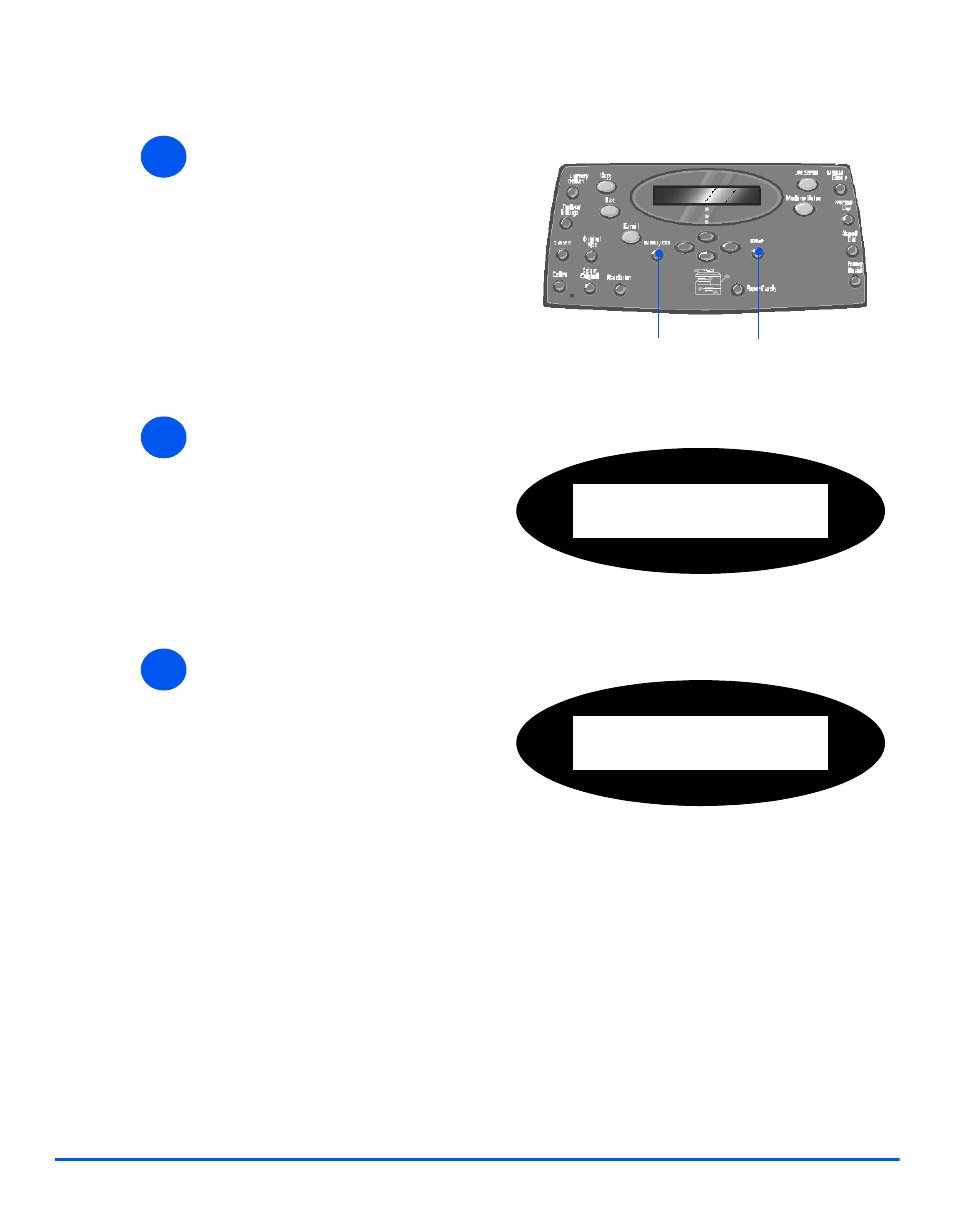
Page 6-16
Xerox CopyCentre C20, WorkCentre M20 and WorkCentre M20i User Guide
Fa
x
Deleting Mailbox Contents
1
¾
Press the [Menu/Exit] key.
¾
Using the Navigation Keys select
[Mailbox] and press [Enter].
Enter
Menu/Exit
2
¾
Select [Delete] and press [Enter]
Mailbox
[Delete]
3
¾
Enter the box number for the
mailbox and press [Enter].
¾
Enter the passcode for the
mailbox and press [Enter].
The contents of the mailbox are
deleted.
Mailbox No:
This manual is related to the following products:
