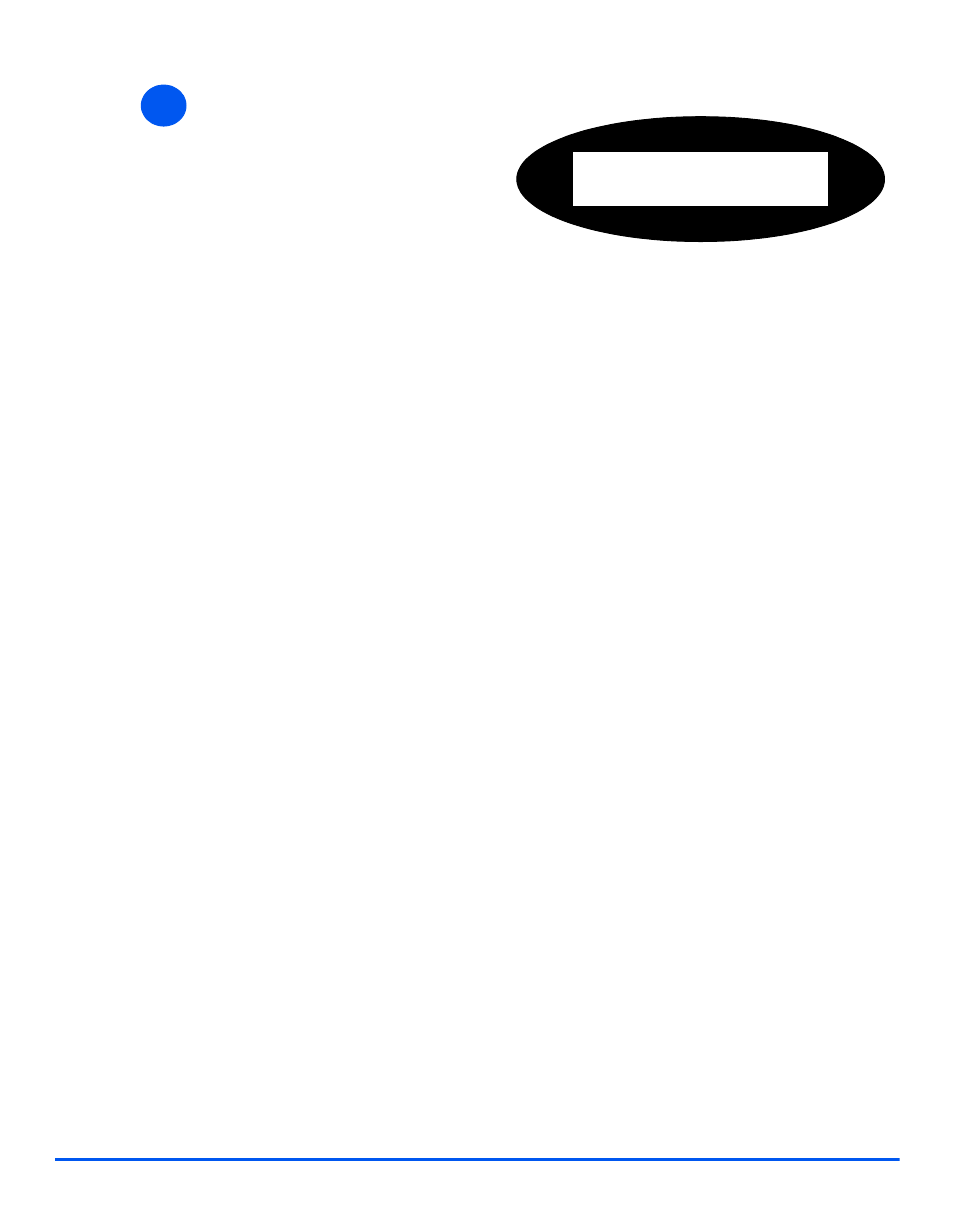
Xerox CopyCentre C20, WorkCentre M20 and WorkCentre M20i User Guide
Page 9-21
Ma
ch
ine Adm
inistr
a
tion
5
¾
To change the Master Code,
select [Change] and press
[Enter].
Enter the new Master Code.
¾
To remove the Master Code,
select [Delete] and press [Enter].
Change M Code
[Change]