Xerox COPYCENTRE M20I User Manual
Page 150
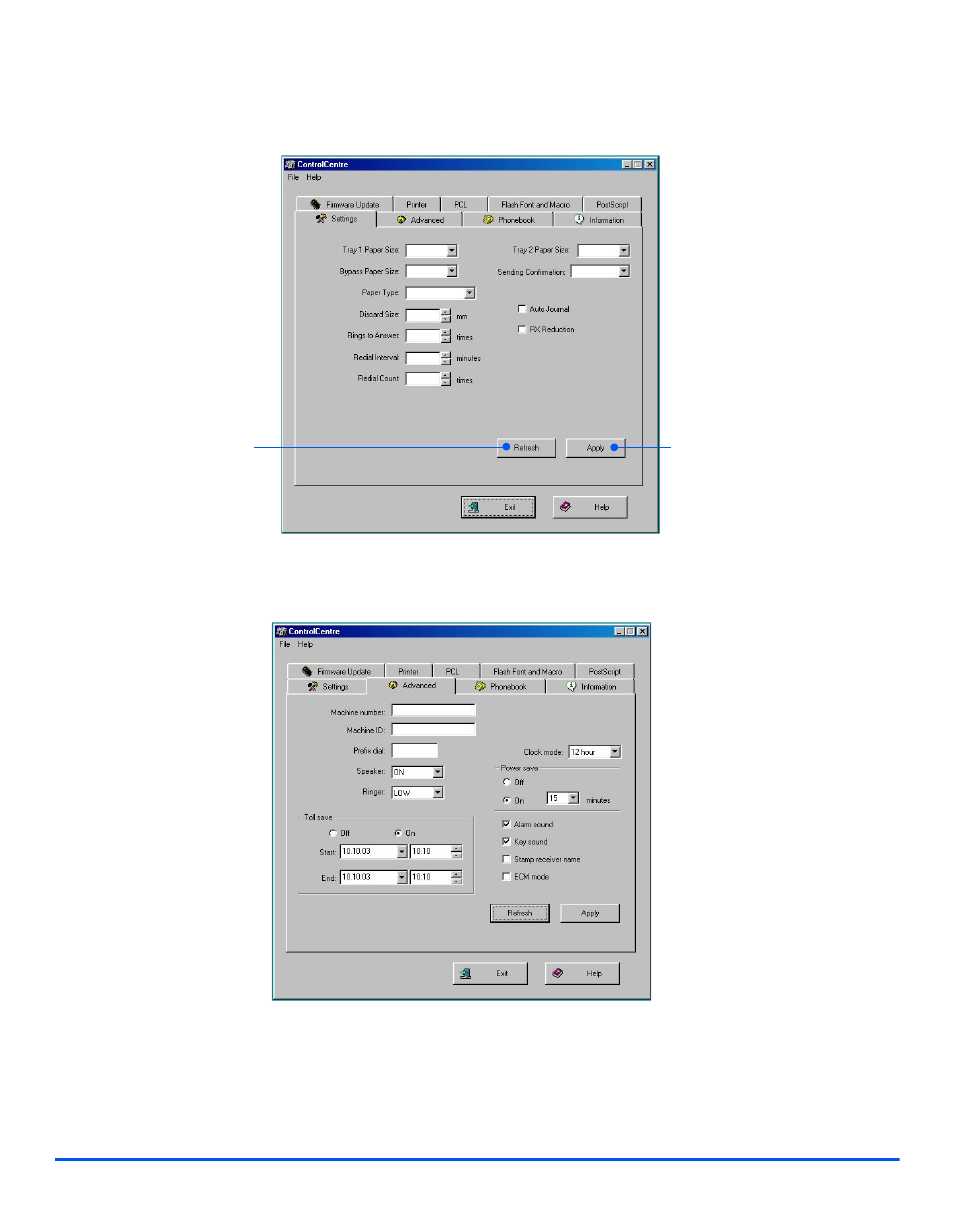
Page 9-10
Xerox CopyCentre C20, WorkCentre M20 and WorkCentre M20i User Guide
Machin
e Admin
istr
a
tion
Settings Tab
Click on the [Settings] tab to configure Fax settings.
Advanced Tab
Click on the [Advanced] tab to change the Machine Setup options applicable to Fax.
Reads the current
settings in the
WorkCentre M20i then
refreshes
ControlCentre with the
machine’s current
settings.
Downloads the
settings made in
ControlCentre to the
WorkCentre M20i.
This manual is related to the following products:
