Xerox COPYCENTRE M20I User Manual
Page 190
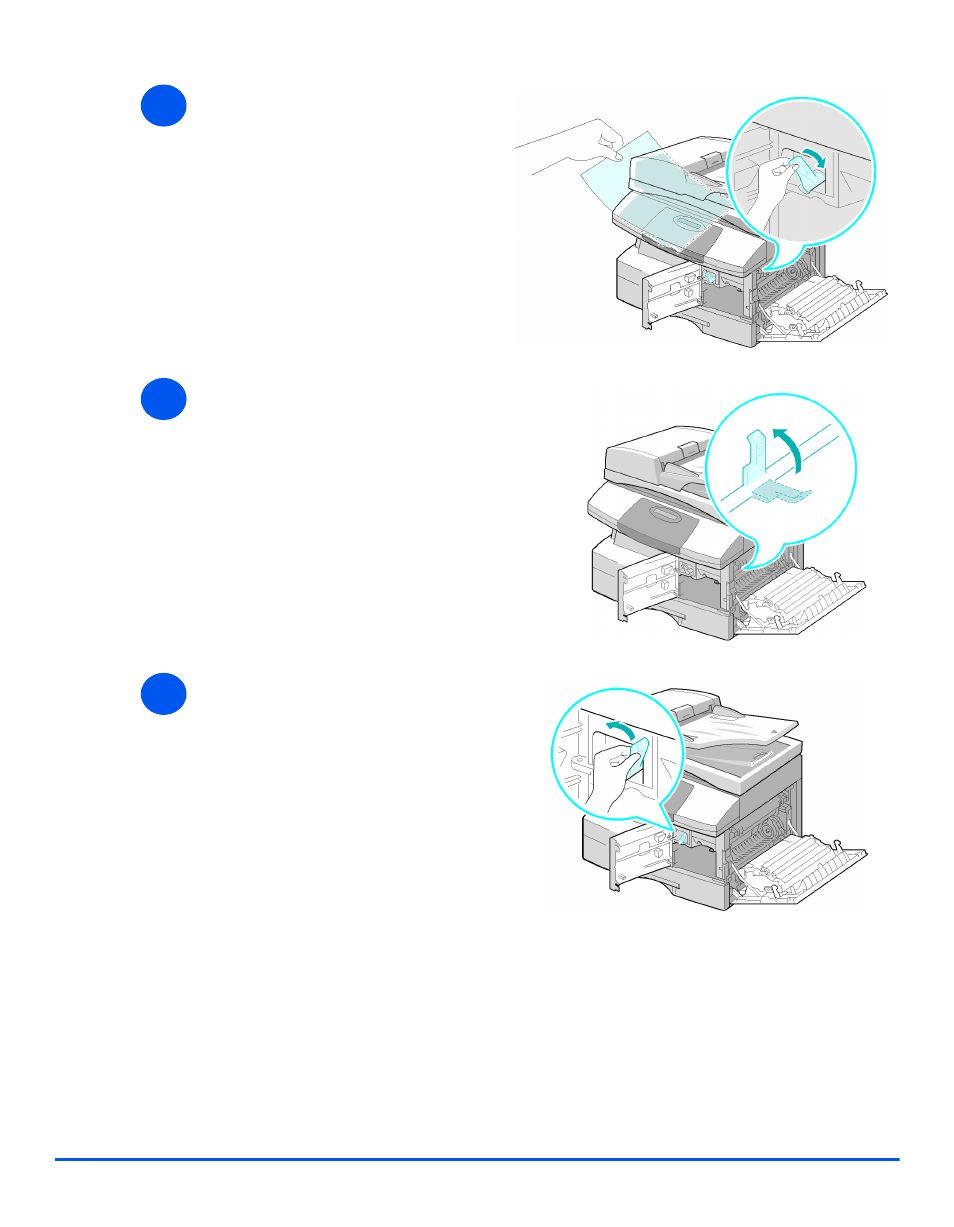
Page 11-8
Xerox CopyCentre C20, WorkCentre M20 and WorkCentre M20i User Guide
Tr
ou
blesho
oting
3
¾
Turn the Jam Remove Lever in
the direction of the arrow to move
the paper to the exit area.
¾
Gently pull the paper out through
the exit area.
4
¾
Push the Fuser Lever up.
5
¾
Turn the Jam Remove Lever
back to the original position.
¾
Close the front cover and side
cover.
This manual is related to the following products:
