Xerox COPYCENTRE M20I User Manual
Page 215
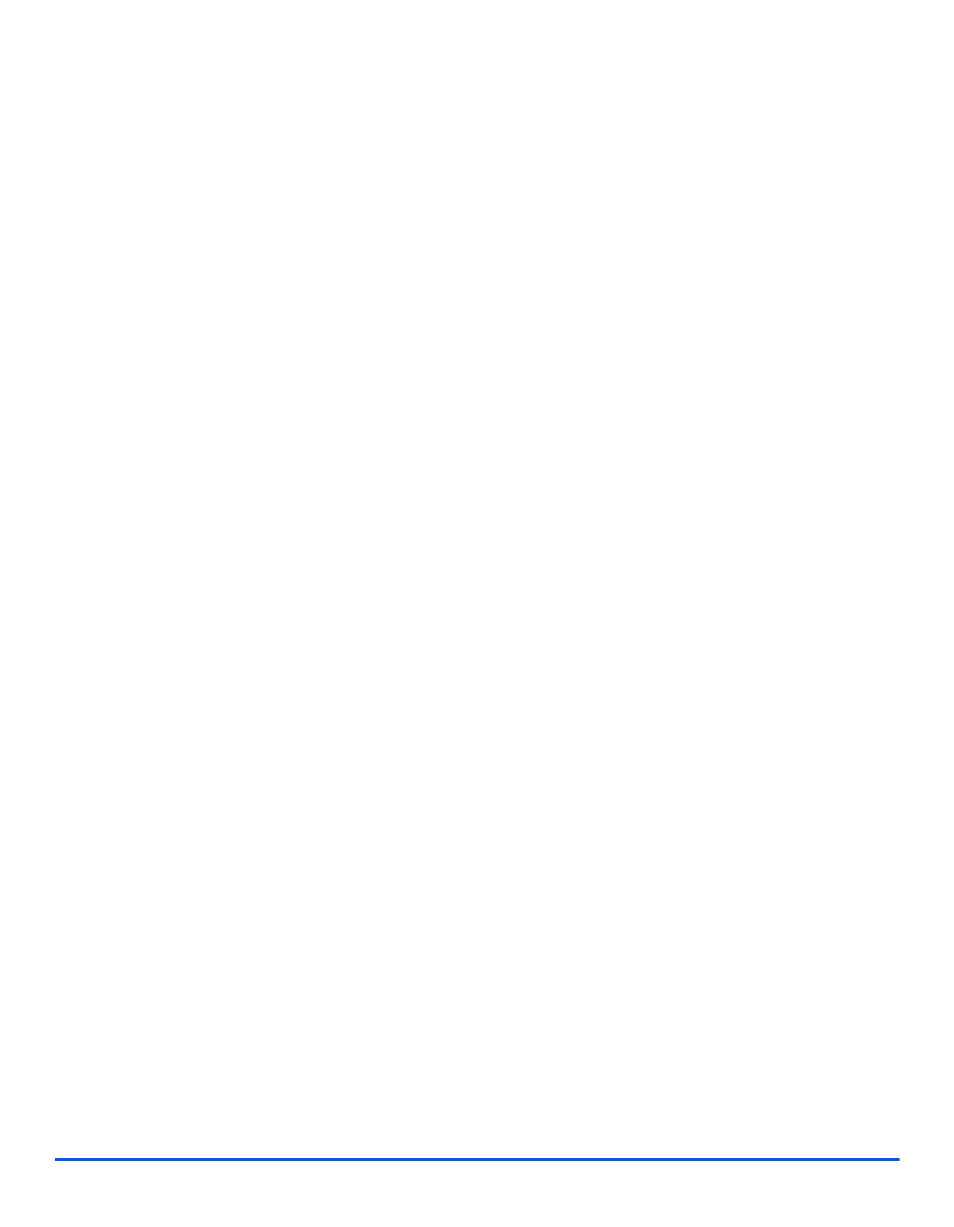
Xerox CopyCentre C20, WorkCentre M20 and WorkCentre M20i User Guide
Page Index - 5
Index
Printer
Scanner and Copier
Specifications, Media
Start
Status Map
Auto Tray Switching
Stock Types
Switching Off
Switching On
System Setup
Installing ControlCentre
T
Toll Save
Toner Cartridge
Expected Cartridge Life
Replacing the Toner Cartridge
,
Setting the Product to Send Toner Low Infor-
mation
Toner Save Mode
Toner Cartridge, installing
Toner Low Information
Toner Low Notification
Toner Save Mode
Total Number of Prints
Transparencies
copy
Troubleshooting
Copier Problems Solution Chart
Fault Clearance
Faxing Problems Solution Chart
General Problems
LCD Error Messages
Printing Problems Solution Chart
Solving Problems
U
Unpacking
User Interface
Using ControlCentre
Using the Document Feeder
Using the document feeder
Using the Document Glass
Using the document glass
Using the Global Address Book
W
Welcome
Welcome Center
Canada
US
X
Xerox Website
Xerox Welcome Center
