Xerox COPYCENTRE M20I User Manual
Page 166
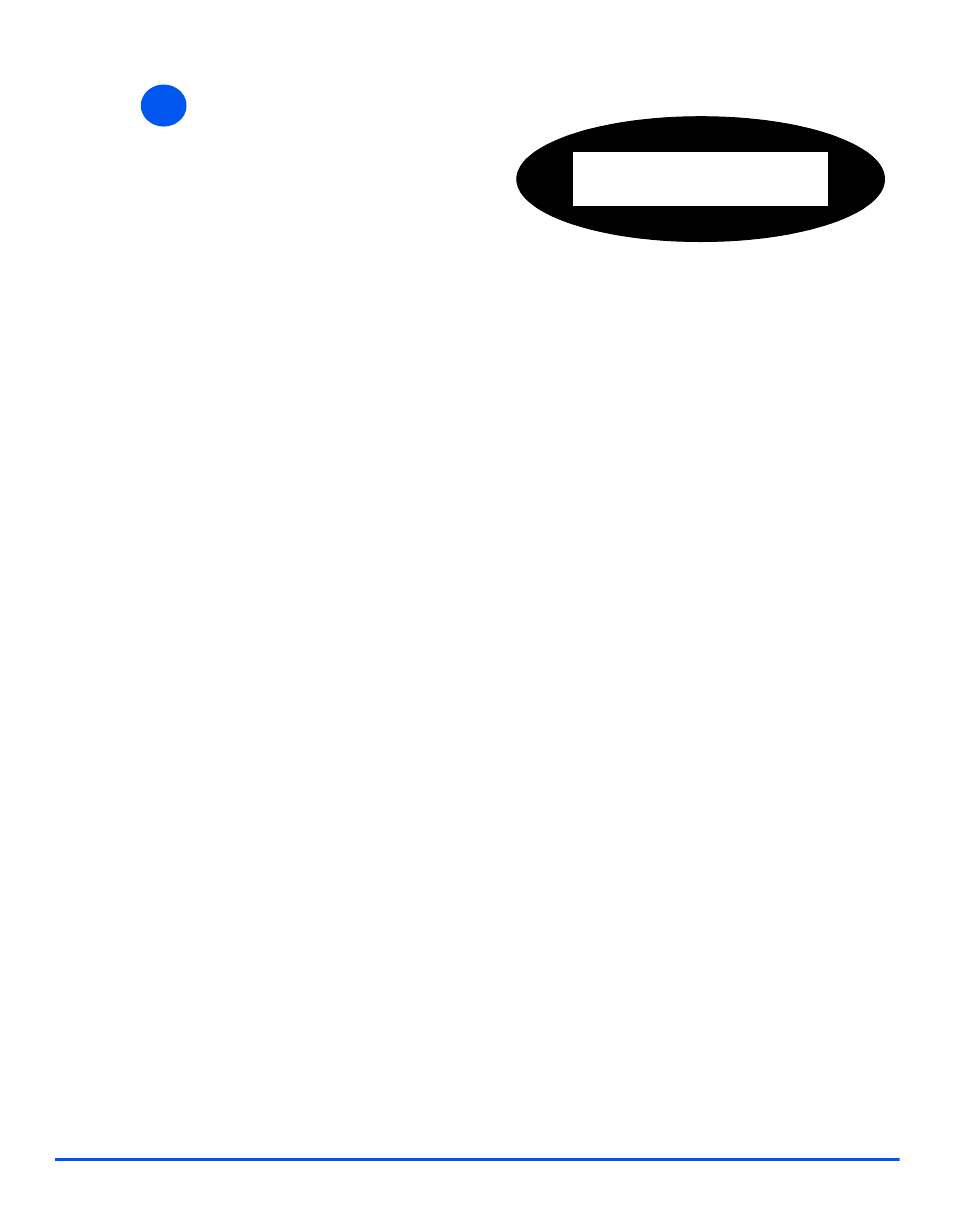
Page 9-26
Xerox CopyCentre C20, WorkCentre M20 and WorkCentre M20i User Guide
Machin
e Admin
istr
a
tion
3
¾
Select [Maintenance] and press
[Enter].
¾
Select [Serial Number] and press
[Enter].
The serial number of the Xerox
WorkCentre M20 or M20i is
displayed.
¾
Press [Menu/Exit] to exit this
function.
Maintenance
[Serial Number]
This manual is related to the following products:
