Printing reports – Xerox COPYCENTRE M20I User Manual
Page 147
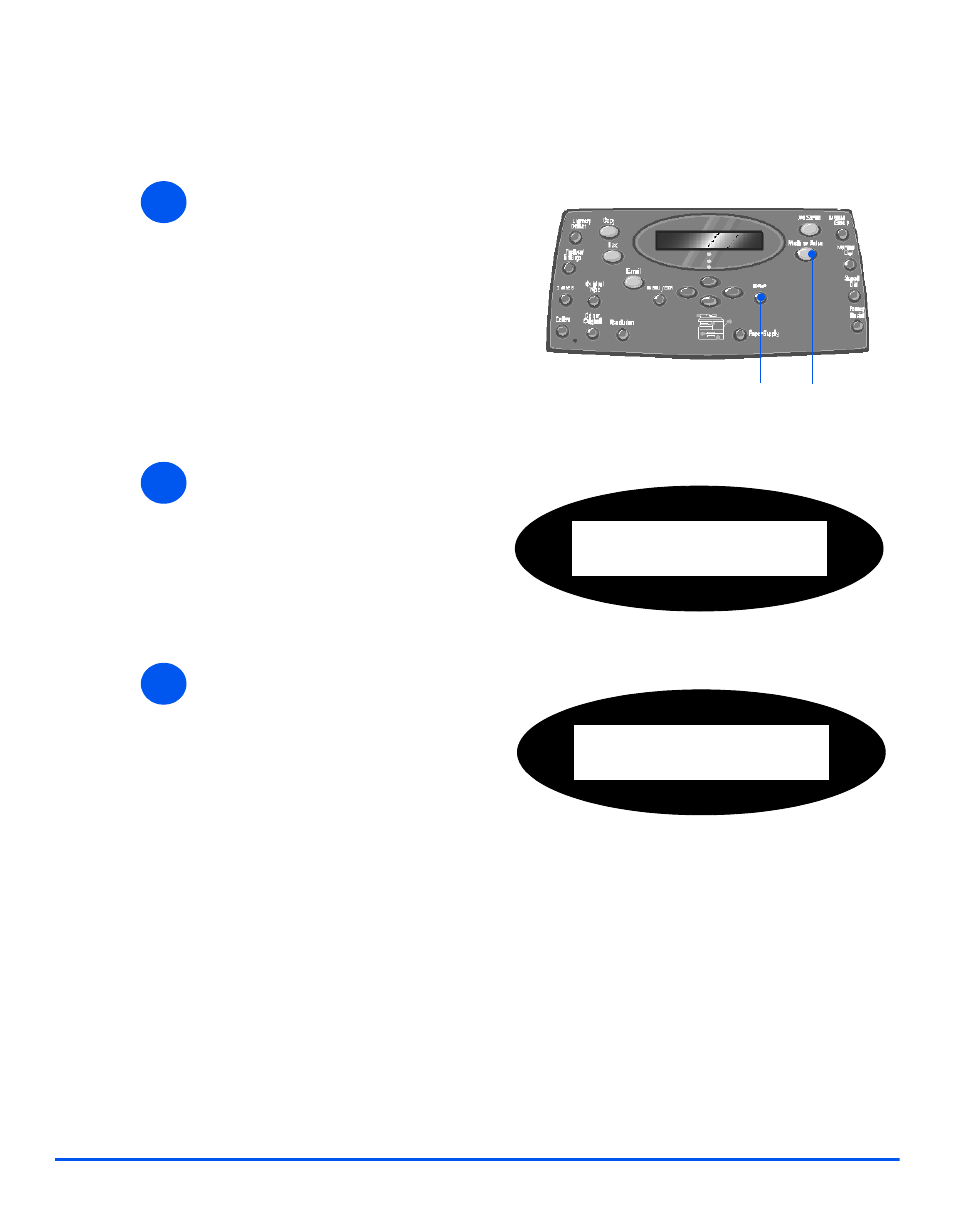
Xerox CopyCentre C20, WorkCentre M20 and WorkCentre M20i User Guide
Page 9-7
Ma
ch
ine Adm
inistr
a
tion
Printing Reports
Use the following instructions to print a report.
1
¾
Press the [Machine Status] key.
Enter Machine
Status
2
¾
Using the Navigation Keys select
[Reports] and press [Enter].
System Admin Tools
Æ Reports
3
¾
Using the Navigation Keys select
the required report and press
[Enter].
The report is processed and
printed.
Reports
[Fax Phonebook]
This manual is related to the following products:
