ZyXEL Communications NWA-3160 Series User Manual
Page 18
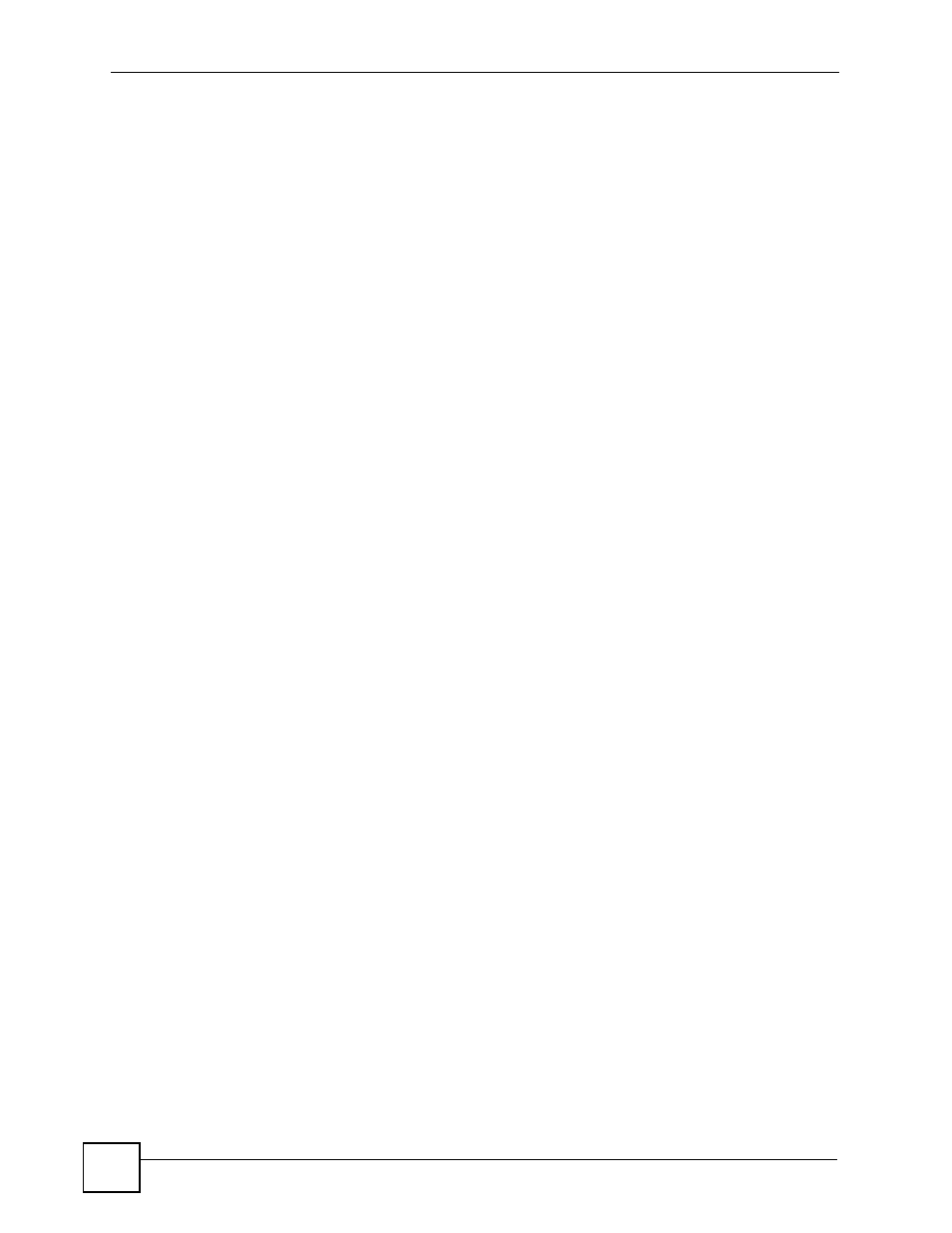
Table of Contents
ZyXEL NWA-3160 Series User’s Guide
18
23.1 System Status .................................................................................................................. 223
23.2 System Information .......................................................................................................... 225
23.2.1 System Information ................................................................................................ 225
23.2.2 Console Port Speed ............................................................................................... 226
24.1 Filename Conventions ..................................................................................................... 229
24.2 Backup Configuration ...................................................................................................... 230
24.2.1 Using the FTP command from the DOS Prompt .................................................... 230
24.2.2 Backup Configuration Using TFTP ......................................................................... 231
24.2.3 Example: TFTP Command ..................................................................................... 232
24.3.1 Using the FTP command from the DOS Prompt Example ..................................... 232
24.3.2 TFTP File Upload ................................................................................................... 233
24.3.3 Example: TFTP Command ..................................................................................... 234
25.1.3.1 Configuring Brute-Force Password Guessing Protection: Example ..
25.3.1 Telnet ...................................................................................................................... 238
25.3.2 FTP ........................................................................................................................ 239
25.3.3 Web ........................................................................................................................ 239
25.3.4 Remote Management Setup .................................................................................. 239
25.3.5 Remote Management Limitations .......................................................................... 241
