2 ssid, 1 the ssid screen, Section 8.2.1 – ZyXEL Communications NWA-3160 Series User Manual
Page 118
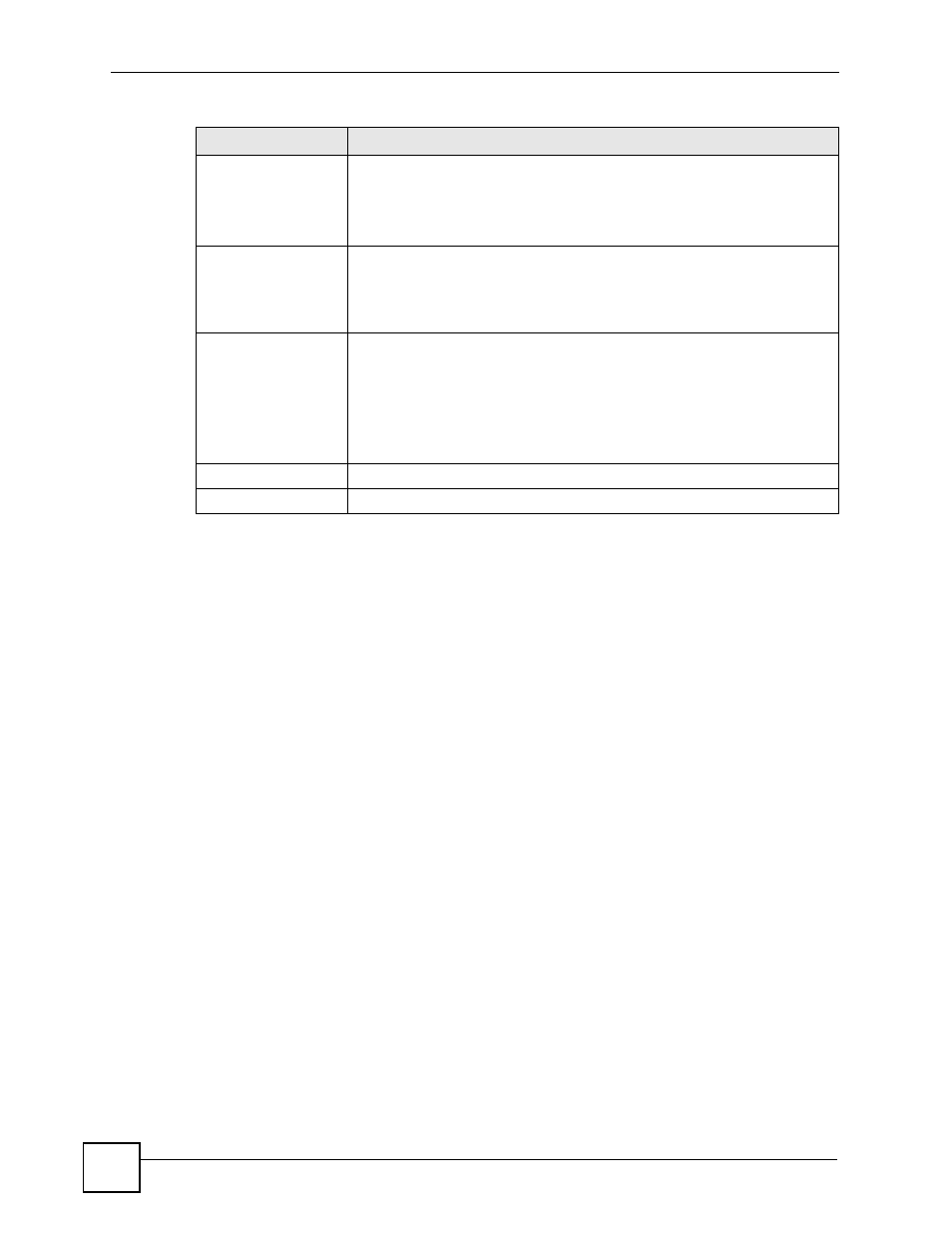
Chapter 8 MBSSID and SSID
ZyXEL NWA-3160 Series User’s Guide
118
8.2 SSID
When the ZyXEL Device is set to Access Point, AP+Bridge or MBSSID mode, you need to
choose the SSID profile(s) you want to use in your wireless network (see
for more information on operating modes).
Use the WIRELESS > SSID screen to see information about the SSID profiles on the ZyXEL
Device, and use the WIRELESS > SSID > Edit screen to configure the SSID profiles.
8.2.1 The SSID Screen
Click WIRELESS > SSID to display the screen as shown.
Profile
Select the profile(s) of the SSIDs you want to use in your wireless network.
You can have up to eight BSSs running on the ZyXEL Device simultaneously,
one of which is always the pre-configured VoIP_SSID profile and another of
which is always the pre-configured Guest_SSID profile.
Configure SSID profiles in the SSID screen.
Enable Spanning Tree
Control (STP)
(R)STP detects and breaks network loops and provides backup links between
switches, bridges or routers. It allows a bridge to interact with other (R)STP -
compliant bridges in your network to ensure that only one path exists between
any two stations on the network. Select the check box to activate STP on the
ZyXEL Device.
Roaming Active
Roaming allows wireless stations to switch from one access point to another
as they move from one coverage area to another. Select this checkbox to
enable roaming on the ZyXEL Device if you have two or more ZyXEL Devices
on the same subnet.
Note: All APs on the same subnet and the wireless stations
must have the same SSID to allow roaming.
Apply
Click Apply to save your changes.
Reset
Click Reset to begin configuring this screen afresh.
Table 35 Wireless: Multiple BSS
LABEL
DESCRIPTION
