Aac-ld 128 kbps (stereo audio) – TANDBERG 1700 MXP User Manual
Page 88
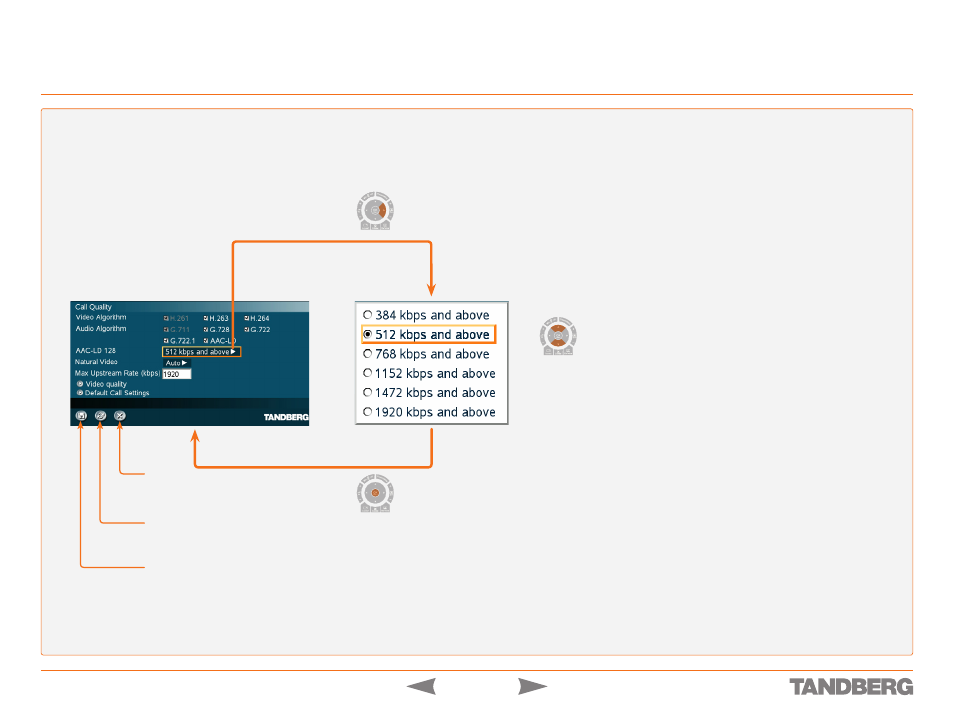
D 13954.01
MAY 2006
88
TANDBERG 1700
MXP
USER GUIDE
AAC-LD 128 kbps (Stereo Audio)
Control Panel > Call Quality Settings
CANCEL
Select this icon and press
OK
to leave the menu undoing any
changes.
RESTORE DEFAULTS
Select this icon and press
OK
to restore the default settings.
SAVE
Select this icon and press
OK
to leave the menu putting
changes into effect.
Touch tones
Snapshot
Camera Presets
Touch tones
Snapshot
Camera Presets
Touch tones
Snapshot
Camera Presets
Moving up and
down in menu.
AAC-LD 128 KBPS (STEREO AUDIO)
Specify a call rate for
128 kbps AAC-LD
. From this call rate
and above, “128 kbps AAC-LD” is available. On lower call
rates “64kbps AAC-LD” is available.
Stereo audio requires twice the bandwidth as mono CD-
quality audio. We therefore recommend to enable stereo
audio on high call rates only. To enable stereo CD-qual-
ity audio you need to specify a call rate for when stereo
automatically should be enabled. On lower call rates, mono
CD-quality audio “64kbps AAC-LD” will be enabled. Stereo
audio can be received and listened to from e.g. a VCR or
DVD. However, only when the microphone has been set to
Off.
