Presentation start / h239 enabling, Presentation start / h23 enabling – TANDBERG 1700 MXP User Manual
Page 77
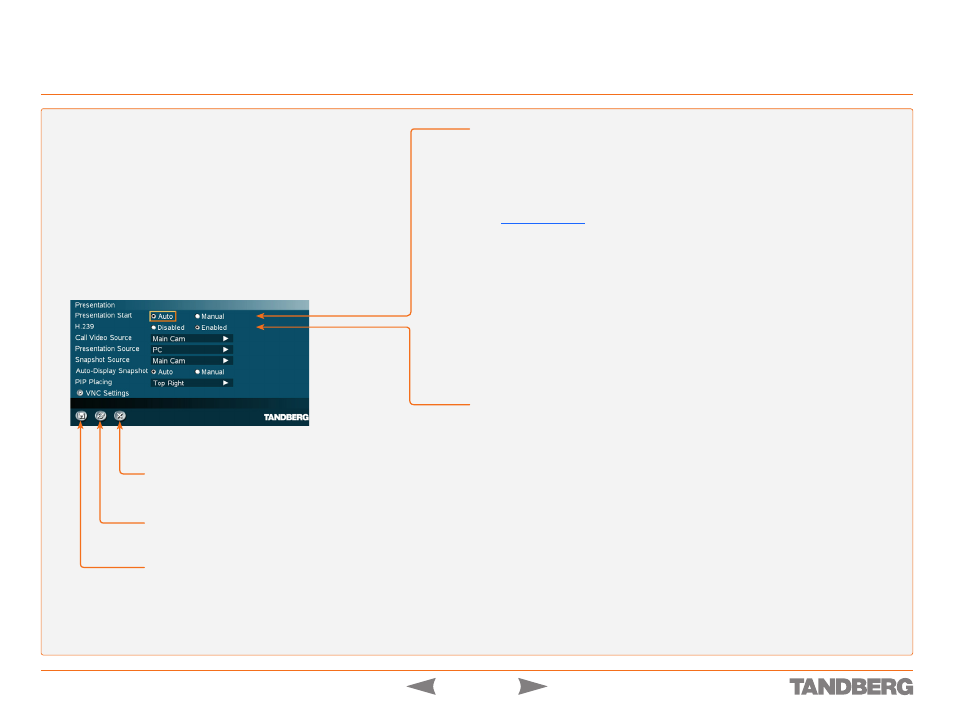
D 13954.01
MAY 2006
77
TANDBERG 1700
MXP
USER GUIDE
Presentation Start / H23 Enabling
Control Panel > Presentation Settings
CANCEL
Select this icon and press
OK
to leave the menu undoing any
changes.
RESTORE DEFAULTS
Select this icon and press
OK
to restore the default settings.
SAVE
Select this icon and press
OK
to leave the menu putting
changes into effect.
PRESENTATION START
Your system has optional Dual Video Stream capabilities, which
means that you can show two video streams simultaneously.
Presentation Start
is
Auto
by default. This means that you will
start Dual Stream (a second video stream) automatically when
starting a presentation. Dual Stream requires the Presenter Op-
tion and H.263 video. To check which options are installed, see
the
menu.
Manual
means that you manually choose to start Dual Stream or
not every time you start a presentation.
To utilize, do as follows:
Auto
causes Dual Video Stream to start automatically when you
start a presentation (i.e. when you choose a second video source).
If your system or the far end system cannot handle Duo Video/
H.239, you will not be using Dual Video Stream, but rather send the
presentation source as your Main Video.
Manual
. When starting a presentation, select
Presentation
in the
call menu and select
StartPresentation
. Choose a video source
from the list displayed on the screen.
H.23
H.239 supports transmission of two video streams. It combines
elements of Duo Video and People+Content. If H.239 is disabled
you will still be able to start TANDBERG Dual Video Stream.
Enabled.
Enables H.239
Disabled.
Disables H.239
