Web snapshot – TANDBERG 1700 MXP User Manual
Page 104
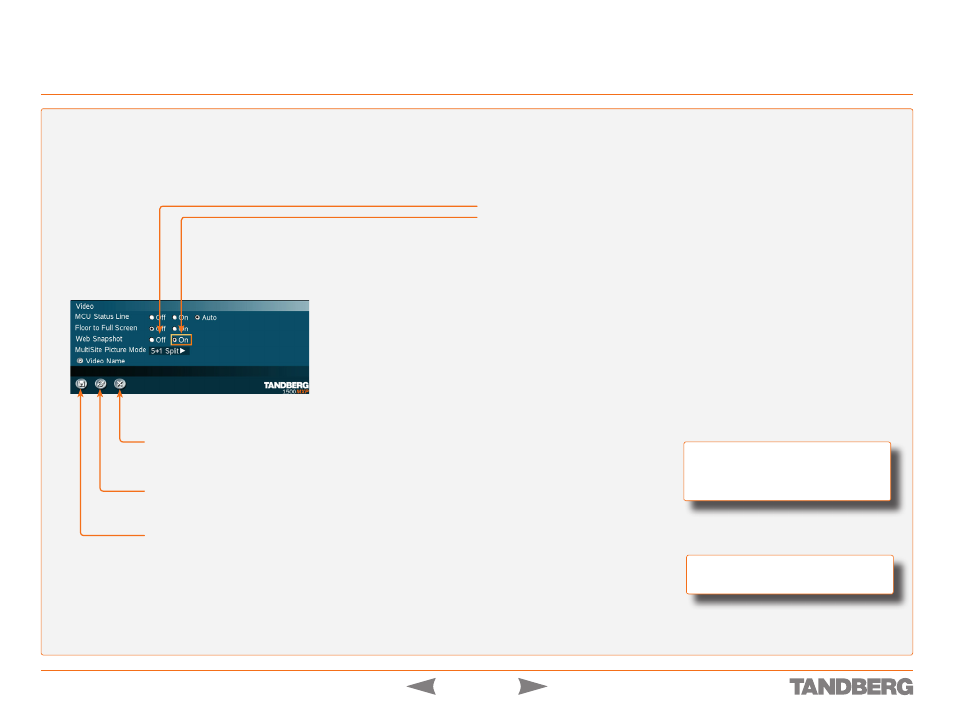
D 13954.01
MAY 2006
10
TANDBERG 1700
MXP
USER GUIDE
Web Snapshot
Control Panel > Video Settings
USING THE FILE SYSTEM
It is possible to access a file system within the TANDBERG system by means of ftp. Use either DOS window or Web browser:
DOS window:
ftp
Web browser:
ftp://
DESCRIPTION OF THE DIFFERENT FILES:
all.prm all settings in the system (including directory)
dir.prm directory entries (up to 200 entries)
event.log logs fault situations etc.
sw.pkg the system software
globdir.prm file containing up to 400 entries. These entries can not be edited from the system, but can be edited as a
text-file.
Files accessible only by
ftp get /tmp/snapshots/xxx.jpg
or
http://
:
site0.jpg Snapshot of current stream if MultiSite.
main.jpg Snapshot of selfview.
site1.jpg Snapshot of decoded stream if point-to-point.
duo.jpg Snapshot of the encoded stream if transmitting DuoVideo, the decoded stream if receiving DuoVideo.
APPLYING YOUR OWN LOGO
Go to the folder where your logo is located.
Type
ftp
Go to the user folder, type
cd user
Upload the logo, type
put
The new logo will be displayed the next time you restart your system. Recommended maximum size is: 704 × 576,
file format: jpg. If the file is too large, no logo will be displayed.
•
•
•
•
•
•
•
•
•
•
•
1.
2.
3.
.
5.
Tip!
Before issuing the
get command you
should execute the ftp command
bin to
enable binary transmission. If not the jpg’s
will be corrupted.
Tip!
This can also be done using the web
browser.
CANCEL
Select this icon and press
OK
to leave the menu undoing any
changes.
RESTORE DEFAULTS
Select this icon and press
OK
to restore the default settings.
SAVE
Select this icon and press
OK
to leave the menu putting
changes into effect.
WEB SNAPSHOT
The system is able to generate JPEG snapshots and provide them when
requested (as ‘http get’ or via ftp). Note that web snapshots are not gener-
ated if the conference is encrypted.
Off
. Snapshots generation is disabled.
On
. Snapshots generation is enabled.
