Phone book settings, Touch tones snapshot camera presets – TANDBERG 1700 MXP User Manual
Page 65
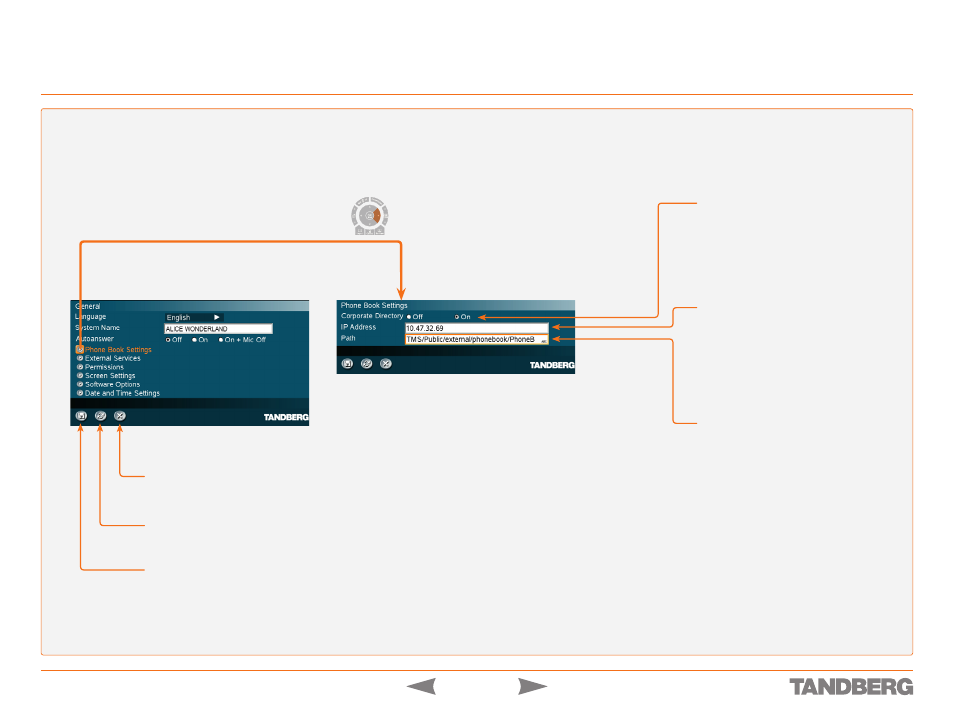
D 13954.01
MAY 2006
5
TANDBERG 1700
MXP
USER GUIDE
Phone Book Settings
Control Panel > General Settings
What is Corporate Directory?
Your system may be connected
to a Directory Service or Management System such as the
TANDBERG Management Suite (TMS). The Management
System may then provide your video system with a phone
book containing a corporate directory. This directory is con-
trolled directly from the Management System and updates
and changes are carried out from remote by the Mangement
System Adminstrator.
Note!
Any contacts that you choose to copy to your lo-
cal phone book (My Contacts), e.g. for use in your own
predefined MultiSite Contacts, will not be updated when the
Corporate directory is updated by the Mangement System
Adminstrator.
PATH
The Path to the phone book of the
Directory Service.
CORPORATE DIRECTORY
On
The Corporate Directory is available
in the menu.
Off
The Corporate Directory is hidden
from the menu and is unavailable for
users.
IP ADDRESS
Enter the IP address or the DNS name
of the Directory Service that provides
the Phone Book.
CANCEL
Select this icon and press
OK
to leave the menu undoing any
changes.
RESTORE DEFAULTS
Select this icon and press
OK
to restore the default settings.
SAVE
Select this icon and press
OK
to leave the menu putting
changes into effect.
Touch tones
Snapshot
Camera Presets
