System status – Tektronix Grass Valley 3000 User Manual
Page 39
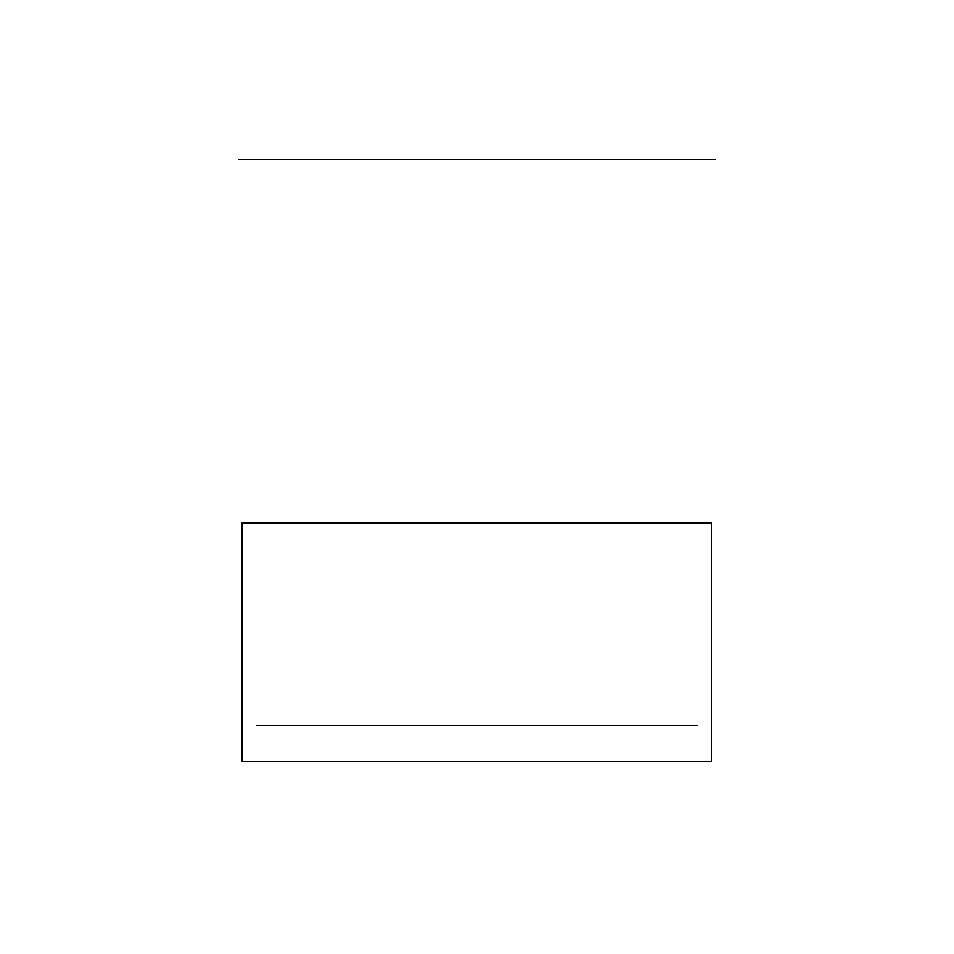
2-3
Powering Up
The data contained in the Current Working Buffer is used for all
normal operations. At any time, this data (the current switcher
state) can be returned to the user-defined default values by
pressing the
CLEAR WORK BUFR
button on the Effects Memory
subpanel. In addition, the user-defined default state can be
changed at any time through the use of the Configuration/User
Prefs/Define Defaults Menu, as described later in this section.
System Status
Before attempting to configure the Model 3000 Switcher, it is
helpful to know what inputs and outputs are available, and what
options are installed in the Signal Processor.
The three pages of the Install Info Menu, available under the main
Status Menu, provides information about the presence, version,
and types of boards installed.
1.
Press the main menu
STAT
button to display the main Status
Menu:
STATUS MENU
status
SYSTEM
LOG >
DIAGS >
INSTALL
INFO >
