Clear working buffer – Tektronix Grass Valley 3000 User Manual
Page 110
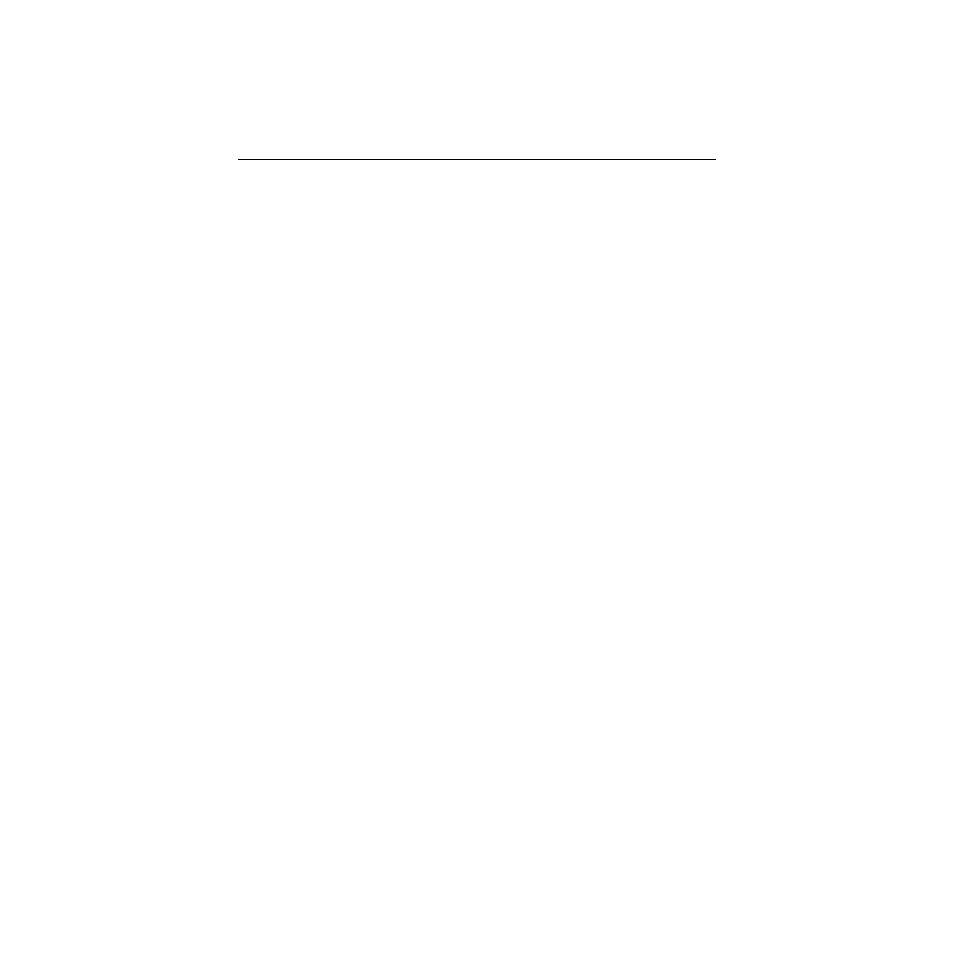
3-2
Section 3 — Switcher Concepts
Clear Working Buffer
The Current Working Buffer (CWB) is an area of system memory
that stores the current switcher state. That is, it tracks the settings
of switch and variable control functions on the control panel, as
well as those of many switch and control functions set in the
menus.
When an E-MEM recall is done, the data in the recalled E-MEM
Register is loaded into the Current Working Buffer, which sets the
switcher parameters of all enabled levels to match those stored in
the first keyframe of an E-MEM effect.
The GVG Factory Default of the CWB is a set of switcher
parameters stored in memory that may be used to return the
switcher to a known set of conditions. Some of these parameters
may be periodically updated with software updates.
The User-Defined Default buffer is battery-backed RAM that may
be used to store a set of parameters tailored to your requirements
and preferences. At power-up the information in the User-
Defined Default memory is loaded into the Current Working
Buffer, which sets the initial state of the switcher.
At any time, the User-Defined Default values may be restored to
all enabled areas of the switcher by pressing the
CLEAR WORK
BUFR
button on the E-MEM Subpanel.
The data in the User-Defined Default Buffer may also be modified
at any time through the Configuration/User Prefs/Define
Defaults Menu.
