Output shaped and unshaped video, For the model 3000 – Tektronix Grass Valley 3000 User Manual
Page 235
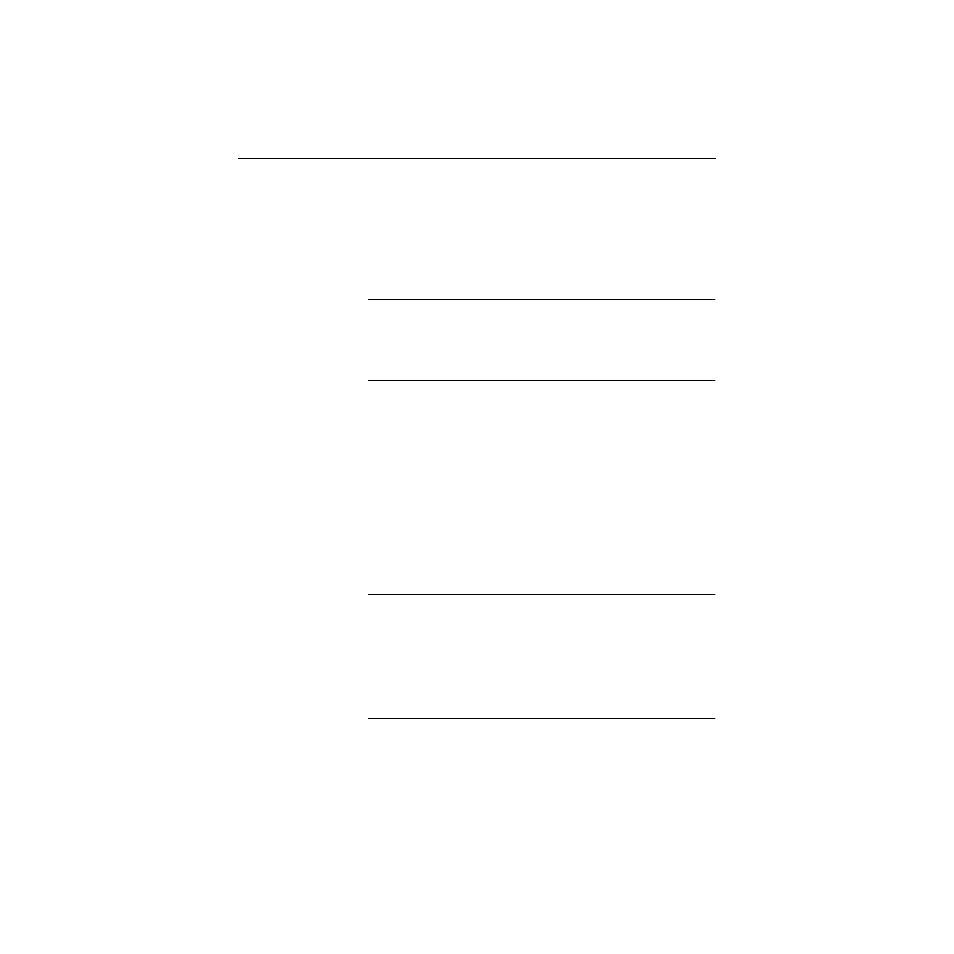
Output Shaped and Unshaped Video
A-13
Output Shaped and Unshaped Video
In addition to the input shaped/unshaped selections, the
switchers have output selections that allow you to set the switcher
output for either shaped or unshaped fill video. Shaped video is
the preferred setting if the designation device can accept it.
NOTE:
The output shaped/unshaped selections for the Aux Buses apply
only to the Aux 1 through Aux 4 outputs (Aux 1 and Aux 2 on the 2200)
and only if the Effects Send option is present. Without the shaper and
unshaper circuitry on the Effects Send module, the aux bus outputs
simply pass whatever signal is present—either shaped or unshaped.
For the Model 3000:
1.
Press the
CONFG
button on the switcher’s main menu panel,
then the
OUTPUTS>
soft button in the Configuration menu to
bring up the Outputs menu shown in
.
2.
Set the
VIDEO/KEY FMT
selections for Program Out and Aux
Buses 1 through 4 to match the characteristic (
SHAPED
or
UNSHAPED
) expected by the external devices connected to
those outputs. These settings control the states of the
unshapers on the PGM and Aux Bus outputs.
NOTE:
Since the process of unshaping the video signal results in
dividing the video signal by its key, level errors, especially around black,
may produce extreme signal levels where the key is at or near zero.
Kaleidoscope ignores these extraneous signals, but they may cause
problems with other video devices that have sync separators or clamps.
Therefore, it is recommended that analog connections to Kaleidoscope
inputs be made directly from the 3000 Aux Bus outputs. (That is, don’t
route the video through DAs or similar devices.)
