Learning user wipes – Tektronix Grass Valley 3000 User Manual
Page 154
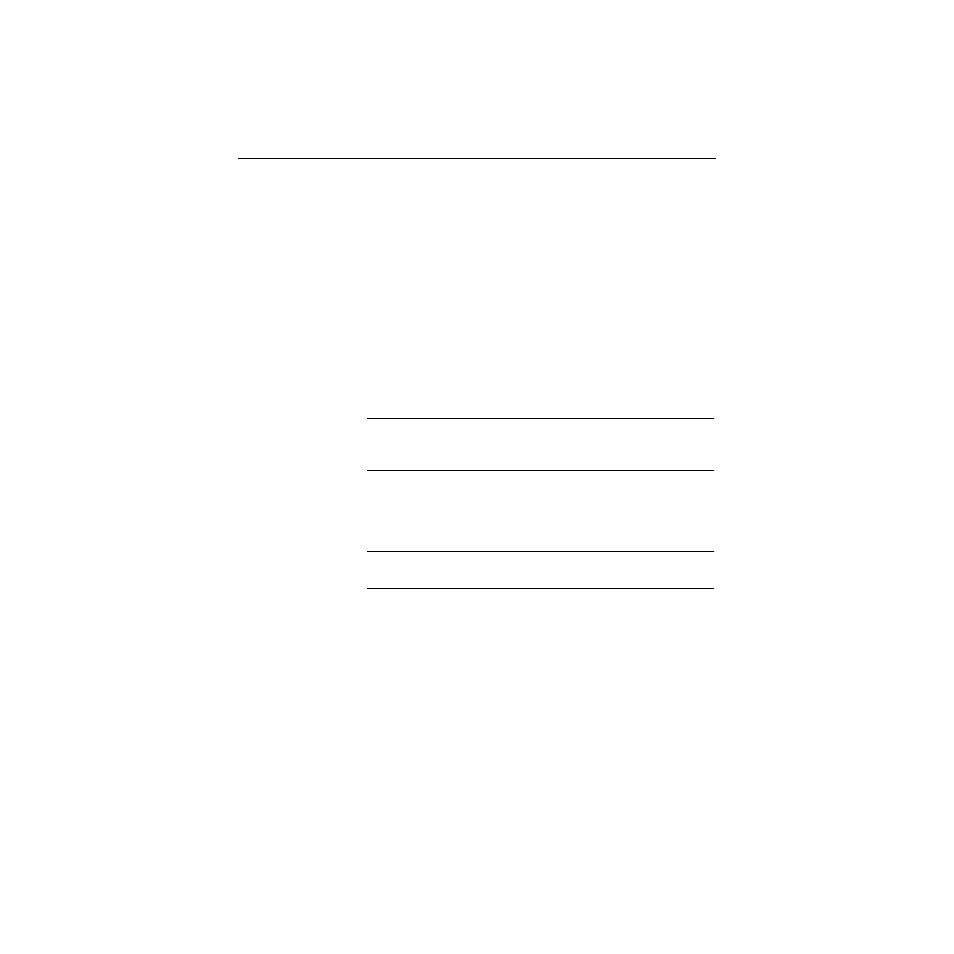
4-16
Section 4— Switcher Operations
Learning User Wipes
If you develop a wipe setup that you like and you want to save it
temporarily, you can do so using the User 1– 6 buttons on the Wipe
Subpanel.
1.
Press
LEARN USER WIPE
, followed by one of the six User
buttons, such as
USER 1
. The current wipe setup, including
Border, Edge, and Aspect settings, will be stored in the User
button you selected.
2.
To recall a stored user wipe, simply press the appropriate User
button. The wipe system will immediately recall the wipe
setup previously stored in that User register. (Recalls one
pattern at a time.)
NOTE:
If you press a User Wipe button that hasn’t been learned, that
button won’t light. In that case, the current wipe settings remain in
effect.
3.
If you learn a wipe into a User Wipe button, or do a User Wipe
recall by mistake, you can undo the learn or recall by pressing
USER WIPE
UNDO
immediately
following the learn or recall.
NOTE:
User Wipes are a temporary “scratch pad” and are not stored in
E-MEM.
