Caution – Tektronix Grass Valley 3000 User Manual
Page 218
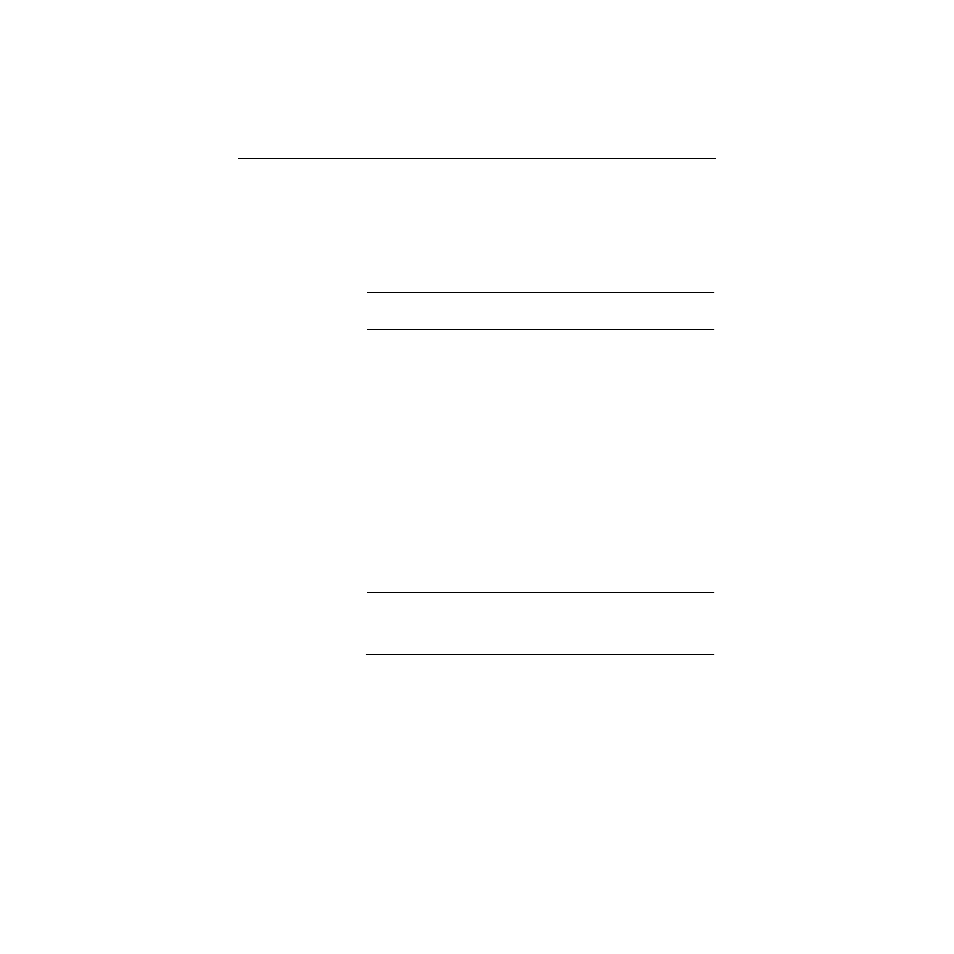
4-80
Section 4— Switcher Operations
Loading (Recalling E-MEM Files from Disk
This procedure describes loading E-MEM files. You can load a
stored E-MEM effect from disk into an E-MEM register (for
example, register #23). You can also load an entire E-MEM bank
(of 10 registers), or all E-MEM registers.
NOTE:
The register file extension (for example, .R23) mandates that the
recall will be read into register number 23.
1.
Insert your E-MEM effects diskette into the switcher disk
drive.
2.
Access the Disk Menu. Press the
CHILD DIRECTORY
button to
cause the switcher to read the diskette and list the parent
directory.
3.
Highlight the E-MEM subdirectory and press
CHILD
DIRECTORY
again to display the “E-MEM” subdirectory and
list its’ files.
4.
Use the
FILE SELECT
soft knob to highlight file ” Effects1.”
5.
Press the
LOAD FILE
button. The Load File Menu displays.
6.
Select
LOAD
for
M/E 1
and
PGM/PST/DSK
.
CAUTION
Be careful with your selection. It is possible to overwrite all E-MEM
registers, or one bank of registers, with one register.
7.
Select
E-MEM REGISTER
with the
E-MEM LOAD SELECT
soft
knob.
8.
Press the
DO LOAD
button.
The menu displayed now is the Confirm File Load Menu.
Press
DO LOAD
to confirm the register recall.
