Tektronix Grass Valley 3000 User Manual
Page 119
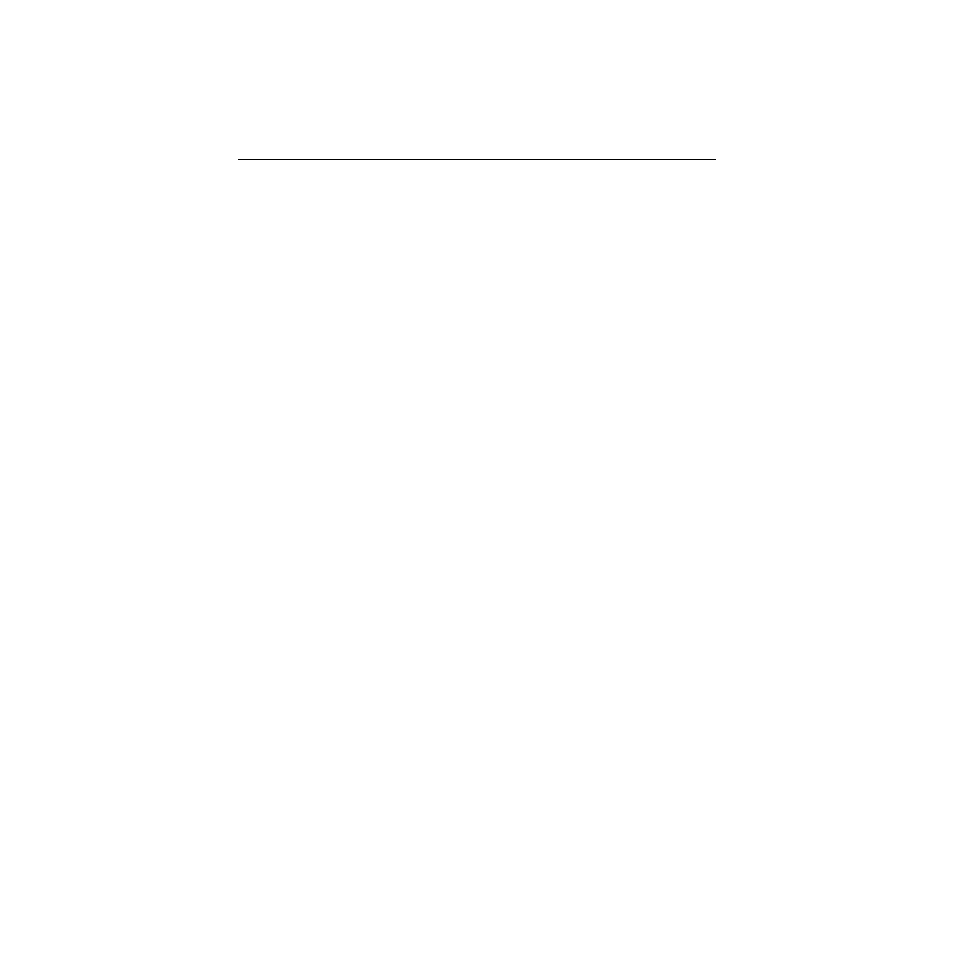
3-11
Keys
When the clip is set properly, the keyer will ignore the black paper
and use only the white logo shape to cut a hole in the background
video. Then it will fill the logo-shaped hole with green matte
video. This creates a green logo inserted into the background. In
actuality, this method of keying is seldom used anymore. Instead,
a graphics system generates the key and fill video, but the same
concepts apply.
Luminance keyers also include a gain control, which sets the
sharpness of the transition from one picture to another at the key’s
edge; high gain yields a sharp edge, and low gain yields a soft
edge that mixes the fill and background video. In addition, the
keyers include an S-shaping function that prevents the transition
at the key edge from becoming too sharp and creating what
appears to be a band or line around the key.
The
CLIP
and
GAIN
controls on the Keyer Subpanels can be
changed to control foreground clip and background clip. In that
case, the controls independently adjust the transition edges of the
foreground fill video and the background video.
