3 ups power cable knockout plates – Toshiba G8000 User Manual
Page 42
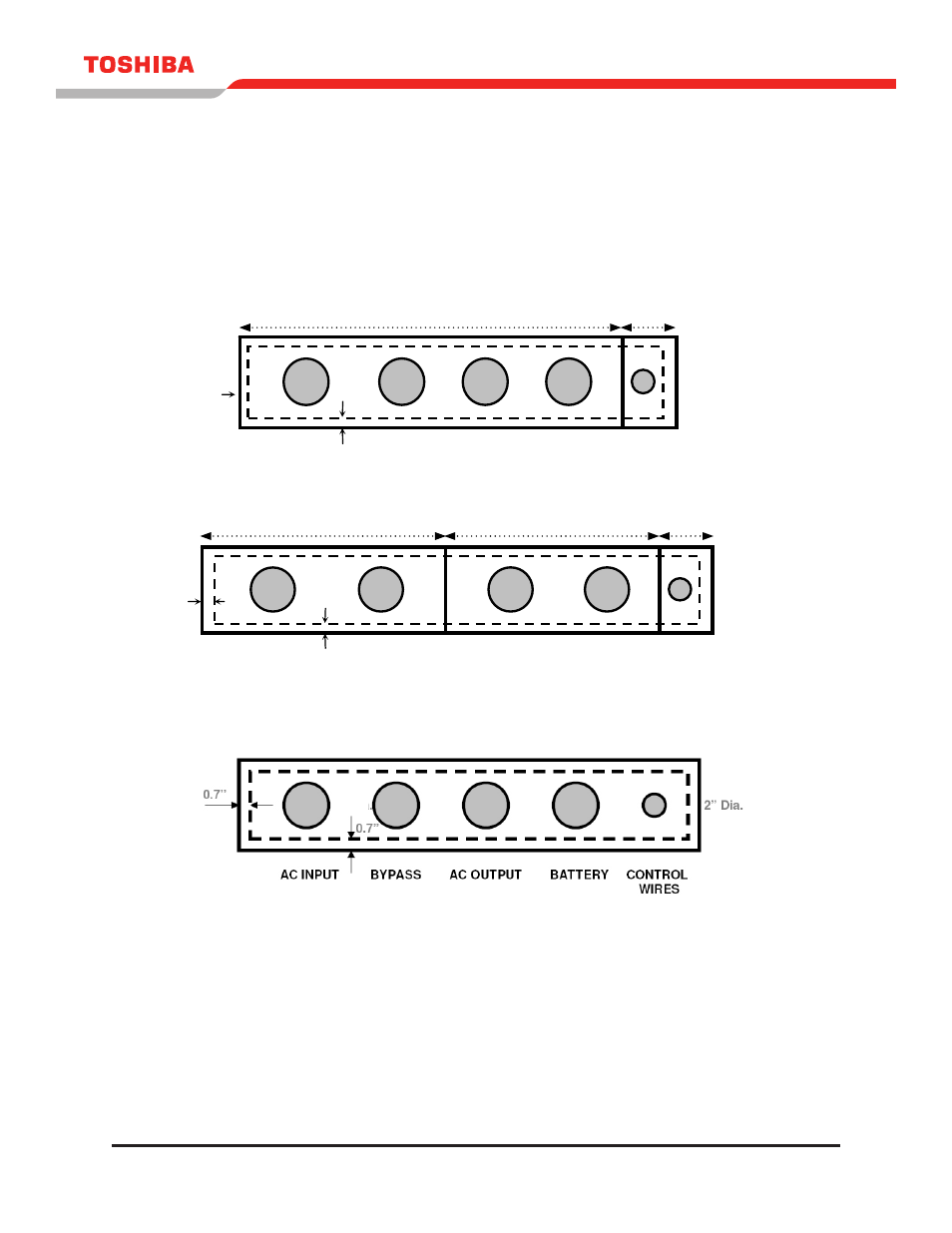
34
G8000 Series Installation and operation Manual
11.3 UPS Power Cable Knockout Plates
Cable knockout plates are provided at the bottom of the 100 kVA UpS, and at the top and bottom of the
150/225 kVA UpS. (older models of the G8000 150/225 kVA UpS do not come equipped with an upper
knockout plate.) The recommended hole locations are illustrated in Figure 11.6, 11.7, and 11.8.
The five (5) holes must be punched during installation. The dashed rectangle indicates the UPS opening
behind the knockout plates.
FIGURE 11.6 - BOTTOM CABLE KNOCKOUT PLATES FOR 100 KVA (T80S3K10KK6XS2H)
FIGURE 11.7 - BOTTOM CABLE KNOCKOUT PLATES 100 KVA (T80S3K10KK6XSNH); 150/225 KVA
FIGURE 11.8 - TOP ACCESS KNOCKOUT PLATE (IF AVAILABLE - 150 AND 225 KVA ONLY)
G8000 Series Installation Manual
30
CONTROL
WIRES
0.8”
0.8”
2” Dia.
3” Dia.
AC INPUT
BYPASS
AC OUTPUT
BATTERY
plate #2
plate #1
1
2
3
6
4
5
7
8
9
10 11 12
AC INPUT
3-phase 3-wire
BYPASS INPUT
3-phase 4-wire
BATTERY
AC OUTPUT
3-phase 4-wire
U
V
w
-
+
U
V
w
V
U
n
w
The cable knockout plates are provided at the bottom of each 100/150/225kVA UpS. The recommended
hole locations are illustrated in Figure 11.3 and 11.4.
The five (5) holes must be punched during installation. The dashed rectangle indicates the UpS opening
behind the knockout plates.
FIGURE 11.3 - CABLE KNOCKOUT PLATES100kVA (T80S3K10KK6XS2H)
FIGURE 11.4 - CABLE KNOCKOUT PLATES
100kVA (T80S3K10KK6XSNH); 150/225kVA
The terminal busses are located inside at the top of the 300kVA UpS. See Figure 11.5. The dashed line
indicates the side view of the bolt holes. Use 1/2 inch bolts to attach the lugs.
See Table 11.6 for recommended cable size and tightening torque for the 300kVA UpS. See Table 11.7
for vendor recommended lugs.
FIGURE 11.5 - TERMINAL BUSSES OF THE 300kVA UPS
0.4”
0.8”
4” Dia.
2” Dia.
AC INPUT
BYPASS
AC OUTPUT
BATTERY
CONTROL
WIRES
plate #1
plate #2
plate #3
PLATE #1
PLATE #2
G8000 Series Installation Manual
30
CONTROL
WIRES
0.8”
0.8”
2” Dia.
3” Dia.
AC INPUT
BYPASS
AC OUTPUT
BATTERY
plate #2
plate #1
1
2
3
6
4
5
7
8
9
10 11 12
AC INPUT
3-phase 3-wire
BYPASS INPUT
3-phase 4-wire
BATTERY
AC OUTPUT
3-phase 4-wire
U
V
w
-
+
U
V
w
V
U
n
w
The cable knockout plates are provided at the bottom of each 100/150/225kVA UpS. The recommended
hole locations are illustrated in Figure 11.3 and 11.4.
The five (5) holes must be punched during installation. The dashed rectangle indicates the UpS opening
behind the knockout plates.
FIGURE 11.3 - CABLE KNOCKOUT PLATES100kVA (T80S3K10KK6XS2H)
FIGURE 11.4 - CABLE KNOCKOUT PLATES
100kVA (T80S3K10KK6XSNH); 150/225kVA
The terminal busses are located inside at the top of the 300kVA UpS. See Figure 11.5. The dashed line
indicates the side view of the bolt holes. Use 1/2 inch bolts to attach the lugs.
See Table 11.6 for recommended cable size and tightening torque for the 300kVA UpS. See Table 11.7
for vendor recommended lugs.
FIGURE 11.5 - TERMINAL BUSSES OF THE 300kVA UPS
0.4”
0.8”
4” Dia.
2” Dia.
AC INPUT
BYPASS
AC OUTPUT
BATTERY
CONTROL
WIRES
plate #1
plate #2
plate #3
PLATE #2
PLATE #3
PLATE #1
4” Dia.
