5 installation precautions, Caution, Warning – Toshiba G8000 User Manual
Page 17
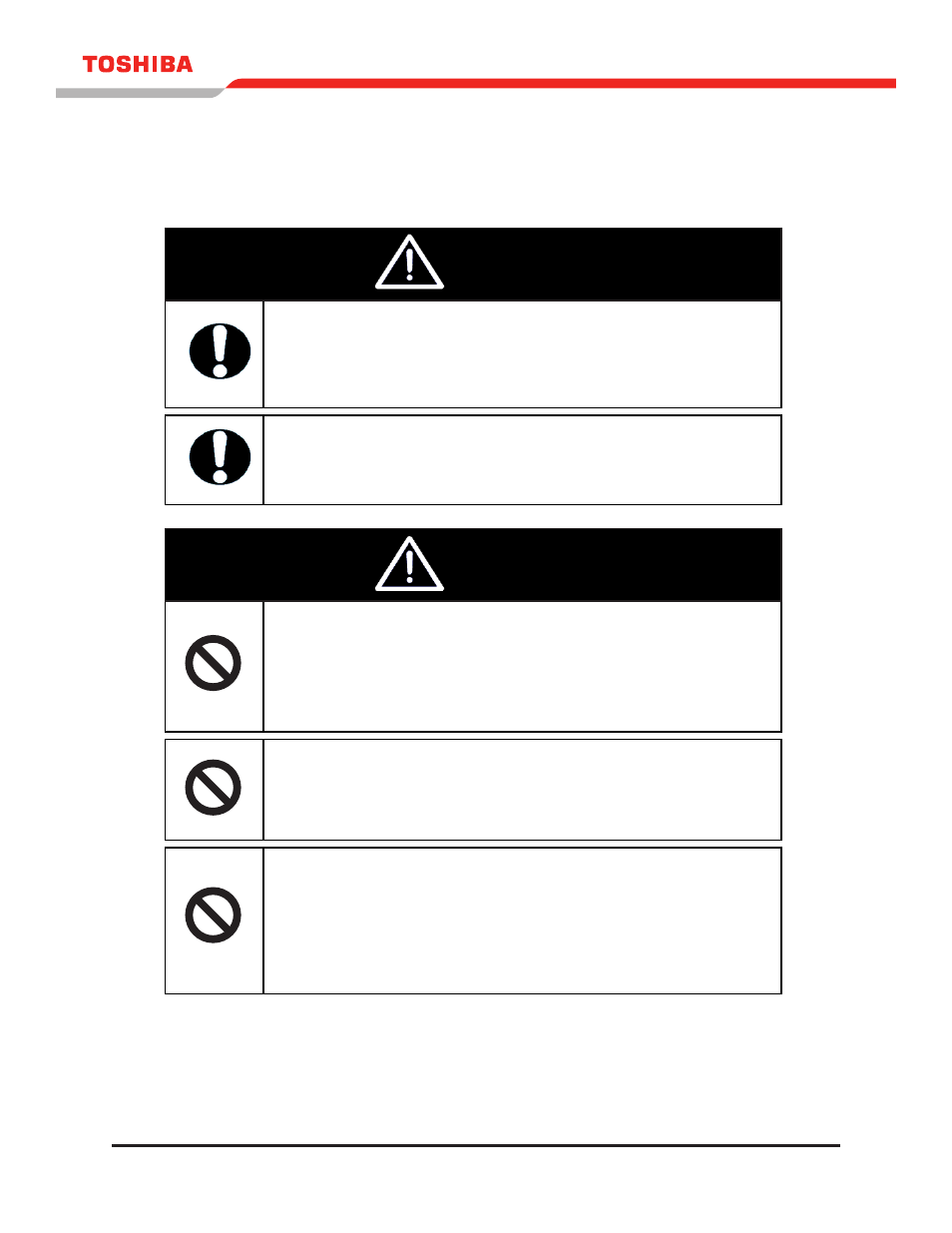
9
G8000 Series Installation and operation Manual
CAUTION
Install the UPS in a controlled environment.
Improper storage and installation environment may deteriorate
insulation, shorten component life and cause malfunctions.
See Table 5.1 - UPS Installation Environment Standards
DO NOT tilt the UPS more than 10° from upright position.
Tilting the UpS more than 10° may cause crushing, trapping or other
personal injuries and cause physical damage to internal components.
WARNING
Keep the SPECIFIED CLEARANCE around the UPS.
Inadequate space around the UPS makes it difficult to perform
maintenance/inspections, will lead to insufficient ventilation, and/or
cause malfunctions.
Install anchor bolts to secure the UPS to the installation floor.
The UpS may fall during an earthquake if the anchor bolts are not
installed and secured.
Only factory authorized personnel should relocate, modify, or
replace parts in the UPS after initial installation.
electrical shock, injury or UpS failure may occur if non-authorized
technicians attempt to modify or relocate the UpS.
please contact Toshiba Customer Support Center if you plan to move
or make modifications to the UPS
5 Installation Precautions
