Overland Storage REO 9000 User Manual
Page 85
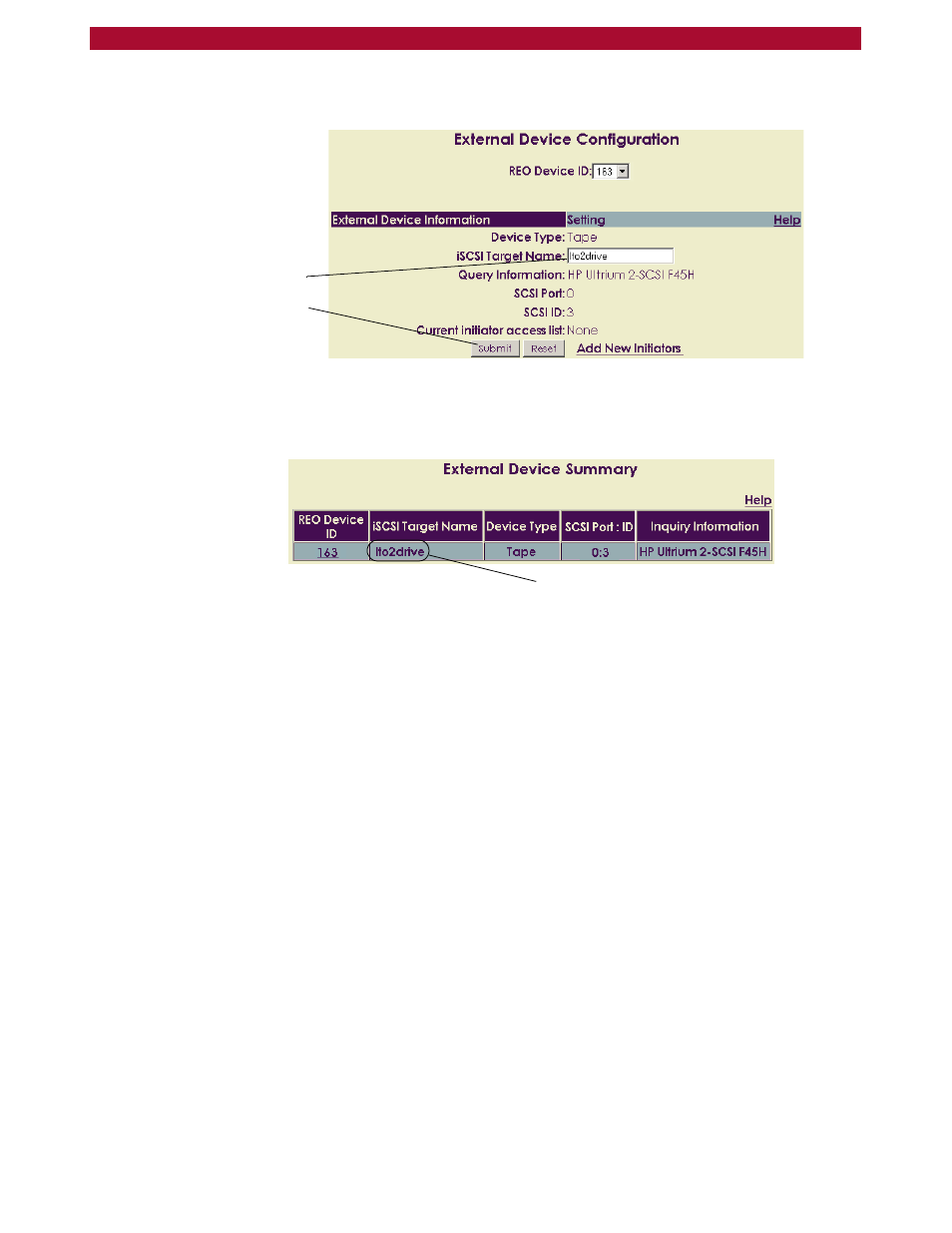
Changing the iSCSI Target Name
W
85
Setup Guide
3
To change the default target name of a device, in the iSCSI Target
Name box, type the new name (for example, LTO2drive).
4
To save your changes, click Submit (or click Reset to cancel).
Any changes you make are also reflected on the External Device
Summary page.
5
After you complete these steps, proceed to the steps outlined in
Associating Targets (Devices) and Initiators
Type a new name
(if desired), and
then click Submit.
Changes are reflected on the summary.
