Using the reo softkey to start the reo 9000, Understanding what the reo softkey is, Using the reo softkey – Overland Storage REO 9000 User Manual
Page 31: To start the reo 9000
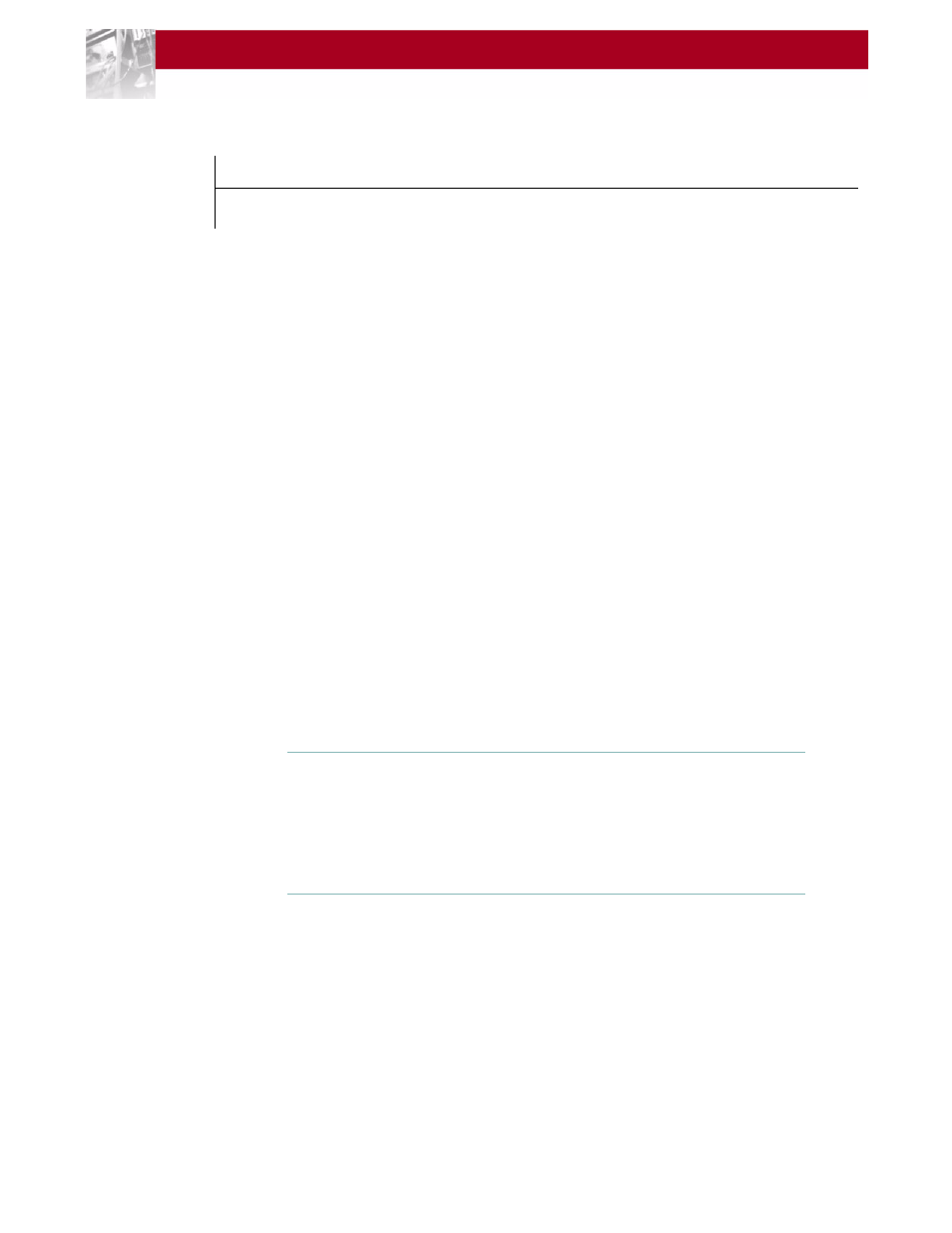
Using the REO SoftKey to Start the REO 9000
W
31
CHAPTER
3
Using the REO SoftKey to Start
the REO 9000
The main steps involved in using the key to start the REO Appliance
include:
Step 1
Making a backup copy of the key.
Step 2
If your network does not use DHCP, manually editing the configuration
and network files on the key.
Step 3
Connecting the key to the REO Appliance.
Understanding What the REO SoftKey Is
The REO SoftKey is a removable USB disk drive on a key ring. It
contains the software and settings required for configuring the REO
Appliance and must be inserted in the REO Appliance whenever you
restart it (because the REO Appliance uses a Linux-based OS, the key is
formatted using the virtual file allocation table [VFAT]). You can also use
the REO SoftKey to download and install updates when they become
available.
Important:
If you purchased multiple units, note that the keys are not
interchangeable
The simplest configuration can be achieved when your LAN uses
DHCP on its own subnetwork (subnet). If your LAN does not use
DHCP, you must manually edit the configuration file located on the
REO SoftKey before continuing.
