Creating logical volumes, Creating logical, Volumes – Overland Storage REO 9000 User Manual
Page 71
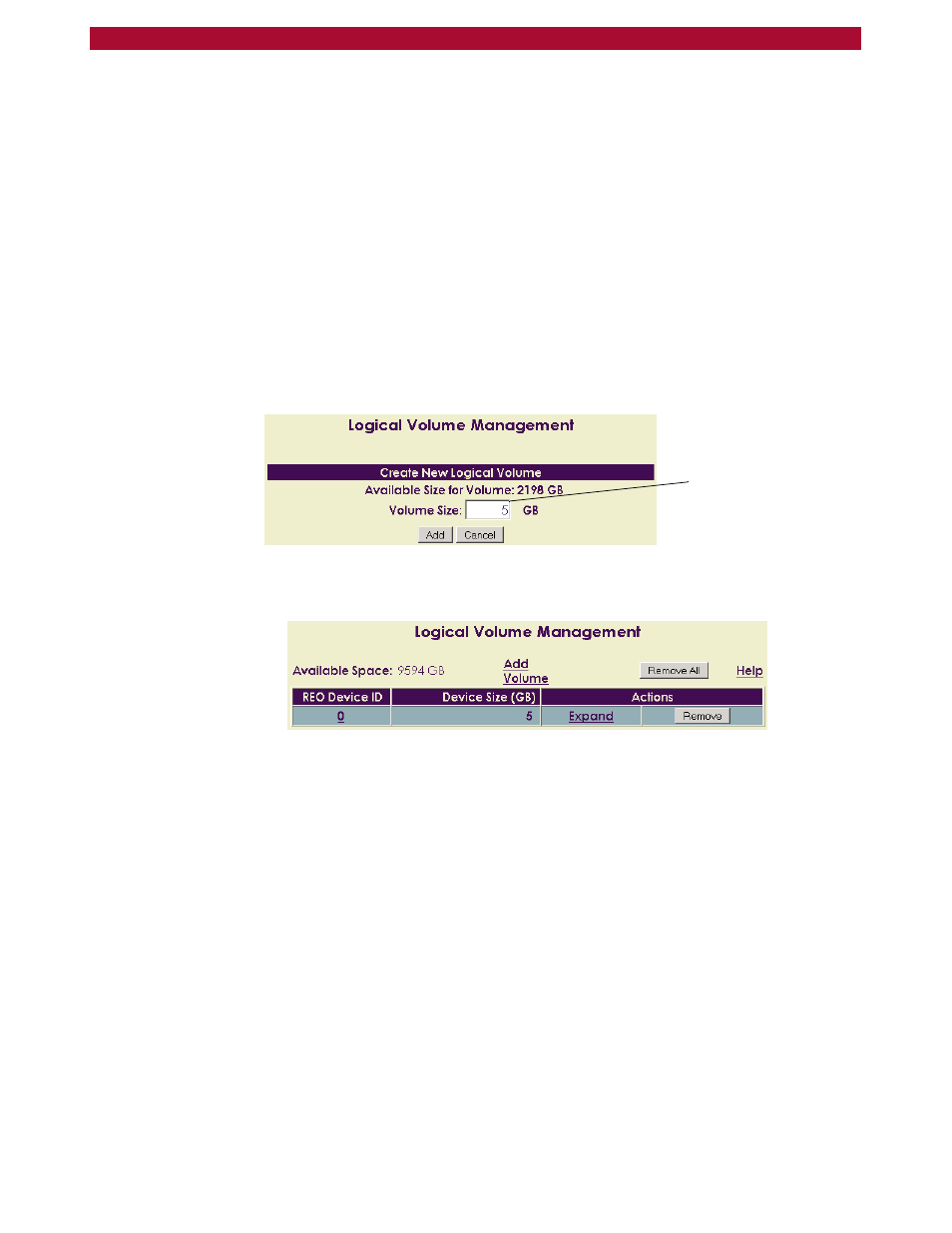
Creating Logical Volumes
W
71
Setup Guide
8
If you chose to create logical volumes, complete the steps outlined in the
next section; otherwise, proceed to the steps outlined in
Devices as Disk or Tape Devices
Creating Logical Volumes
Using this feature, you can create up to 64 LUNs (volumes) of various
sizes in 1 GB increments.
1
On the Logical Volume Management page, click Add Volume.
2
In the Volume Size box on the Create New Logical Volume page,
enter the size (in GB) of the first volume that you want to create, and then
click Add.
Tip:
If you intend to use the volume as a Dynamic Tape device, you can
enter a 1. The information you enter later when you create the
Dynamic Tape devices will override what you enter here.
The Logical Volume Management page reappears, with the new volume
listed.
After you have created a volume, you can also change its size (use the
Expand button) or remove it from the list.
3
To create additional volumes, repeat step 1 and step 2.
Enter the size of the
first volume, and then
click Add.
