Configuring reo devices as disk or tape devices, Using devices as disk devices, Creating tape devices – Overland Storage REO 9000 User Manual
Page 73: Configuring reo devices as disk or tape, Devices, Configuring reo, Devices as disk or tape devices
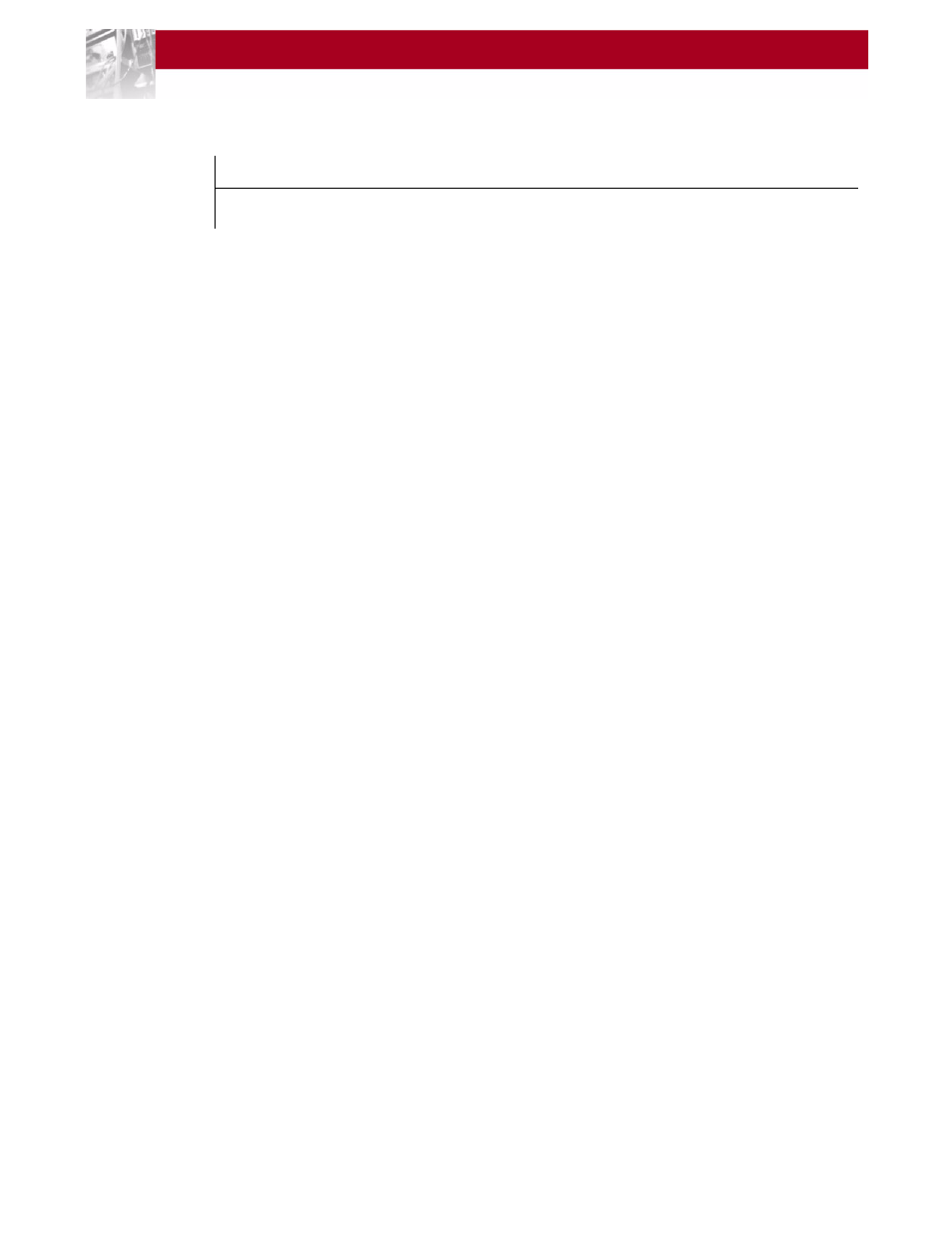
Configuring REO Devices as Disk or Tape Devices
W
73
CHAPTER
7
Configuring REO Devices as
Disk or Tape Devices
You can configure each REO Device to function either as a disk device
(the default) or as a virtual LTO-2 tape device; that is, you can use each
device in its native disk format, virtual-tape format, or any combination
of the two.
Note:
To use the ShareDevice feature (available only on Windows) with
a device, the device must be designated as a disk device. For more
information, see
Sharing Access to a REO 9000 Between Multiple
As explained previously, the number of devices that you have depends on
the volume configuration that you use. For example, if you use logical
volumes with RAID 5, you can create up to 64 disk LUNs, 64 virtual
LTO-2 tape devices, or any combination of LUNs and virtual LTO-2
devices up to 64 in total.
Using Devices as Disk Devices
X
If you want each REO Device to function as a disk device (the default),
proceed to the steps outlined in
Associating Targets (Devices) and
Creating Tape Devices
If you intend to create devices of type Tape or Dynamic Tape, note the
following:
As with standard tape devices, a specific driver (on a Windows system)
or changes to a system configuration (on a UNIX system) might be
required to operate with your selected backup software. For more
information, check the Overland Storage Web site
(www.overlandstorage.com) for Application Notes related to your
specific backup software.
If you are using logical volumes, you can create dynamic tape devices,
which expand and contract to accommodate the size of a specific
backup job.
When you change the configuration of a device, all data currently
residing on the device is deleted.
