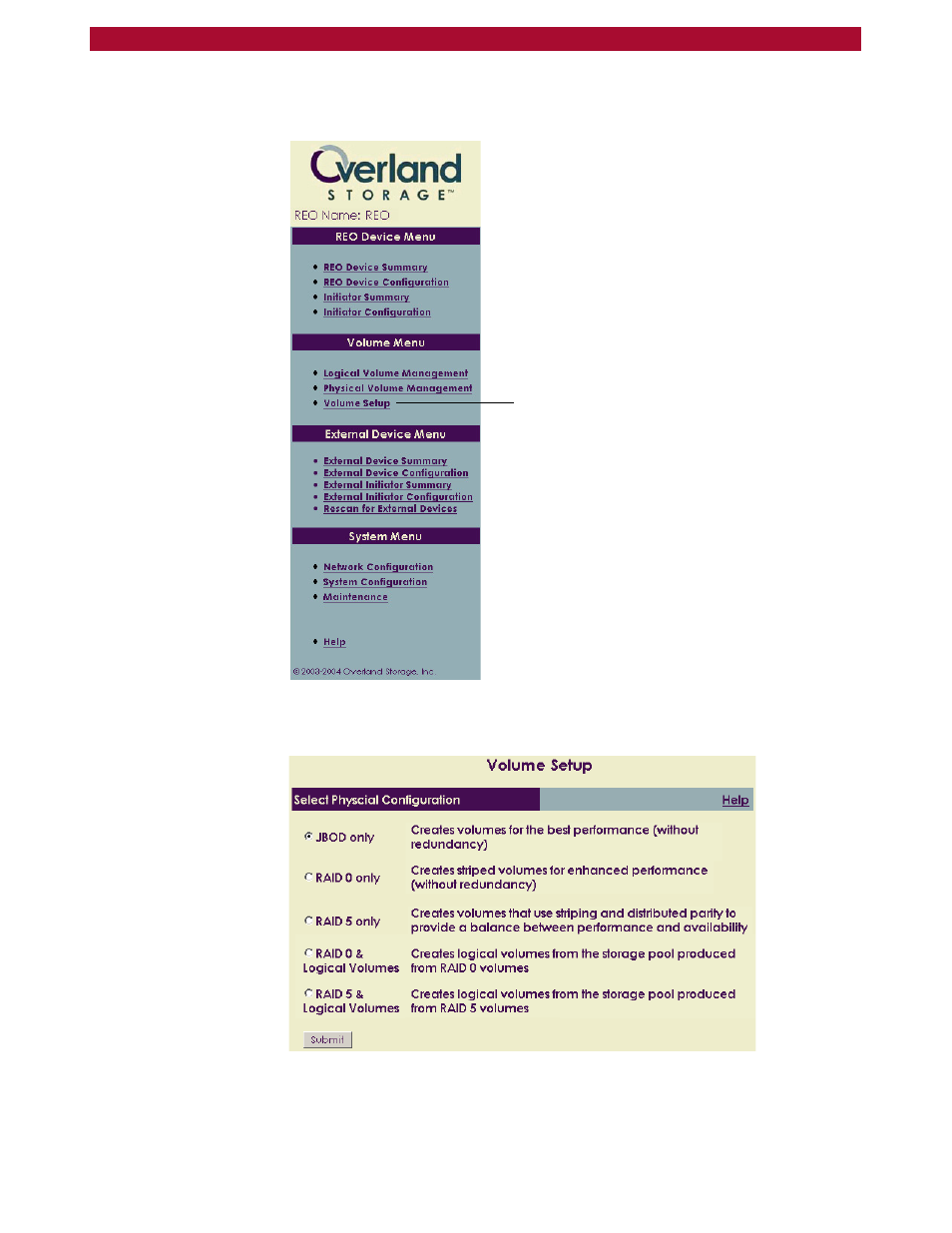
64
X
Changing the Volume Setup or Creating Logical Volumes
Overland Storage REO 9000 with ProtectionPAC Software
Selecting JBOD
1
In the left pane, under Volume Menu, click Volume Setup.
2
In the Select Physical Configuration list, select JBOD only, and
click Submit.
Click Volume Setup.