Overland Storage REO 9000 User Manual
Page 140
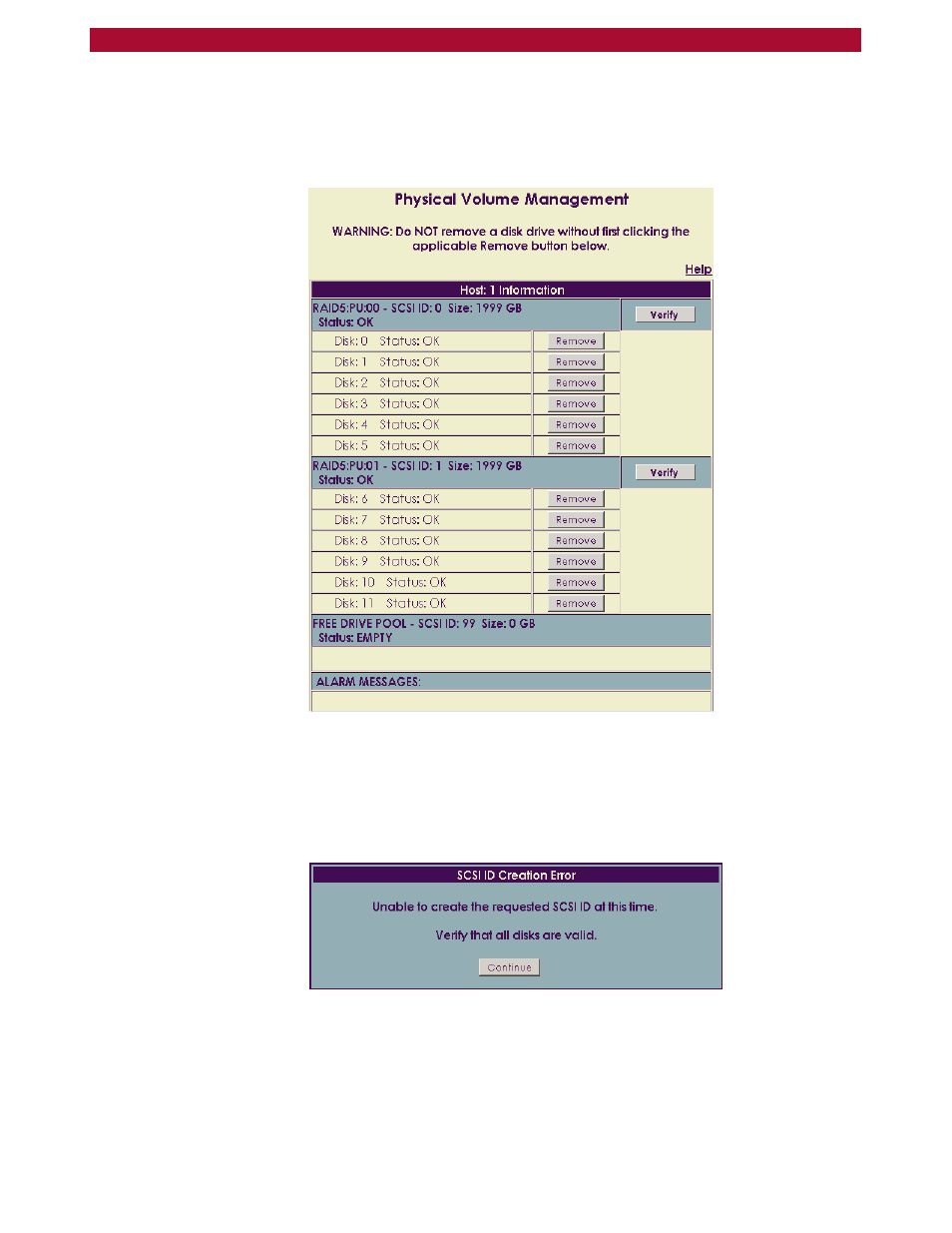
140
X
Basic Troubleshooting
Overland Storage REO 9000 with ProtectionPAC Software
If the process succeeds, the disk returns to the volume, the Status is
OK, and REMOVE buttons become available for the disks. If the
Status is OK, you can resume normal operations with the REO
Appliance. If you want to ensure the integrity of the volume and the
redundancy of the data, click Verify.
If the process fails, an error message appears, and the disk remains in
the FREE DRIVE POOL section. You must replace the applicable disk.
For more information, see
. If the REO
Appliance continues to report a problem after you replace the disk,
contact Overland Storage Technical Support (for more information,
see
