Browser does not reflect changes made, From another system or browser window – Overland Storage REO 9000 User Manual
Page 124
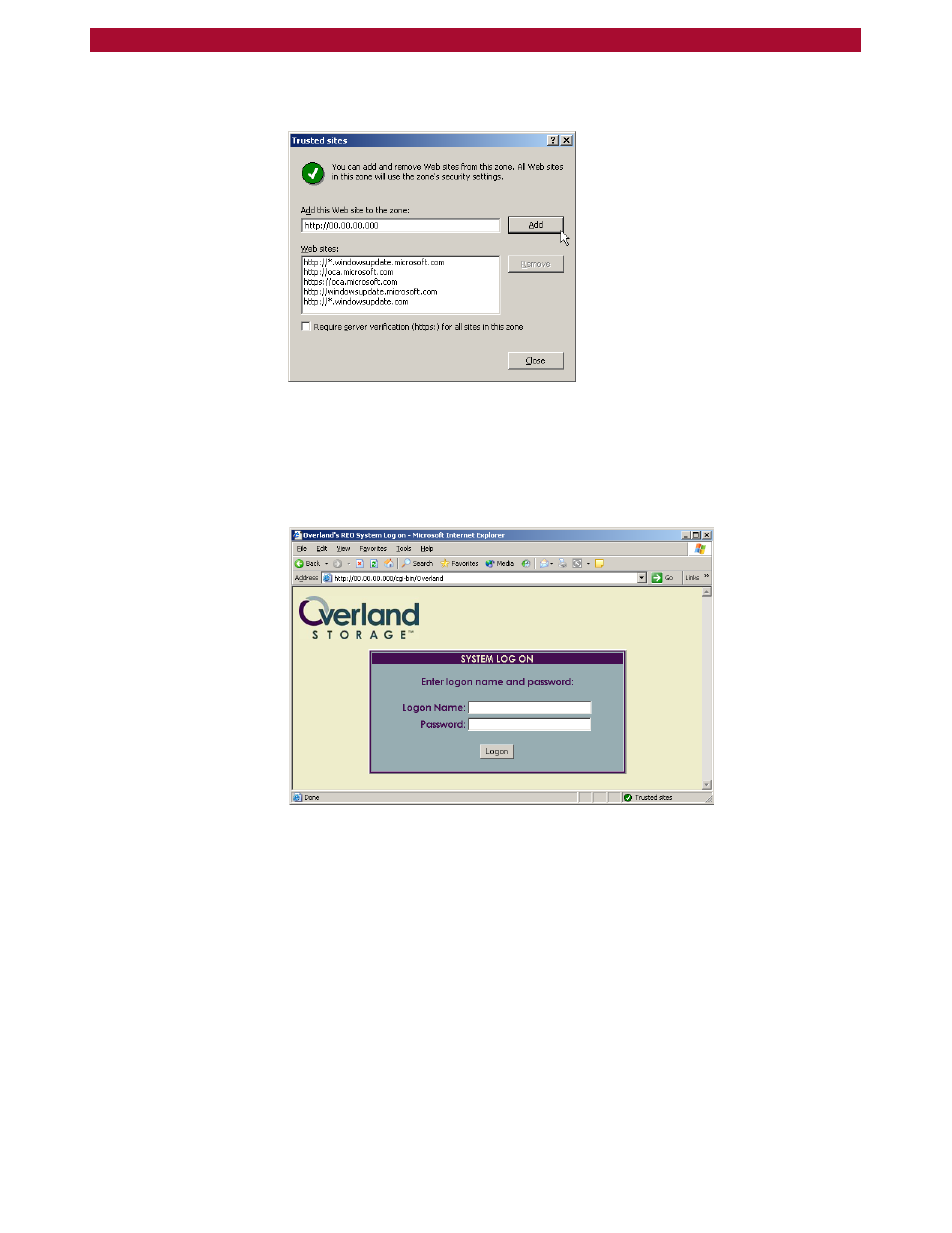
124
X
Basic Troubleshooting
Overland Storage REO 9000 with ProtectionPAC Software
4
In the Add this Web site to the zone box, type the IP address for the
REO Appliance, and click Add.
5
To dismiss the Trusted sites dialog box, click Close, and then click OK
to save your changes and close the Internet Options dialog box.
6
In the browser window, try accessing the console for the REO Appliance
again.
The log on window should appear.
Browser Does Not Reflect Changes Made
from Another System or Browser Window
If you have multiple browser windows open that are pointing to the same
REO Appliance, changes that you make from one browser window will
not display in another (second) browser window until you log out of the
second window and log back on. This occurs whether the second browser
window is open on the same system or on a different system.
X
To view updates, exit the browser, open the browser, and log back on.
