Connecting the reo softkey to the reo appliance, Step 1, Connecting the – Overland Storage REO 9000 User Manual
Page 36: Reo softkey to the reo appliance, Connecting the reo, Softkey to the reo appliance
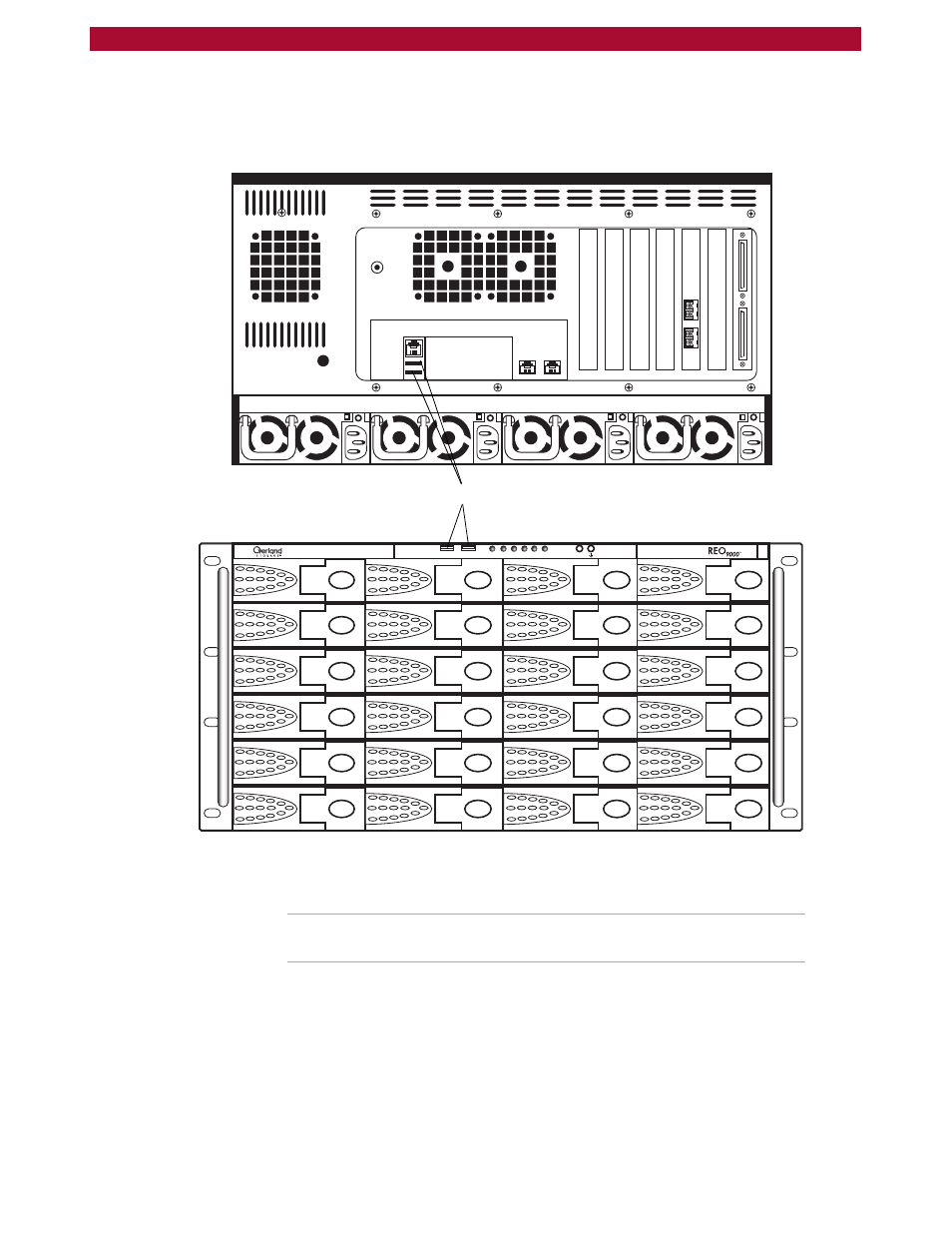
36
X
Using the REO SoftKey to Start the REO 9000
Overland Storage REO 9000 with ProtectionPAC Software
Connecting the REO SoftKey to the REO Appliance
1
Insert the REO SoftKey into the USB port located on the back of the REO
Appliance.
2
To turn the REO Appliance on, press and hold the power button for
approximately 1 second.
Important:
If you purchased multiple units, enable power to only one
unit at this point; you must set up one unit at a time.
Insert the key.
