Overland Storage REO 9000 User Manual
Page 24
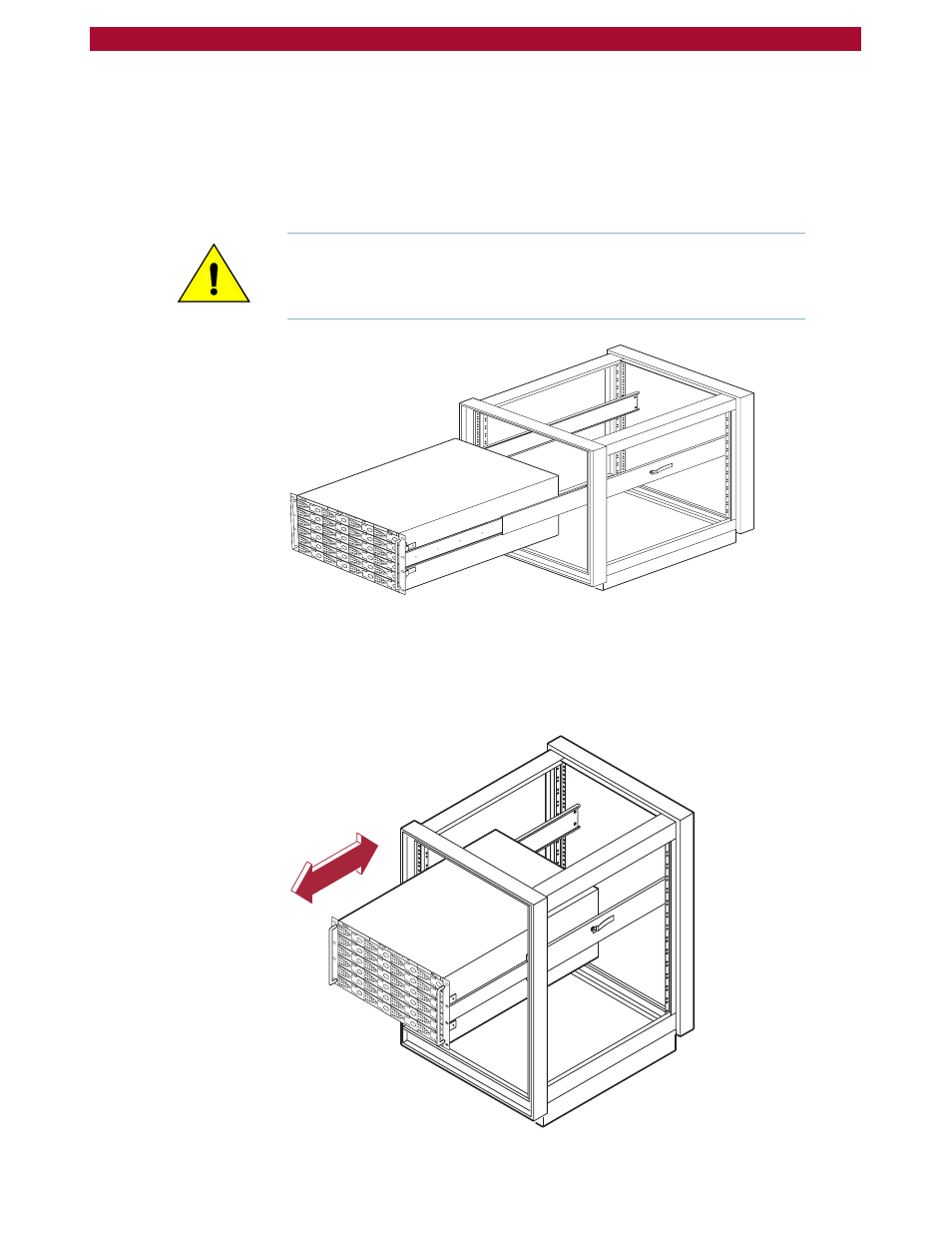
24
X
Setting Up the REO 9000
Overland Storage REO 9000 with ProtectionPAC Software
6
At the front of the rack, lift the REO Appliance to its installed height,
engage the inner slides mounted on the REO Appliance with the
intermediate slides protruding from the rack, and slide the REO
Appliance toward the rack until the inner slide-lock engages the
intermediate slide.
This leaves the entire REO Appliance protruding from the rack, locked in
position, supported by the slide rails.
Caution:
With one unit installed in the rack and in the extended
position, support might be required (to prevent the rack from tipping)
until the unit is pushed completely into the rack. (The unit is shown in
the middle of the rack for clarity.)
7
Press inward (toward the chassis) on each of the inner slide-locks to
permit the intermediate slides to move toward the rack.
8
Slide the REO Appliance in and out several times, ensuring that the
inner and outer slide locks engage, and that the REO Appliance chassis
does not bind against the slides.
REO90003
REO90001
