Overland Storage REO 9000 User Manual
Page 76
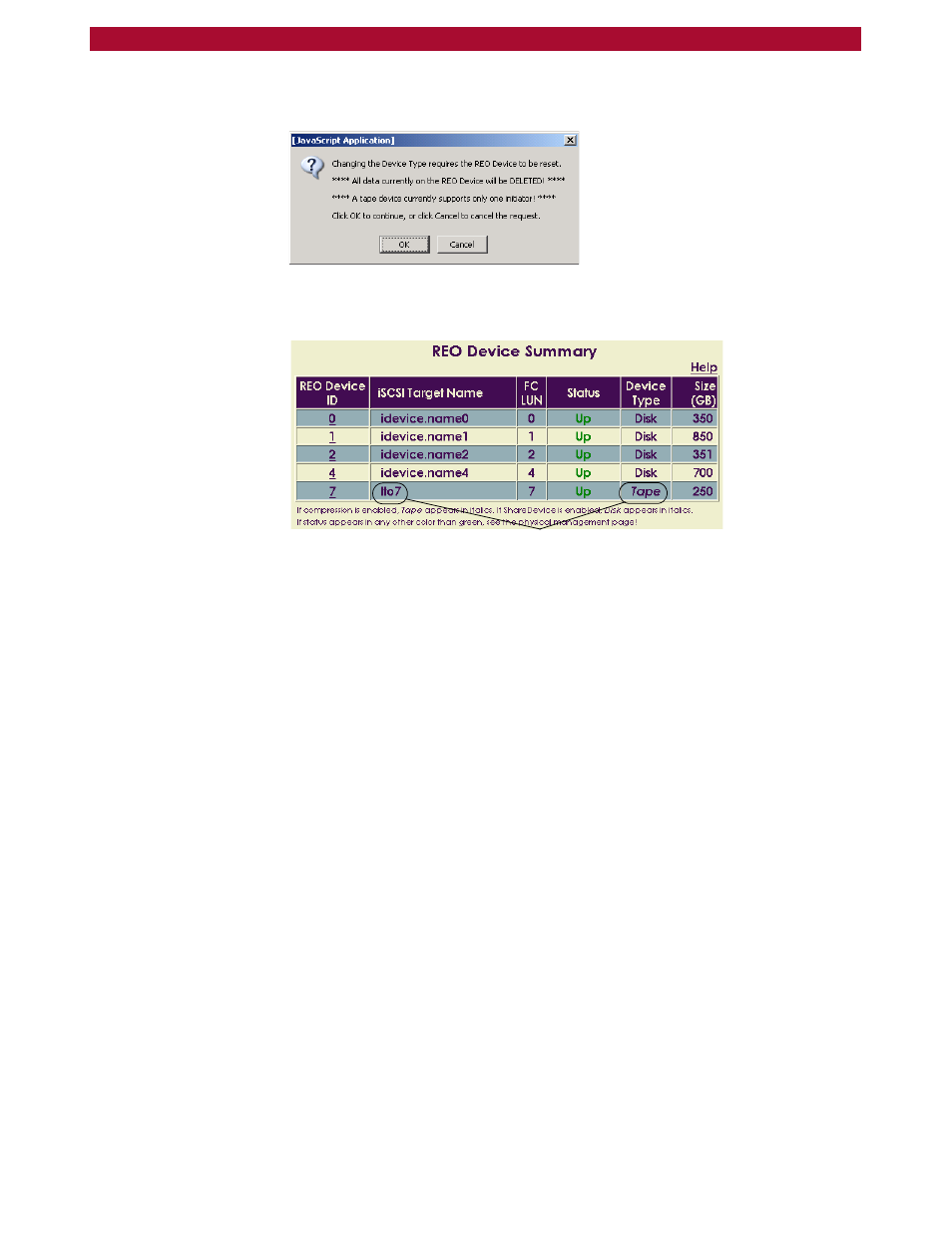
76
X
Configuring REO Devices as Disk or Tape Devices
Overland Storage REO 9000 with ProtectionPAC Software
7
When the warning message appears that indicates all data currently
residing on the device will be deleted, click OK to continue.
Any changes you make are also reflected on the REO Device Summary
page.
8
If you want to create dynamic tape devices, continue to the next section;
otherwise, proceed to the steps outlined in
Changes are reflected on the summary.
