Checking for and downloading updates – Overland Storage REO 9000 User Manual
Page 148
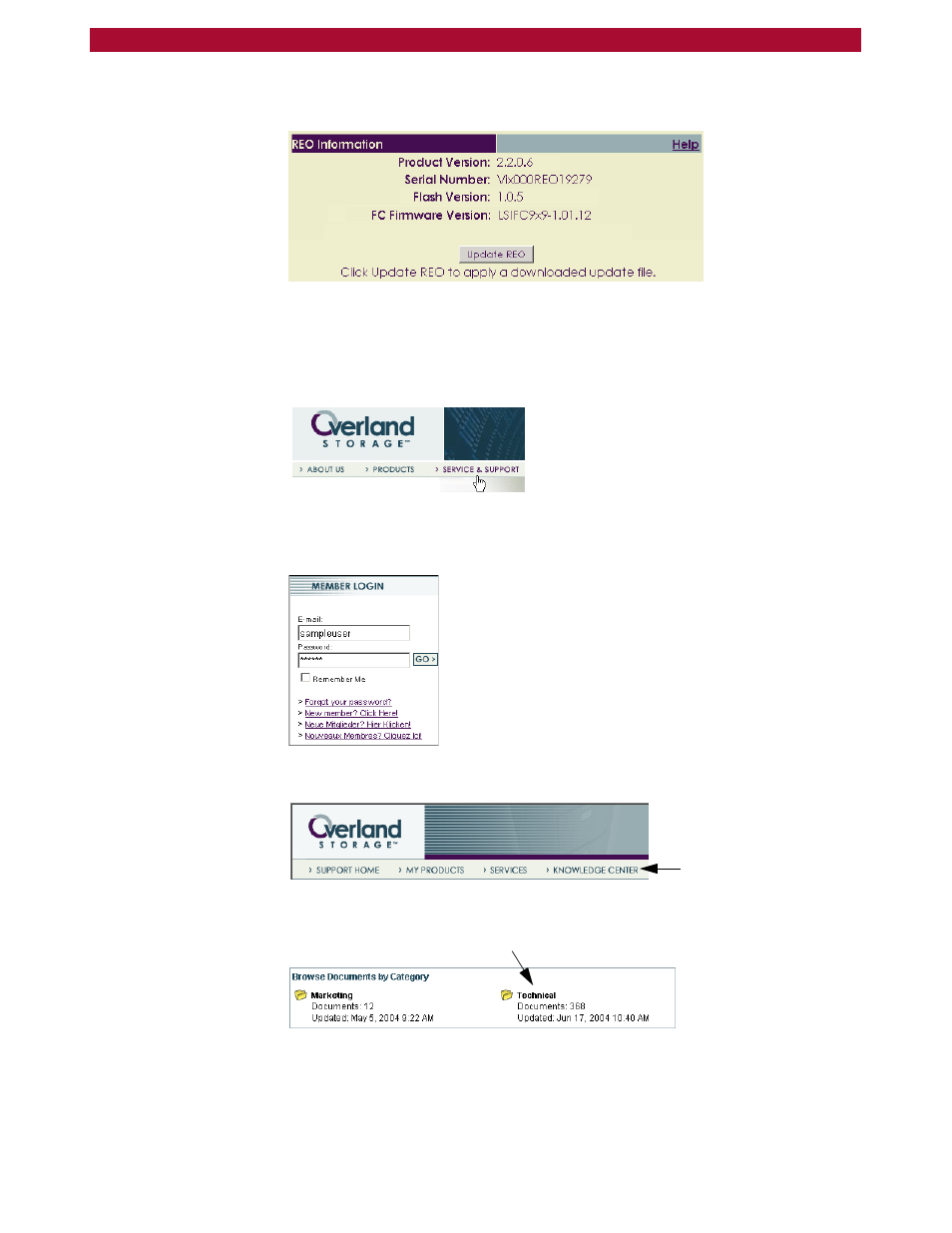
148
X
Updating the Appliance
Overland Storage REO 9000 with ProtectionPAC Software
3
In the System Maintenance page, under REO Information, note
what is listed for Product Version.
Checking For and Downloading Updates
1
Go to the Overland Storage Web site at
2
Click SERVICE & SUPPORT.
3
Log on via the MEMBER LOGIN section.
For more information, see
4
Click KNOWLEDGE CENTER.
5
In the Browse Documents by Category section, click Technical.
Click here.
Click here.
