Overland Storage REO 9000 User Manual
Page 106
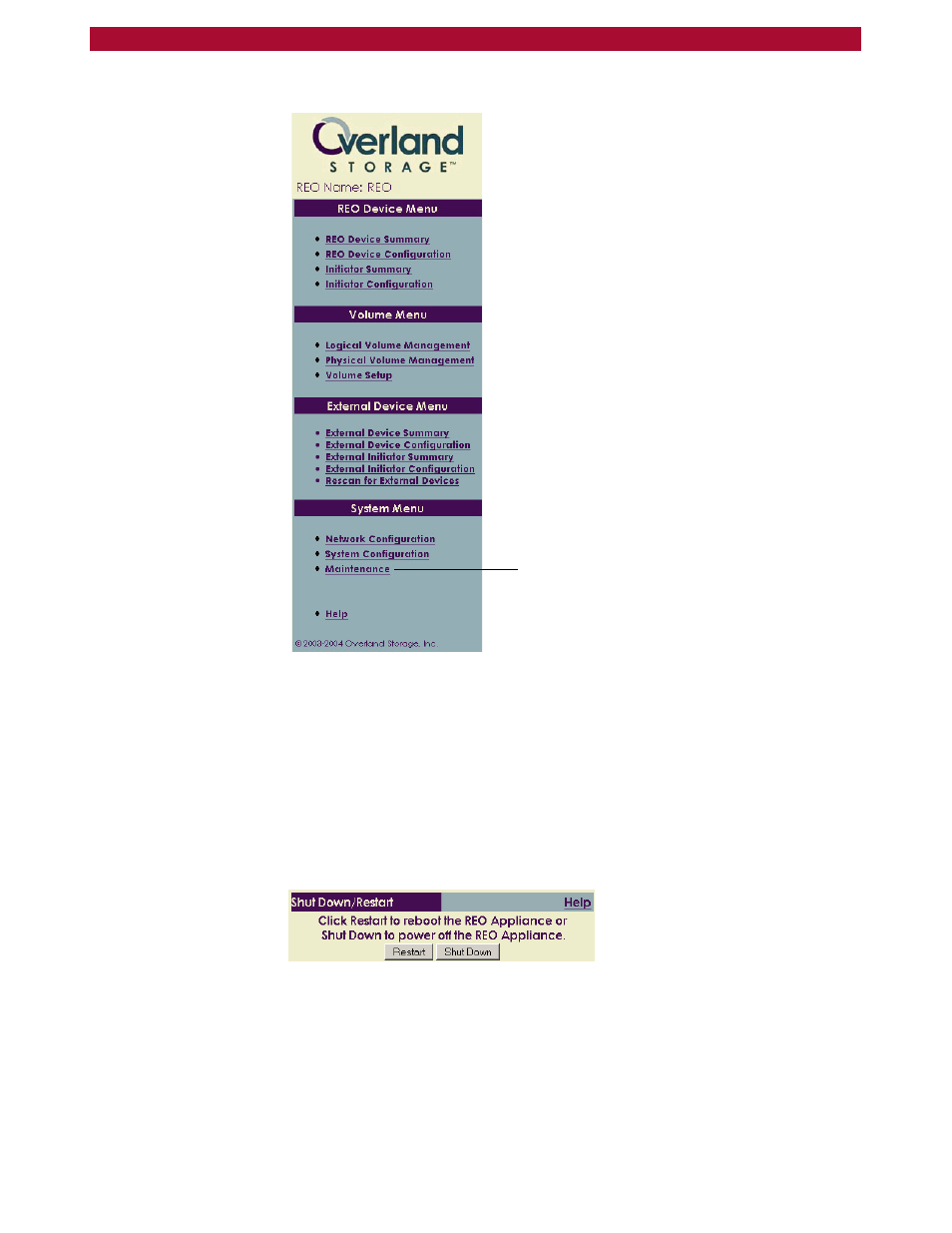
106
X
Working with the REO 9000
Overland Storage REO 9000 with ProtectionPAC Software
2
In the software console, under System Menu, click Maintenance.
3
In the System Maintenance page, under Shut Down/Restart, click
the applicable button.
If you want to shut down the REO Appliance briefly and then
automatically restart it, click Restart. When the confirmation
message appears, click OK to continue. Wait several minutes before
you log back on to the console.
If you want to shut down the REO Appliance and leave the power off,
click Shut Down. When the confirmation message appears, click OK
to continue. Wait several minutes before you perform any
maintenance on the REO Appliance.
Click Maintenance.
