Overland Storage REO 9000 User Manual
Page 68
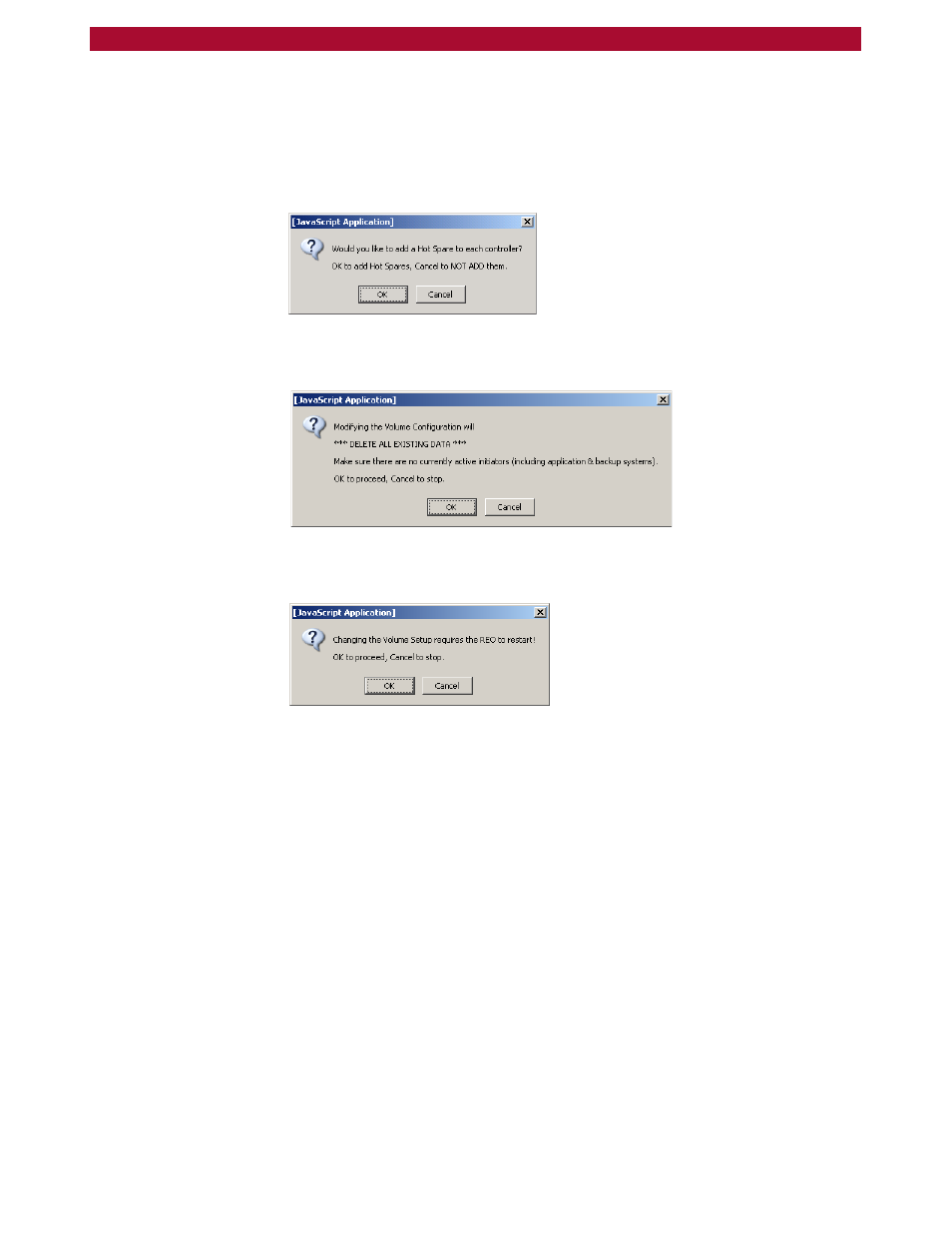
68
X
Changing the Volume Setup or Creating Logical Volumes
Overland Storage REO 9000 with ProtectionPAC Software
3
If you selected a RAID 5 option and you want to create a hot spare for
each host (controller), click OK when the following message appears;
otherwise, click Cancel.
Clicking Cancel does not prevent you from continuing with setting up a
RAID 5 configuration; it instructs the appliance to skip the step of
creating a hot spare.
4
When the warning message appears that indicates all data currently
residing on the REO Appliance will be deleted, click OK to continue.
5
When the message appears that indicates the REO Appliance must be
restarted, click OK to continue.
6
After waiting approximately five minutes, log on to the console.
