Setting the time and date information – Overland Storage REO 9000 User Manual
Page 60
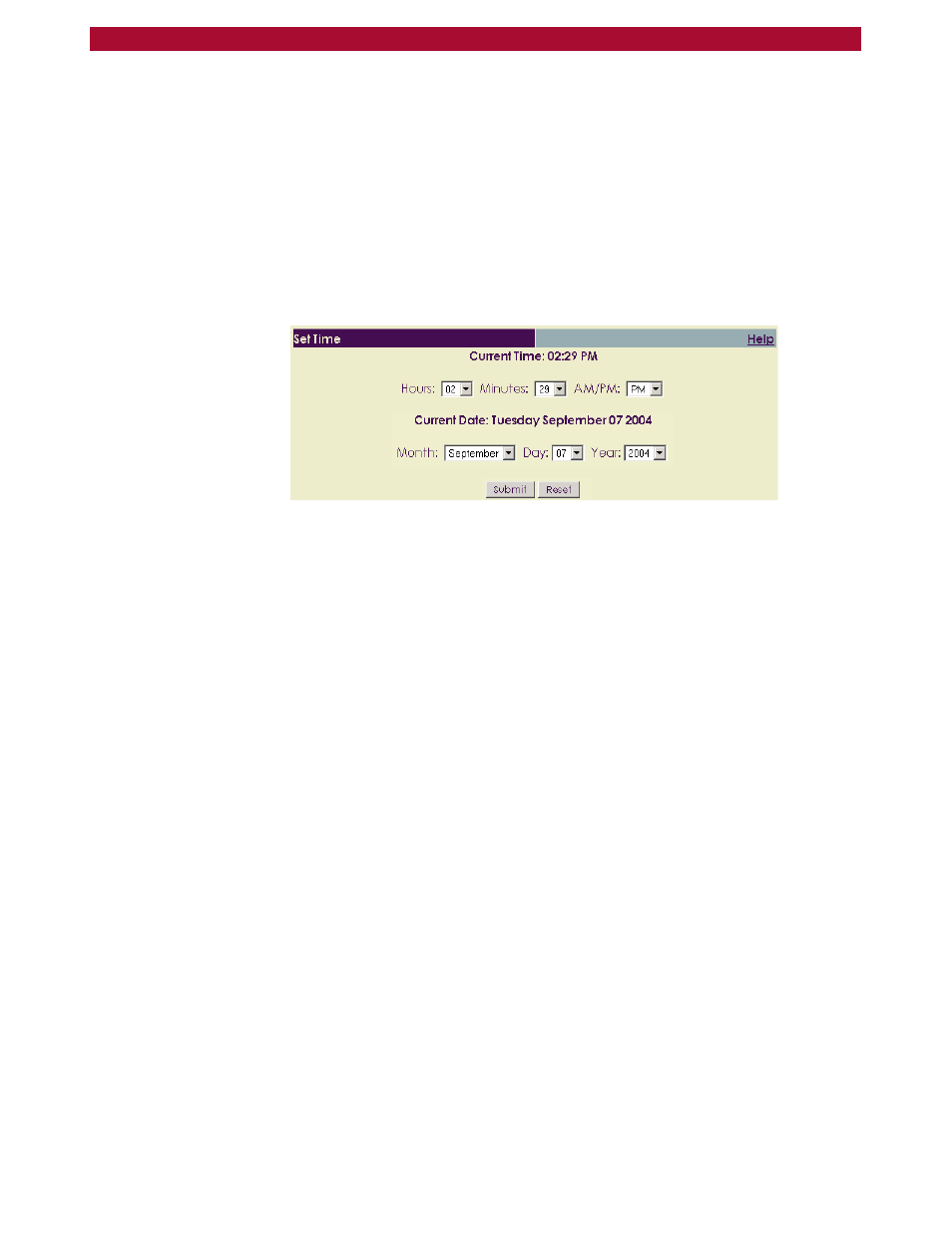
60
X
Configuring the Management System
Overland Storage REO 9000 with ProtectionPAC Software
Setting the Time and Date Information
The REO Appliance is originally set to use the time that corresponds to
the Pacific time zone. If you are setting up the REO Appliance in a
different time zone, you need to update the time and date settings
accordingly. This ensures that any communication that occurs (for
example, if an e-mail is automatically generated) reflects the correct date
and time.
1
In the right pane, scroll down below the E-mail Notification section to
locate the Set Time section.
2
Select the applicable settings, and click Submit.
3
After you complete these configuration steps for the management
system, proceed to the configuration steps outlined in
