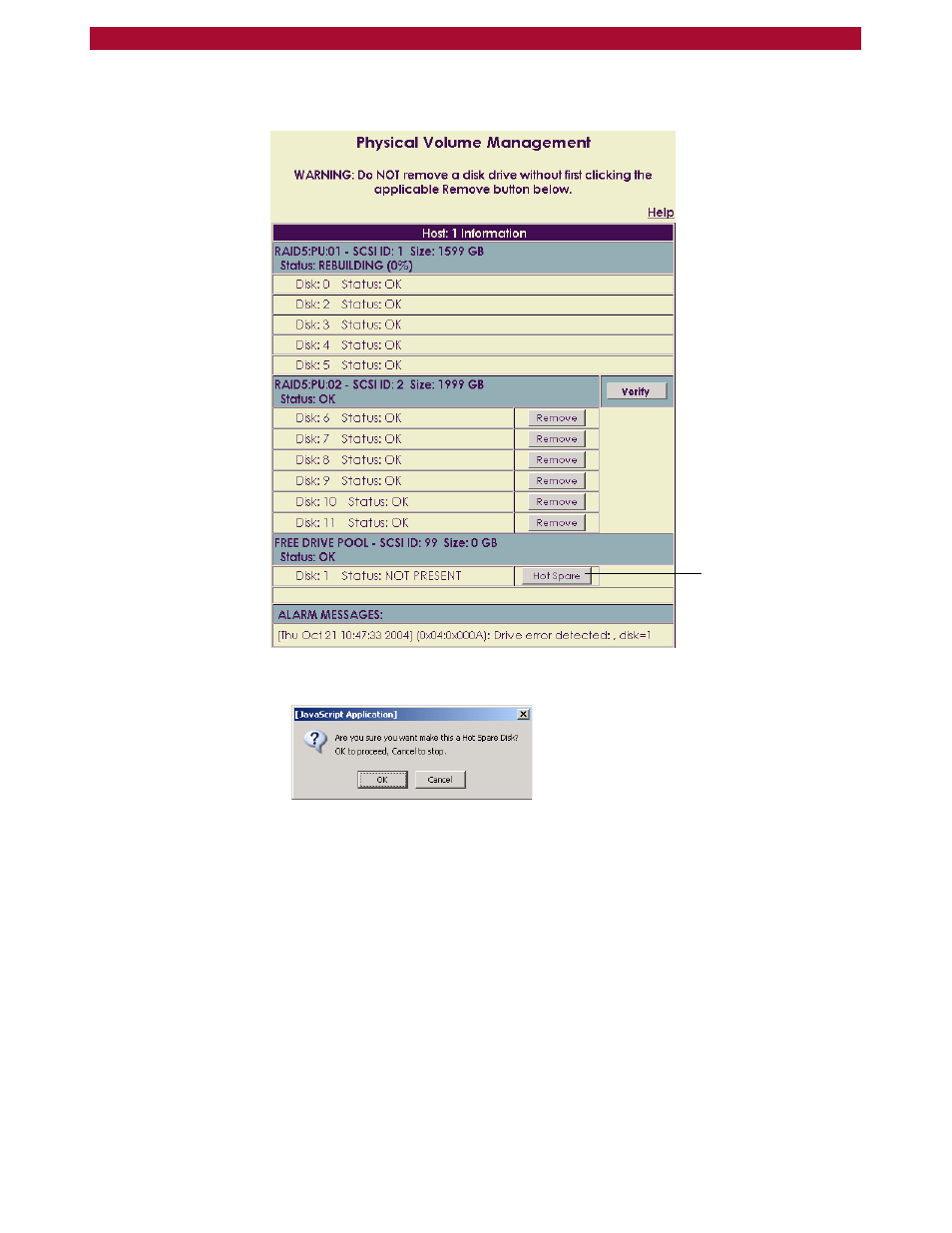
Determining Whether a Disk Drive is Faulty or There is a Problem with the REO Appliance
W
143
Setup Guide
4
In the Physical Volume Management page, click the Hot Spare
button next to the disk in the FREE DRIVE POOL section.
5
When the confirmation message appears, click OK.
Click Hot Spare.