Lo-fi (lo-fi processor), Rmf (realtime modify filter), Link – Roland VS-1680 User Manual
Page 121
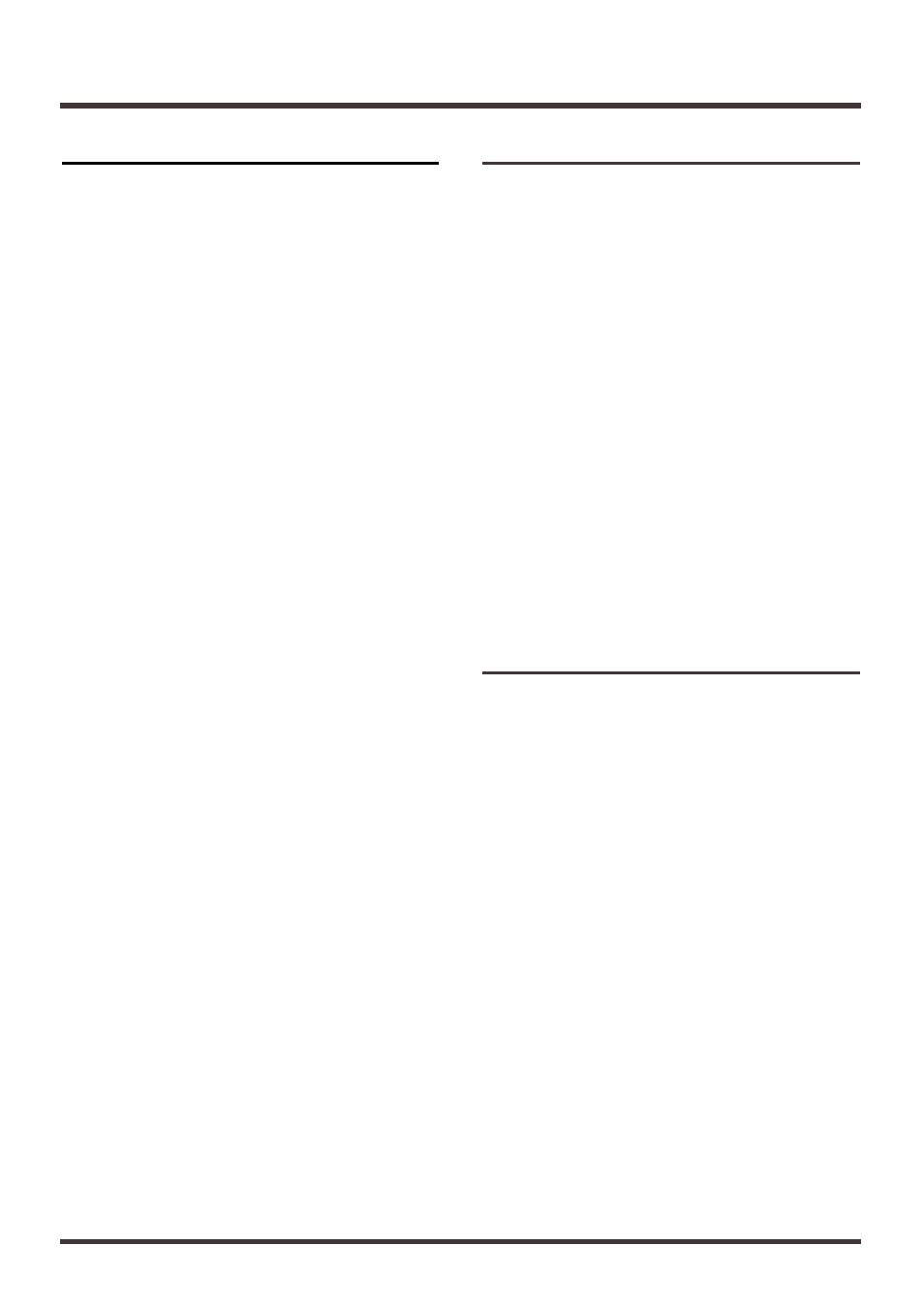
Lo-Fi (Lo-Fi Processor)
This allows you to create a “lo-fi” sound by lowering
the sample rate and/or decreasing the number of bits.
Sw (Switch)
Turn the Lo-fi Processor on/off.
Pre Filter
This filter decreases digital distortion. By turning this
off, you can create an extremely lo-fi sound that
includes aliasing.
Rate
Modify the sample rate. If this is turned off, the sam-
ple rate will be the same as the sample rate of the cur-
rently selected song.
Bit
Modify the number of data bits. If this is turned off,
the number of data bits will be unchanged.
If an extremely low number of bits is selected, loud
noise may appear even when there is no sound,
depending on the input source. In such cases, raise the
threshold of the noise suppressor.
Post Filter
This filter decreases the digital distortion produced by
lo-fi. By turning this off, you can create an extremely
lo-fi sound.
EfxLvl (Effect level)
Adjust the volume of the lo-fi sound.
DirLvl (Direct level)
Adjust the volume of the direct sound.
RMF (Realtime Modify filter)
Realtime modify filters connected in series allow you
to reshape the sound freely.
Sw (Switch)
Turn the realtime modify filter on/off.
Type (Filter type)
Select the filter type.
LPF:
Low pass filter
BPF:
Band pass filter
HPF:
High pass filter
CutOff
Adjust the cutoff frequency.
Reso (Resonance)
Adjust the resonance.
Gain
Adjust the volume level of the sound that has passed
through the realtime modify filter.
Link
This is a link switch for channels A and B.
Link
If this is turned off, the channels will function inde-
pendently as two monaural channels. If this is turned
on, both channels will be controlled simultaneously by
the settings of channel A.
Function of Each Effect Parameter
121
