Grev (gate reverb) – Roland VS-1680 User Manual
Page 119
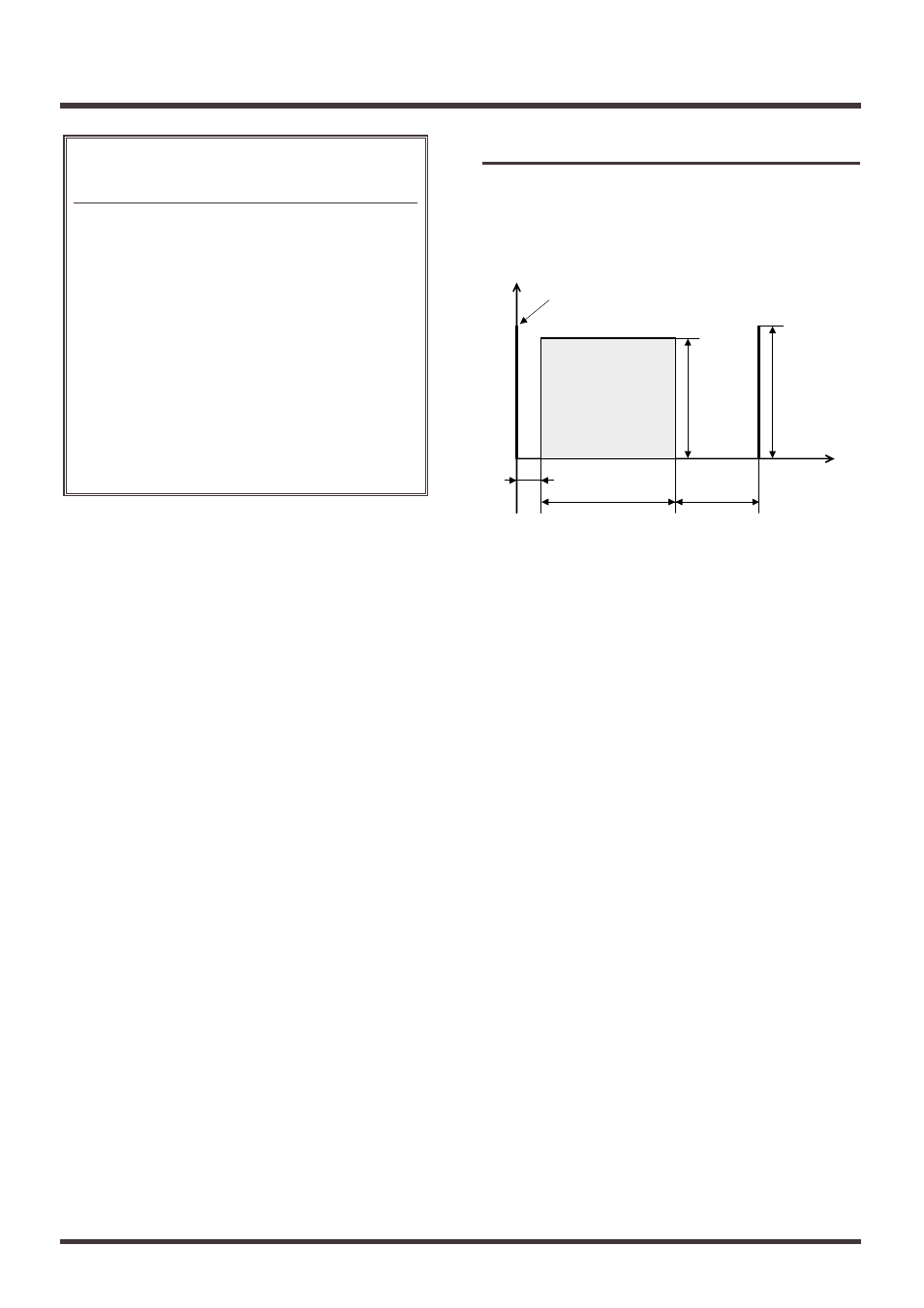
MicSetting (Mic Setting)
Specify the location of the mic that is recording the
sound of the speaker. This can be adjusted in three
steps, with the mic becoming more distant in the order
of 1, 2, and 3.
MicLevel (Mic Level)
Adjust the volume of the mic sound.
DirLvl (Direct Level)
Adjust the volume of the direct sound.
GRev (Gate Reverb)
This is a reverb in which the reverberance is muted
(gated) during its decay. Using the accent sound pro-
duces an interesting effect.
fig.ap (efx)-75 (gate.eps)
Sw (Switch)
Turn the Gate Reverb on/off.
Time (Gate Time)
Adjust the time from when the reverb sound begins
until it is muted.
PreDLY (Pre Delay)
Adjust the time until the reverb sound appears.
Mode (Gate Mode)
Select how the gated reverb will apply.
Normal:
A conventional gated reverb.
L
→R:
The gated reverb sound will move from
left to right.
R
→L:
The gated reverb sound will move from
right to left.
Revers1:
This is a reverse gated reverb. (As if the
reverb was played backward.)
Revers2:
This is a reverse gated reverb in which
the reverb decays mid-way.
Thick (Thickness)
Adjust the thickness of the reverb sound.
Density
Adjust the density of reverb sound.
AcDLY (Accent Delay Time)
Adjust the time from when the reverb sound is muted
until the accent sound appears.
Recommended combinations of pre-amp
and speaker
Pre-amp type
Speaker type
BG Lead
BG Stack 1, BG Stack 2, Middle
MS1959 (II)
BG Stack 1, BG Stack 2, Metal
Stack
MS1959 (I+II)
BG Stack 1, BG Stack 2, Metal
Stack
SLDN Lead
BG Stack 1, BG Stack 2, Metal
Stack
Metal 5150
BG Stack 1, BG Stack 2, Metal
Stack
Metal Lead
BG Stack 1, BG Stack 2, Metal
Stack
OD-2 Turbo
Built In 1–4
Distortion
Built In 1–4
Fuzz
Built In 1–4
Level
Direct sound
Time
Pre Delay
Gate Time
Accent Delay Time
Accent
Level
Reverb
Level
Reverb sound
Accent sound
Function of Each Effect Parameter
119
