Reverb2, Spcho (space chorus) – Roland VS-1680 User Manual
Page 120
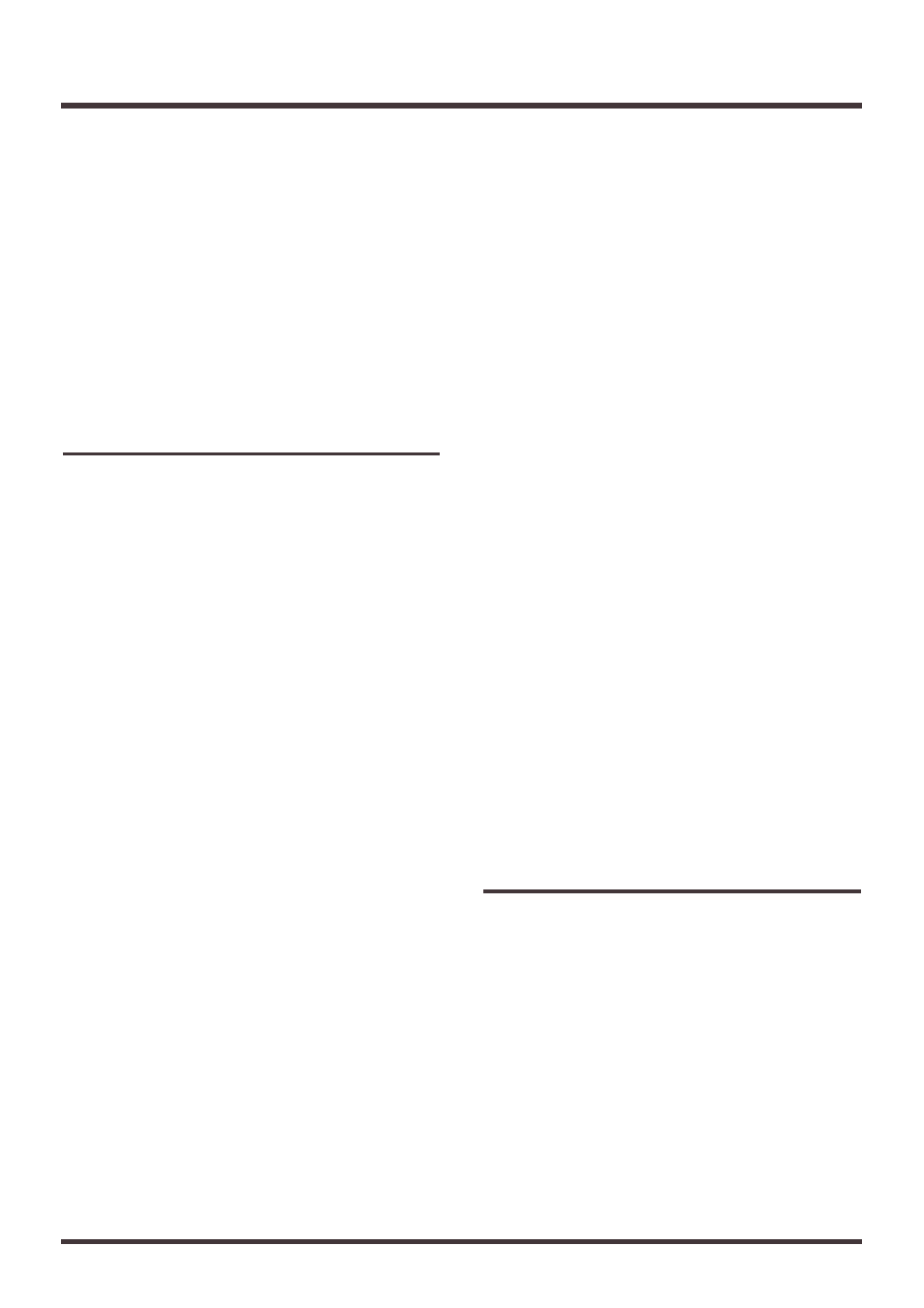
AcLvl (Accent Level)
Adjust the level of the accent sound.
AcPan (Accent Pan)
Adjust the pan of the accent sound.
EfxLvl(Effect Level)
Adjust the volume of the Gate Reverb.
DirLvl (Direct Level)
Adjust the volume of the direct sound.
Reverb2
This is a reverb that provides a gating function and a
ducking function.
Sw (Switch)
Turn reverb on/off.
Type (Reverb Type)
Select the type of reverb.
Room1:
Normal room reverb.
Room2:
Room reverb with a softer tone than Room1.
Hall1:
Normal hall reverb.
Hall2:
Hall reverb with a softer tone than Hall1.
Plate:
Plate reverb.
Gate
Turn the gate function on/off.
Mode (Gate mode)
Select the way in which the gate function will operate.
Gate:
The gate will begin to open when the direct
signal level exceeds the threshold level, and will begin
to close when it falls below the threshold level.
Ducking:
The function will be the opposite of
the Gate setting. The gate will begin to close when the
direct signal level exceeds the threshold level, and will
begin to open when it falls below the threshold level.
Time (Reverb Time)
Adjust the length (time) of the reverberation.
PreDLY (Pre delay)
Adjust the time until the reverb is output.
Densty (density)
Adjust the density of the reverb.
HPF (High pass filter)
Adjust the frequency at which the high pass filter will
begin to take effect. With a setting of Thru, the high
pass filter will not function.
LPF (Low pass filter)
Adjust the frequency at which the low pass filter will
begin to take effect. With a setting of Thru, the low
pass filter will not function.
Thresh (Threshold)
Adjust the basic level at which opening and closing of
the gate will be controlled.
Attack
Adjust the time from when the direct sound level
exceeds the threshold level until when the gate is com-
pletely open.
Releas (Release)
Adjust the time from when the hold time has elapsed
until the sound is completely muted.
HoldT (Hold Time)
Adjust the time from when the input falls below the
threshold level until when the release begins.
EFLvl (Effect level)
Adjust the volume of the reverb.
DiLvl (Direct level)
Adjust the volume of the direct sound.
SpCho (Space Chorus)
This is a chorus which simulates the Roland SDD-320.
Sw (Switch)
Turn space chorus on/off.
InMod (Input mode)
Specify whether the input signal is stereo or mono.
Mode (Space mode)
Select the way in the chorus will change.
MixBal (Mix balance)
Adjust the balance between the chorus volume and the
direct sound volume.
Function of Each Effect Parameter
120
