Our music (p. 112), P. 112, Changing the speaker connection settings – Roland ATELIER Combo AT-350C User Manual
Page 112: Outputting sounds from the aux out jacks (aux out)
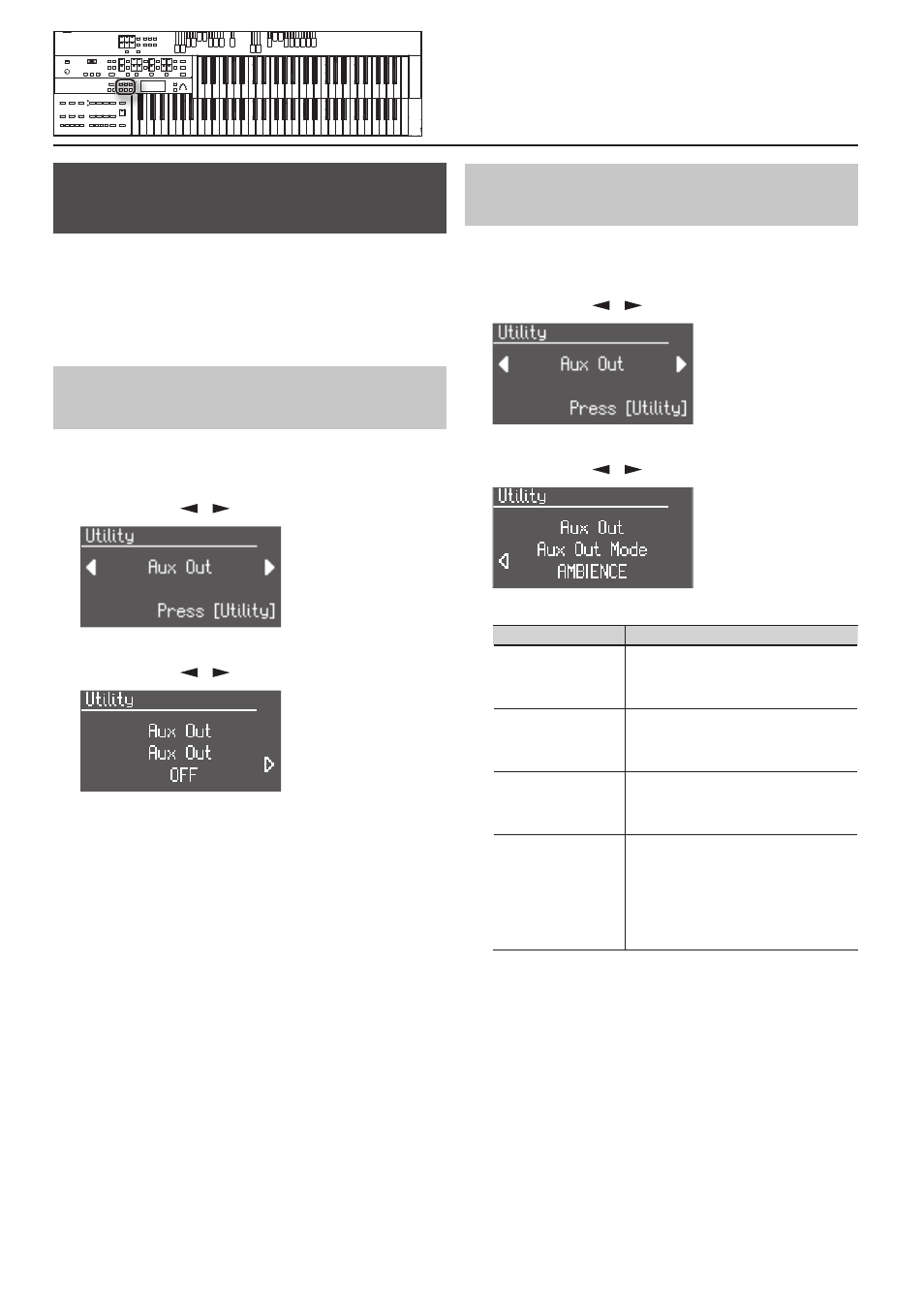
112
Changing the Speaker Connection
Settings
By connecting speakers or an audio system to the Aux Out jacks, you
can play the reverberation portion of the sound through your speakers.
You can also connect an external reverb device and use it to apply
reverb.
Since the manually played sounds other than organ sounds can be
output separately, this is convenient when you connect the ATELIER to a
mixer to adjust the overall volume balance.
Outputting Sounds from the Aux Out Jacks
(Aux Out)
Here’s how to get sound to be produced by speakers or an audio
system that you’ve connected to the Aux Out jacks.
1. Press the [Utility] button.
2. Press the Menu [
] [
] buttons to select “Aux Out.”
3. Press the [Utility] button.
4. Press the Menu [
] [
] buttons to select “Aux Out.”
5. Press the Value [-] [+] buttons to select “ON.“
The output from the Aux Out jacks will be on.
To return to the basic screen, press the [Display/Exit] button a number
of times.
Specifying the Output of the Aux Out Jacks
(Aux Out Mode)
Here’s how to specify the type of output that you want for the Aux Out
jacks.
1. Press the [Utility] button.
2. Press the Menu [
] [
] buttons to select “Aux Out.”
3. Press the [Utility] button.
4. Press the Menu [
] [
] buttons to select “Aux Out Mode.”
5. Press the Value [-] [+] buttons to select the mode.
Value
Explanation
AMBIENCE
The RSS reverb sound will be heard from the
speakers.
The RSS reverb sound applied by the ATELIER
will be output.
TO EFFECTS UNIT
Connect an external reverb unit to apply the
desired type of reverb.
A direct (unprocessed) sound will be output,
allowing you to apply reverb.
ORCHESTRAL VOICES
Use the connected mixer to adjust the volume
balance.
Manually played sounds other than organ
sounds will be output separately.
ENSEMBLE
Accompaniment and rhythm will be heard from
the speakers, creating the impression that you’re
performing with an orchestra.
Sounds you play on the keyboard will be heard
from the speakers connected to the Main Out
jacks, and the accompaniment will be heard
from the speakers connected to the Aux Out
jacks.
To return to the basic screen, press the [Display/Exit] button a number
of times.
