P. 106, Other settings, Using the v-link function (v-link) – Roland ATELIER Combo AT-350C User Manual
Page 106: Adjust the standard pitch (master tune), Adjusting the display brightness (lcd contrast), Selecting the screen language (language), Disabling rhythm-related buttons (rhythm lock), What is the v-link
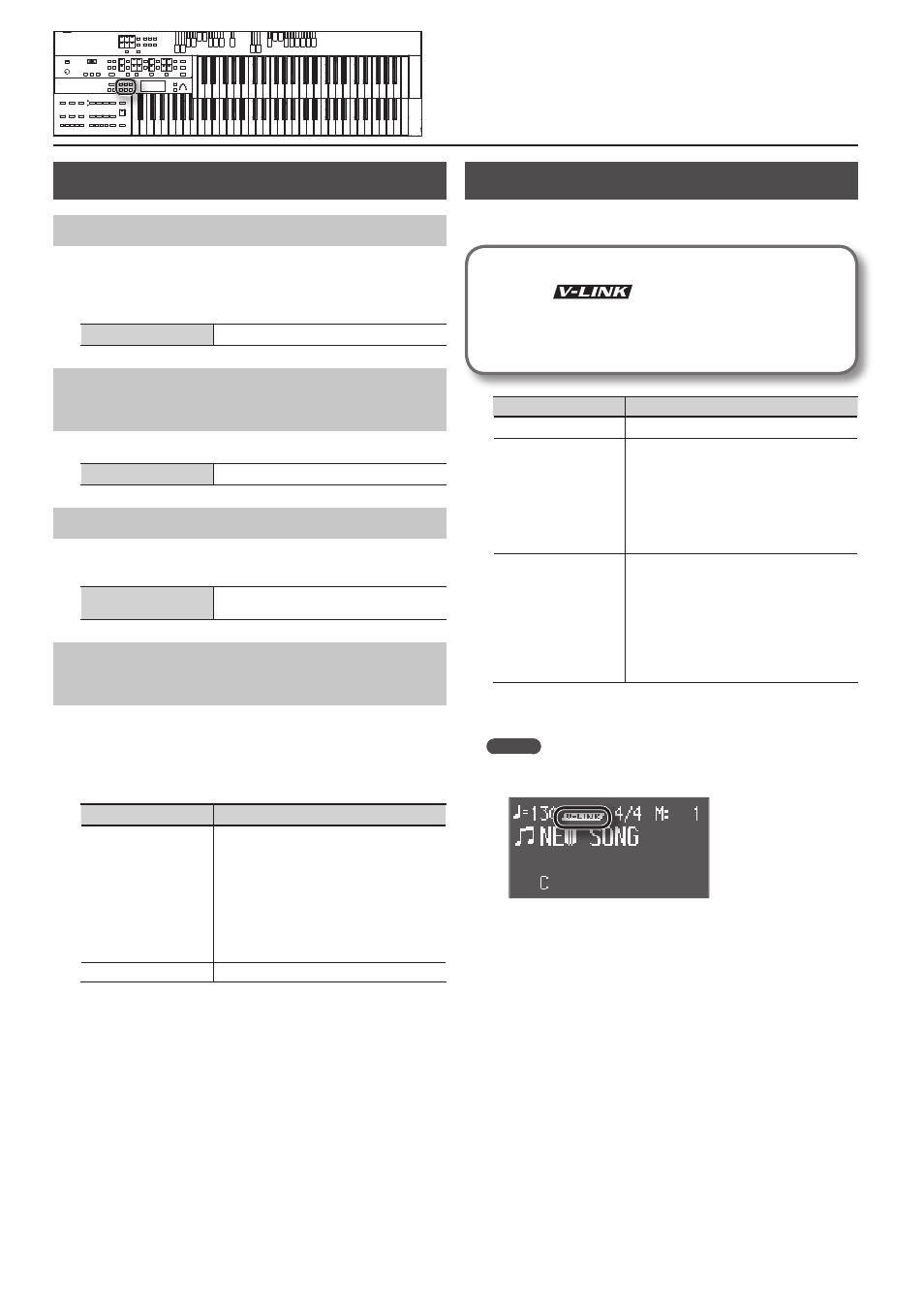
106
Other Settings
Adjust the Standard Pitch (Master Tune)
The basic pitch of an instrument is generally considered as the pitch
of the middle A note. The “Master Tune” parameter lets you adjust
this basic pitch to match the pitch of any other instruments that are
playing together with the ATELIER.
Value
415.3 Hz – 466.2 Hz (0.1 Hz units)
Adjusting the Display Brightness
(LCD Contrast)
Here’s how to adjust the brightness of the ATELIER’s display.
Value
1–10
Selecting the Screen Language (Language)
You can specify the language in which confirmation messages are
shown.
Value
DUTCH, ENGLISH, FRENCH, GERMAN, ITALIAN,
JAPANESE, PORTUGUESE, SPANISH
Disabling Rhythm-related Buttons
(Rhythm Lock)
You can disable the rhythm-related buttons.
This will prevent settings from being inadvertently changed even if
you accidentally press a rhythm-related button while using the Rotary
Sound [On/Off] button or Rotary Sound [Fast/Slow] button as you
perform.
Value
Explanation
ON
Rhythm Lock will be on.
The following buttons will be disabled.
• Rhythm button
• Arranger [On/Off] button
• Auto [Fill In] button
• Variation [1]–[4] buttons
• [Intro/Ending] button
• [Start/Stop] button
OFF
Rhythm Lock will be off.
Using the V-LINK function (V-LINK)
Connecting the ATELIER to a V-LINK compatible image device allows
you to control the images with the ATELIER.
What is the V-LINK?
V-LINK (
) is a function that allows music and
images to be performed together. By using MIDI to connect two
or more V-LINK compatible devices, you can easily enjoy a wide
range of visual effects that are linked to the expressive elements
of a music performance.
Value
Explanation
OFF
The V-LINK function is switched off.
MODE 1
The V-LINK function is switched on.
When a Registration button is pressed, “Bank
Select” and “Program Change Number”
messages are transmitted from the MIDI Out
connector as video control messages. At
this time, the Control MIDI transmit channel
setting is disregarded, and the messages are
transmitted via Channel 16.
MODE 2
The V-LINK function is switched on.
In addition to the functions of “MODE 1,” MODE 2
also sets the device to transmit “Note messages”
as video control messages from the MIDI Out
connector when one of the twelve right most
keys in the Lower keyboard is pressed. In this
case, the Lower and Solo MIDI transmit channel
settings are disregarded, and the messages are
transmitted via Channel 16.
* The MIDI transmit channel used for video control messages is fixed
at channel 16.
MEMO
• The V-LINK function is turned on, and the V-LINK icon appears in the
basic screen.
• By holding down the [Song] button while using the [Registration]
button, you can turn on the V-LINK function MODE 2.
• For more on switching video images, refer to the owner’s manual
for the connected device.
