P. 102, Copying registrations (copy registration) – Roland ATELIER Combo AT-350C User Manual
Page 102
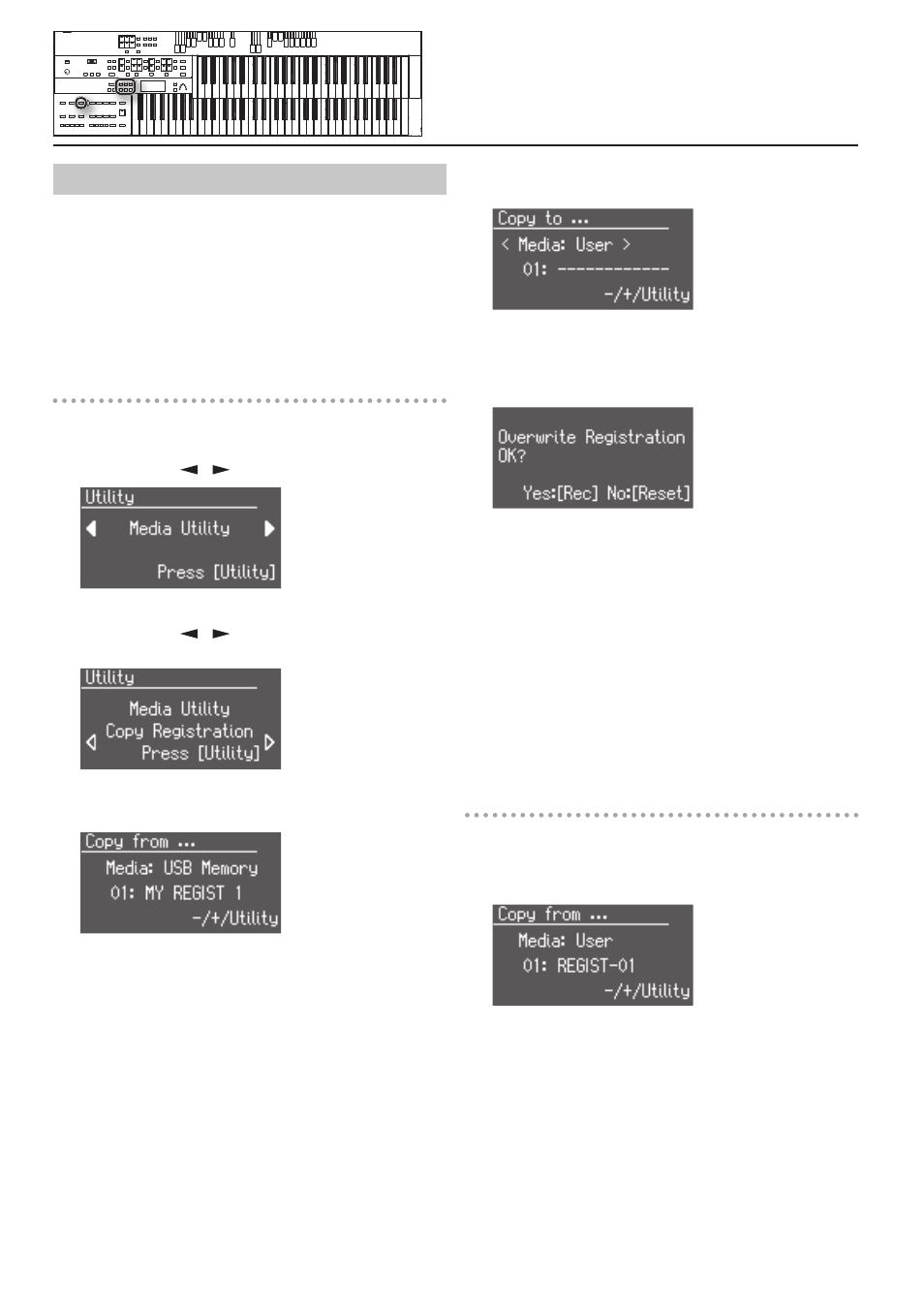
102
Copying Registrations (Copy Registration)
Registrations from USB memory can be copied to user memory.
If a registration saved in USB memory is stored in user memory, the
stored registration data will not disappear even when you turn off the
power. It is convenient to load frequently-used registration into User
memory.
Registrations saved in user memory can also be copied to USB
memory.
Copying registration from USB memory to
user memory
1. Connect the USB memory to the USB Memory connector.
2. Press the [Utility] button.
3. Press the Menu [
] [
] buttons to select “Media Utility.”
4. Press the [Utility] button.
5. Press the Menu [
] [
] buttons to select “Copy
Registration.”
6. Press the [Utility] button.
7. Press the [Media] button to select “USB Memory.”
8. Press the Value [-] [+] buttons to select the Registration you
want to copy.
9. Press the [Utility] button.
10. Press the Value [-] [+] buttons to select the copy destination
number.
To cancel the procedure, press the [Display/Exit] button.
11. Press the [Utility] button to copy the Registration.
If you select a number in which a Registration is already saved, a screen
like the following appears.
If you want to delete the previously saved Registration and overwrite it
with the Registration you’re newly saving, Press the [Rec] button.
If you don’t want to delete the previously saved Registration, Press the
[Reset] Button, then select a number at which no Registration has been
saved, and copy the Registration to that number.
To return to the basic screen, press the [Display/Exit] button a number
of times.
* Never remove the USB memory or turn off the power while the
registration data is being copied from USB memory into the
ATELIER. If you do so, the registration data will not be loaded into
the ATELIER, and malfunctions could result. After returning the
registration stored in the user memory to the factory settings (p. 108),
reload the registration from USB memory.
Copying registration from user memory to
USB memory
You can copy Registration from user memory to USB memory.
To do so, press the [Media] button in step 7 (above) to choose “User.”
In this state, you’ll be copying Registration from user memory to USB
memory.
The rest of the procedure is the same as when copying Registration
from USB memory to user memory.
