Changing the name of a performance song (rename) – Roland ATELIER 5100001499 User Manual
Page 90
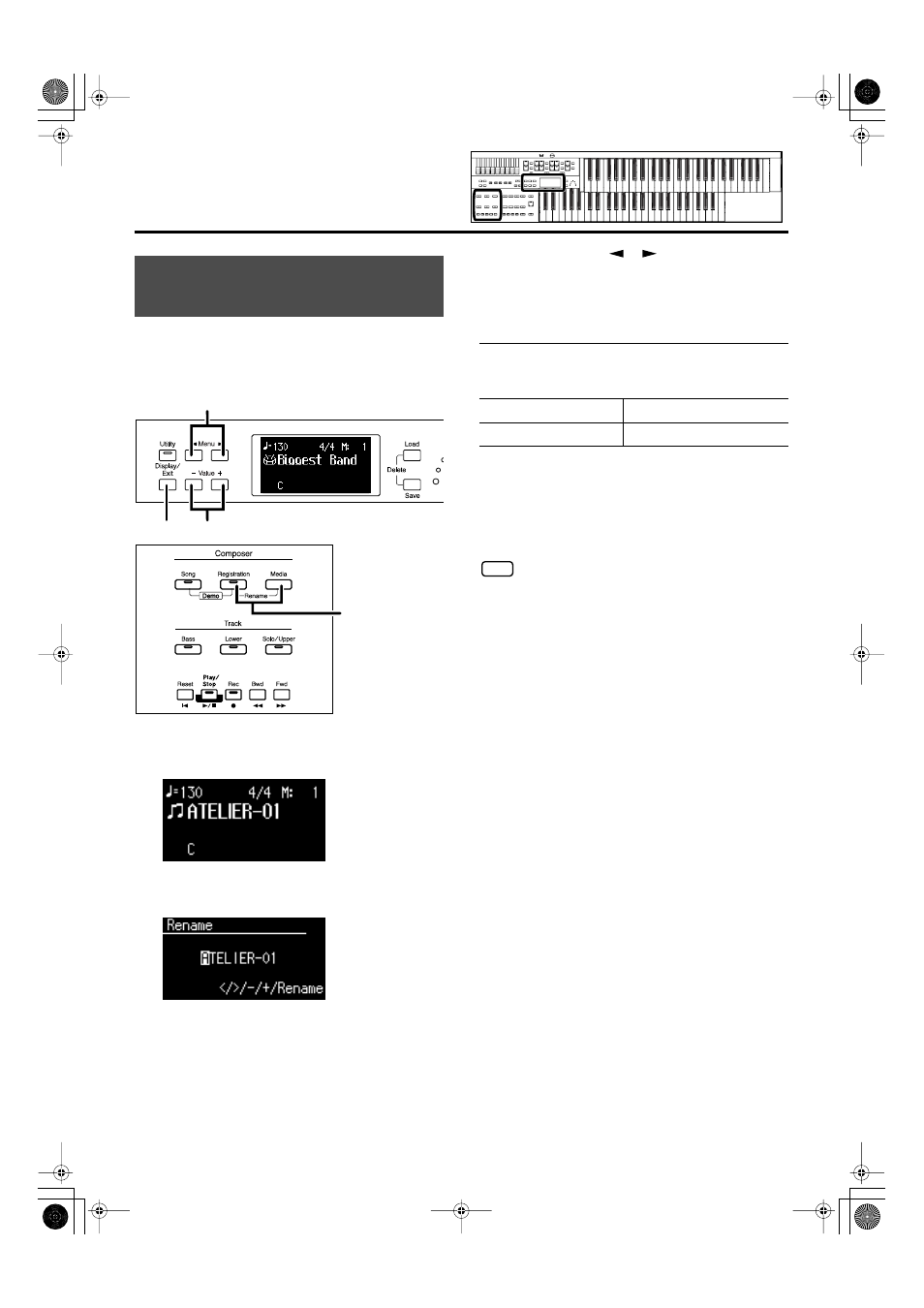
88
Record and Playback Your Performance
A name is automatically assigned to a performance song that
you record. However, at some point you may wish to change
the name to something more meaningful.
1.
Press the [Display/Exit] button a number of
times to access the Composer screen.
2.
Press the [Registration] and [Media] buttons
simultaneously.
fig.08-10
3.
Press the Menu [
] [
] buttons to move the
cursor, and press the Value [-] [+] buttons to
select a character.
The following characters can be selected when changing
a name:
4.
To confirm the new name, simultaneously
press the [Registration] and [Media] buttons
once again.
The new name is now inserted.
You cannot directly change or edit the name of a
performance song stored on a USB memory, floppy disk or
“Favorites” (internal memory
). The song must first be
loaded (p. 90) into the instrument, edited, and then saved to
USB memory or floppy disk again.
Changing the Name of a
Performance Song (Rename)
3
2,4
3
1
space ! " # % & ' ( ) * + , - . / : ; = ? ^ _ A B C D E F G H
I J K L M N O P Q R S T U V W X Y Z a b c d e f g h i j k l
m n o p q r s t u v w x y z 0 1 2 3 4 5 6 7 8 9
Press the [Reset] button.
Delete a character.
Press the [Rec] button.
Insert a space.
NOTE
AT-75_e.book 88 ページ 2008年8月21日 木曜日 午前10時9分
