Recording is not possible, Problems with playback functions, Other problems – Roland ATELIER 5100001499 User Manual
Page 126
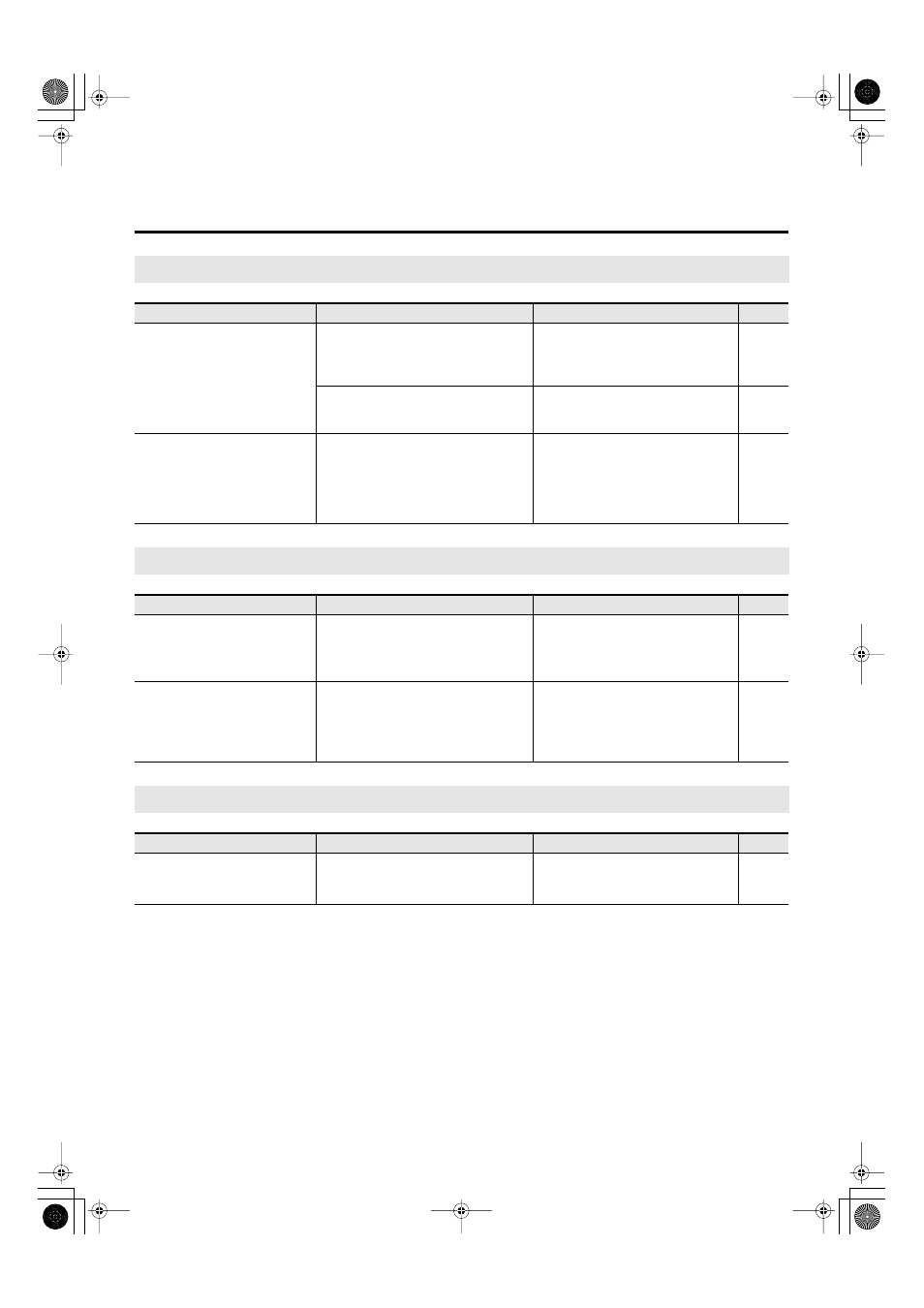
124
Troubleshooting
Recording is not possible
Problem
Check
Solution
Page
Recording is not possible
If you wish to erase a previously-recorded
track and then re-record, press the track
button for the desired track to make that
button blink before you begin recording.
Press the track button for the desired
track to make that button indicator
blink before you begin recording.
Recording is not possible if you’ve
pressed the [Utility] button to make Utility
mode settings.
If you wish to record performance
data, press the [Utility] button once
again to exit the Utility menu.
- - -
The recorded performance has
disappeared
Any performance that has been recorded
is deleted when the power to the ATELIER
is turned off.
It is not possible to recover
performance data that has been lost.
Before you turn off the power, save the
performance data in the Favorites
(User memory), USB memory, or a
floppy disk.
Problems with Playback Functions
Problem
Check
Solution
Page
Expression Pedal does not
operate
The function of the Expression Pedal
during recording or the function during
playback has been set to “COMPOSER.”
Set the expression pedal function
during recording to “PEDAL,” and
during playback to “PEDAL” or
“PEDAL+COMPOSER.”
Can’t use the function assigned to
the foot switch
If “Registration Shift” (change
Registrations) is “RIGHT,” “LEFT,” or
“RIGHT + Load Next,” the foot switch will
be dedicated to switching the
Registration.
Set “Registration Shift” to “OFF.”
Other Problems
Problem
Check
Solution
Page
Can’t read/write USB memory
Could you be using USB memory not
made by Roland?
We cannot guarantee operation if
you’re using USB memory not made by
Roland.
- - -
AT-75_e.book 124 ページ 2008年8月21日 木曜日 午前10時9分
