Changing the sustain length – Roland ATELIER 5100001499 User Manual
Page 79
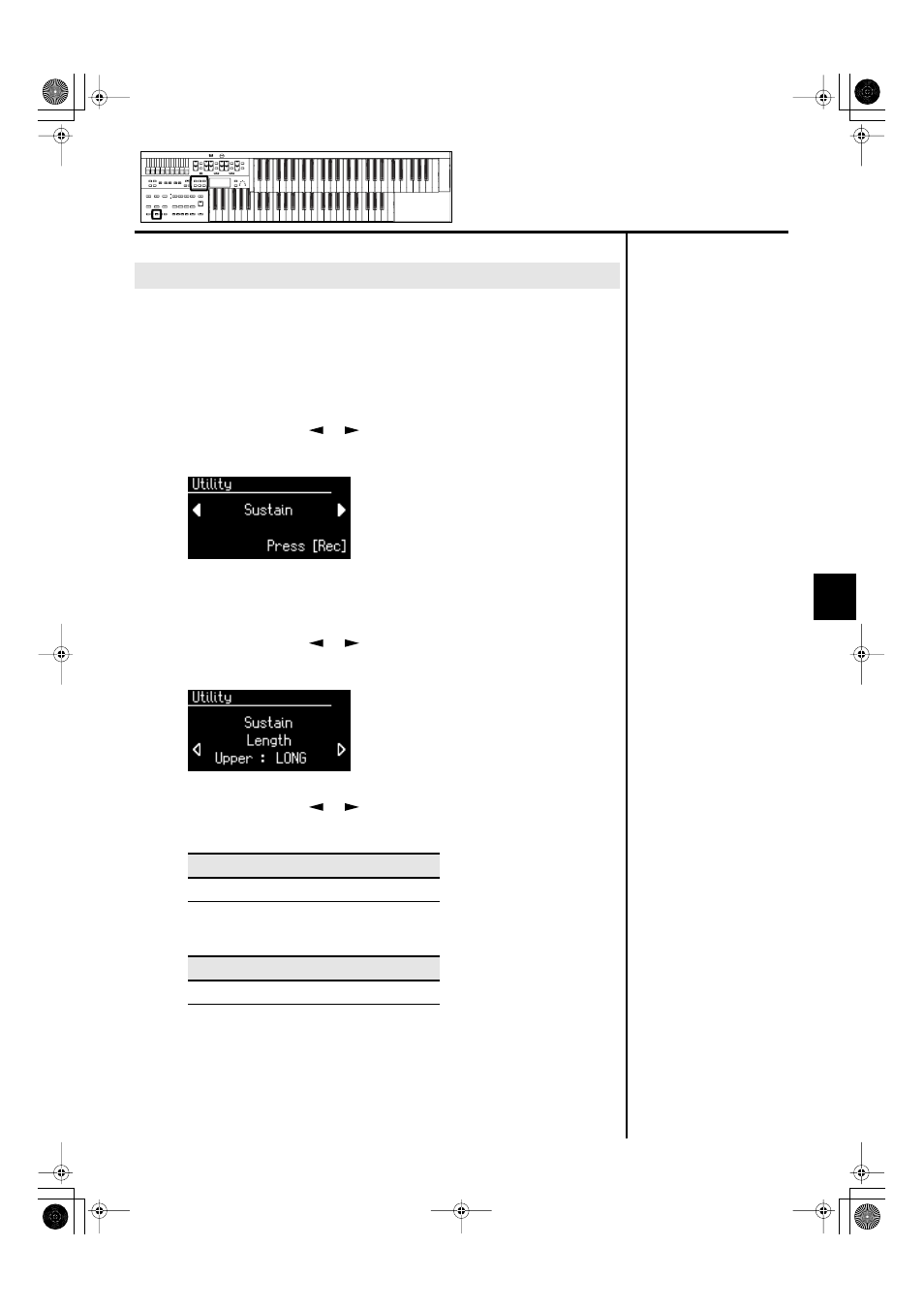
77
Adding Various Effects to a Voice
Adding Various Effects to a Voice
The sustain length can be set independently (SHORT, MIDDLE (Medium) or
LONG) for the Upper and Lower keyboards and Bass Pedalboard. You can
make a separate setting for each keyboard.
1.
Press the [Utility] button.
2.
Press the Menu [
] [
] buttons a number of times to
select “Sustain.”
3.
Press the [Rec] button.
4.
Press the Menu [
] [
] buttons a number of times to
select “Length.”
fig.11-06
5.
Press the Menu [
] [
] buttons to select the part whose
sustain length you wish to adjust.
6.
Press the Value [-] [+] buttons to adjust the setting.
To return to the basic screen, press the [Utility] button.
Changing the Sustain Length
Part
Upper, Lower, Pedal
Settings
SHORT, MIDDLE, LONG
AT-75_e.book 77 ページ 2008年8月21日 木曜日 午前10時9分
