Changing the drums/sfx set – Roland ATELIER 5100001499 User Manual
Page 39
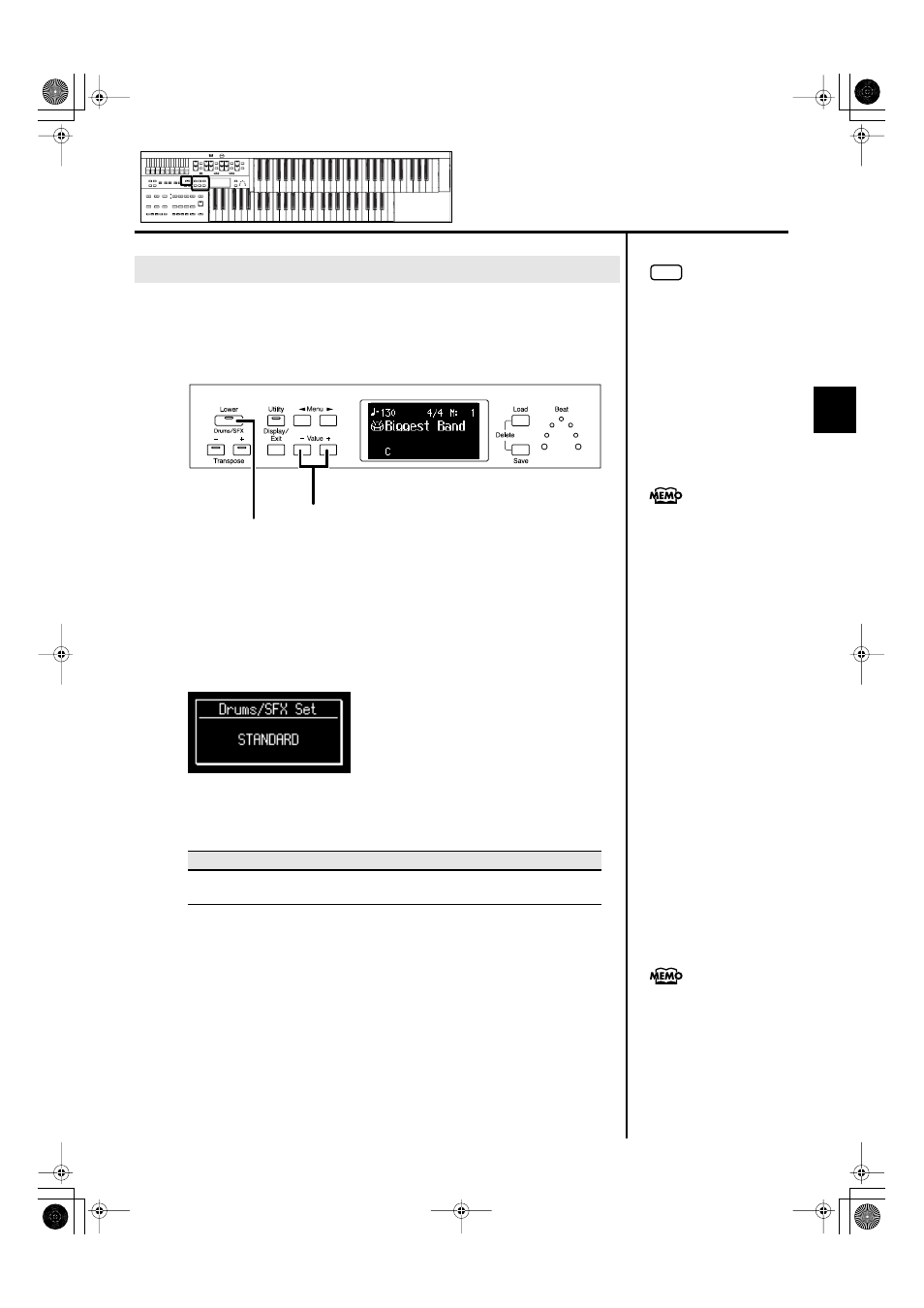
37
Selecting and Playing Sounds
Selecting and Playing Sounds
Immediately after the power is turned on, the STANDARD drum set will sound.
Let’s try selecting a different Drum Set or the Sound Effect set.
As the drum set, you can choose from 7 types of drum set. When you change
the drum set, the sound produced by each note will change.
fig.02-19
1.
Press the [Drums/SFX] button (indicator lights).
2.
When the Drum Set name is displayed on the screen, press
the Value [-] [+] buttons to select a Drum Set or Sound Effect
Set.
The [Drums/SFX] button indicator will begin to blink.
fig.02-20
You can select from 6 different Drum Sets and one set of Sound Effects as
follows:
To stop mid-way through this or any procedure, press the [Display/Exit]
button.
3.
Press the [Drums/SFX] button once again.
The [Drums/SFX] button indicator will light constantly, and the selected
Drums/SFX set will be applied.
Changing the Drums/SFX Set
Drum Sets
STANDARD, POWER, ELECTRONIC, JAZZ, BRUSH, ORCHESTRA,
SOUND EFFECTS
NOTE
For some drum sets, there will
be keys that do not sound.
Refer to “Voice & Rhythm List”
(Appendix: separate booklet)
for details on which drum
sound or Sound Effect will be
played by each note.
2
2
1, 3
You can also play the lower
manual to confirm the drum set.
AT-75_e.book 37 ページ 2008年8月21日 木曜日 午前10時9分
