Reverb effect – Roland ATELIER 5100001499 User Manual
Page 80
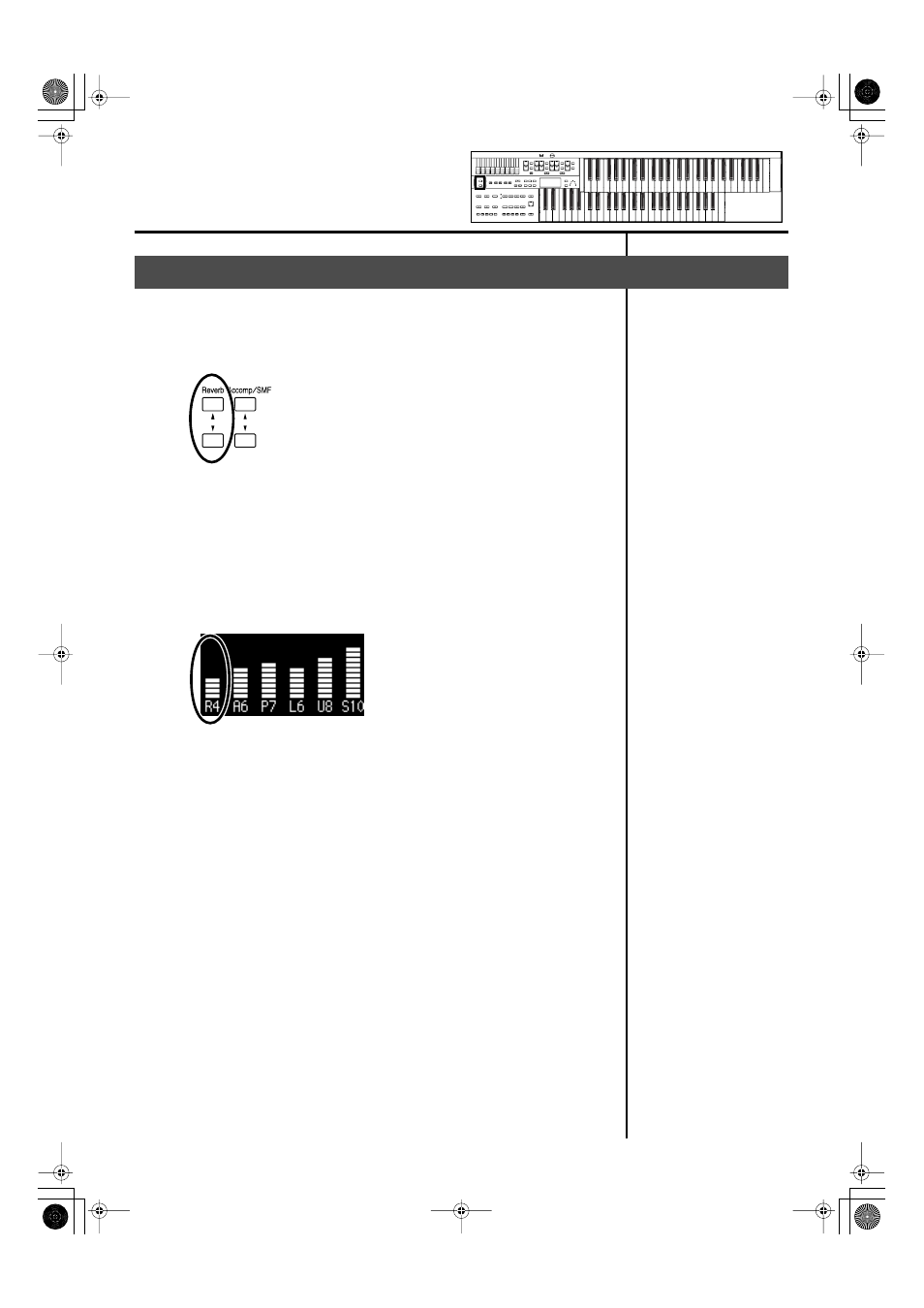
78
Adding Various Effects to a Voice
Reverb is an effect that adds a sense of spaciousness to the sound, creating
the illusion of playing in a large or small concert hall, a large or small room,
a small club, etc.
fig.04-07
1.
Press the Reverb [
▲
] or [
▼
] button to adjust the overall
Reverb amount.
When you press the Reverb [
▲
] button, additional Reverb is applied. Pressing
the Reverb [
▼
] button decreases the Reverb level.
When you press the Reverb [
▲
] [
▼
] buttons, the Reverb level will be shown
in the display.
Reverb Effect
AT-75_e.book 78 ページ 2008年8月21日 木曜日 午前10時9分
This manual is related to the following products:
